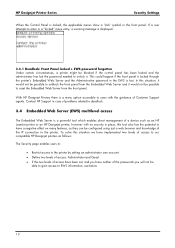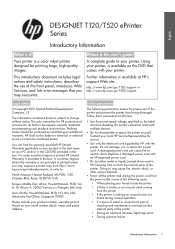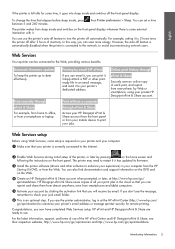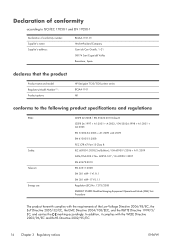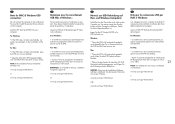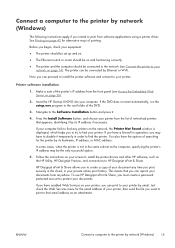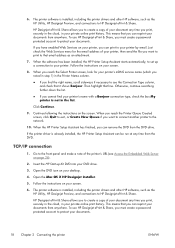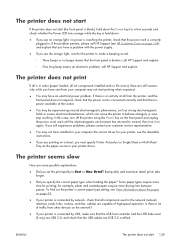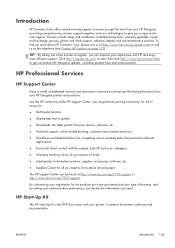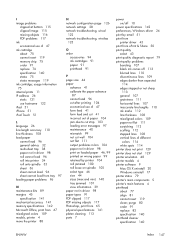HP Designjet T120 Support Question
Find answers below for this question about HP Designjet T120.Need a HP Designjet T120 manual? We have 10 online manuals for this item!
Question posted by chiv1379 on November 3rd, 2014
Need Drivers
I just bought the T120 and the have lost disc to down load drivers
Current Answers
Related HP Designjet T120 Manual Pages
Similar Questions
Hp Designjet T120 Right Gear Train Module.
I replaced the T120 Right Gear Train Module. The paper roll works fine. The multi sheet tray feeds, ...
I replaced the T120 Right Gear Train Module. The paper roll works fine. The multi sheet tray feeds, ...
(Posted by philb10147 2 years ago)
Need Driver Of Hp Designjet 4200 Scanner (815mfp)
Need Driver of HP Designjet 4200 scanner (815mfp) just i need the driver for winxp or win 7 could yo...
Need Driver of HP Designjet 4200 scanner (815mfp) just i need the driver for winxp or win 7 could yo...
(Posted by guidestar 9 years ago)
I Need Drivers For My Hp Model C4172a
I Need Drivers For My Hp Model C4172a Printer.
I Need Drivers For My Hp Model C4172a Printer.
(Posted by justicewilmington 10 years ago)
Hp Designjet T120 Not Power Up, Power Button Orange Light, Printhead Stuck Far R
(Posted by broadcasttechenna 10 years ago)
Where Can I Get Replacement Parts For A Designjet T120?-
I need a collar for the paper roll, one side was thrown out with the empty roll. Not sure what the n...
I need a collar for the paper roll, one side was thrown out with the empty roll. Not sure what the n...
(Posted by mdeen 10 years ago)