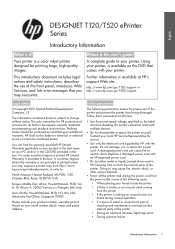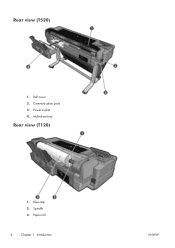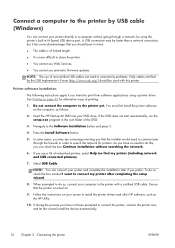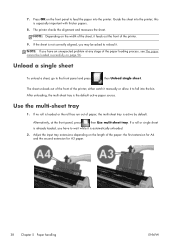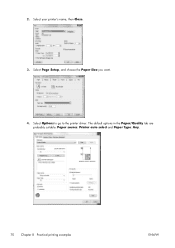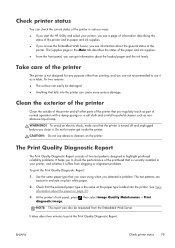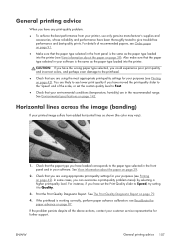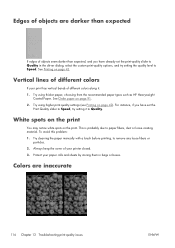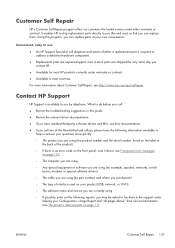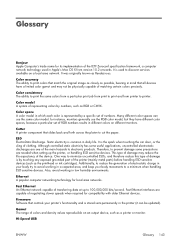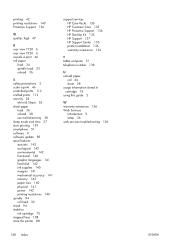HP Designjet T120 Support Question
Find answers below for this question about HP Designjet T120.Need a HP Designjet T120 manual? We have 10 online manuals for this item!
Question posted by mdeen on August 8th, 2013
Where Can I Get Replacement Parts For A Designjet T120?-
I need a collar for the paper roll, one side was thrown out with the empty roll. Not sure what the name of the part is. I am in Wylie, TX.
Current Answers
Related HP Designjet T120 Manual Pages
Similar Questions
Hp Designjet T120 Right Gear Train Module.
I replaced the T120 Right Gear Train Module. The paper roll works fine. The multi sheet tray feeds, ...
I replaced the T120 Right Gear Train Module. The paper roll works fine. The multi sheet tray feeds, ...
(Posted by philb10147 2 years ago)
Can Not Feed Paper
roll feed is properly working but single sheet didnt pick up the paper so i removed back cover and s...
roll feed is properly working but single sheet didnt pick up the paper so i removed back cover and s...
(Posted by sangltr1 7 years ago)
Need A Replacement Part For Hp L25500
PC board PCA - SAUSALILTO for 60" ch 955-67021 needed
PC board PCA - SAUSALILTO for 60" ch 955-67021 needed
(Posted by jamesgilluley 9 years ago)
Designjet T120 Will Not Allow Higher Rez Printing On Brit White Plain Paper Roll
No matter how I set it up it always reverts to 220 dpi resolution. Must I use expensive photo paper ...
No matter how I set it up it always reverts to 220 dpi resolution. Must I use expensive photo paper ...
(Posted by petesart20 9 years ago)
Hp Designjet T120 Not Power Up, Power Button Orange Light, Printhead Stuck Far R
(Posted by broadcasttechenna 10 years ago)