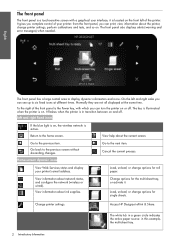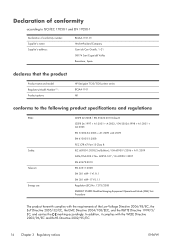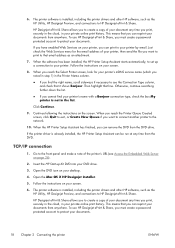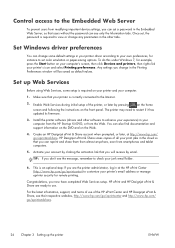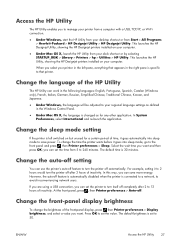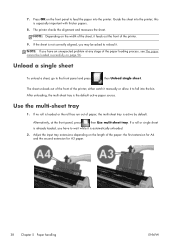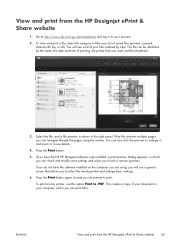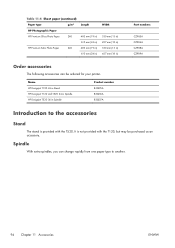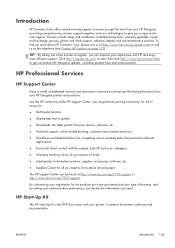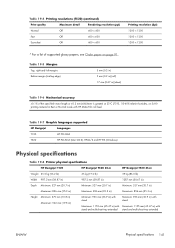HP Designjet T120 Support Question
Find answers below for this question about HP Designjet T120.Need a HP Designjet T120 manual? We have 10 online manuals for this item!
Question posted by philb10147 on March 28th, 2022
Hp Designjet T120 Right Gear Train Module.
I replaced the T120 Right Gear Train Module. The paper roll works fine. The multi sheet tray feeds, but the sheet jams while in the tray. Is there a procedure to align the gear module when installing?
Current Answers
Answer #1: Posted by hzplj9 on March 28th, 2022 1:42 PM
Check these you tube videos. One of them may give you the information you need. I now always take photos on my phone as I dismantle stuff. I have made too many mistakes in the past. Latest stuff is pretty complicated.
www.youtube.com/watch?v=kXaMAEEfbcU
www.youtube.com/watch?v=vHfEgTxaa7s
www.youtube.com/watch?v=Ta8UH2GsQ9Y
Hope that helps.
Related HP Designjet T120 Manual Pages
Similar Questions
Hp Designjet T790 And T1300 Eprinter How Set A1 Paper Edgein Plotter
(Posted by Francree1 9 years ago)
Using Hp Designjet T1300 Wanting To Print Large Picture What Paper Size Should
i use?
i use?
(Posted by PRSDjoh 9 years ago)
Hp Designjet T120 Not Power Up, Power Button Orange Light, Printhead Stuck Far R
(Posted by broadcasttechenna 10 years ago)
Where Can I Get Replacement Parts For A Designjet T120?-
I need a collar for the paper roll, one side was thrown out with the empty roll. Not sure what the n...
I need a collar for the paper roll, one side was thrown out with the empty roll. Not sure what the n...
(Posted by mdeen 10 years ago)
Why Couldn't Power Turn On?
After following instructions in the documents provided, I tried turning on the power key but only an...
After following instructions in the documents provided, I tried turning on the power key but only an...
(Posted by charleyblair 11 years ago)