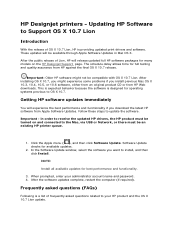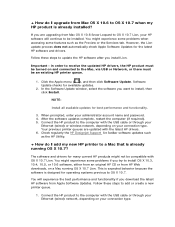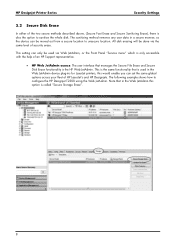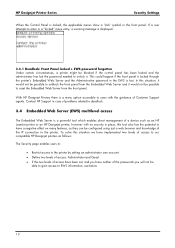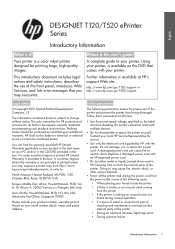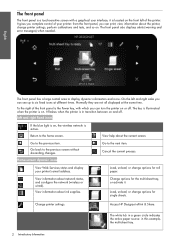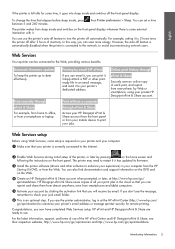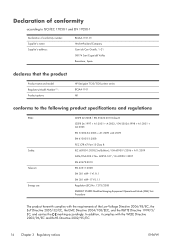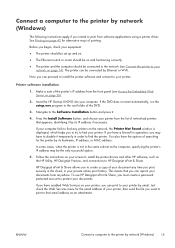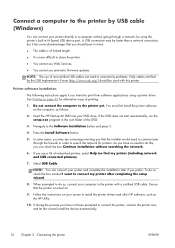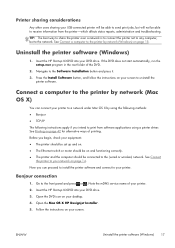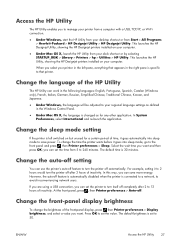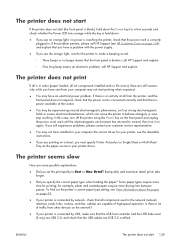HP Designjet T120 Support Question
Find answers below for this question about HP Designjet T120.Need a HP Designjet T120 manual? We have 10 online manuals for this item!
Question posted by charleyblair on March 12th, 2013
Why Couldn't Power Turn On?
Current Answers
Answer #1: Posted by tintinb on March 12th, 2013 10:24 PM
http://h20565.www2.hp.com/hpsc/swd/public/readIndex?sp4ts.oid=5263076&lang=en&cc=us
If you have more questions, please don't hesitate to ask here at HelpOwl. Experts here are always willing to answer your questions to the best of our knowledge and expertise.
Regards,
Tintin
Answer #2: Posted by vinay229229 on March 12th, 2013 11:30 PM
"Printer is not booting up, its internal error.. Might be it's DOA(dead on arrival), pl log the complaint to HP customer care for support. If you are confidence on that faulty printer received, demand for the Replacement.."
Pl don't do R & D...
Related HP Designjet T120 Manual Pages
Similar Questions
I have an Hp T120 printer , I have only just got . I went to print something power was off and would...
No Power Orange Light is on what is going on with this printer?
Hi - I am in search of a manual or online instructions. Such an incredibly busy time and my printer ...