HP Designjet T1300 Support Question
Find answers below for this question about HP Designjet T1300.Need a HP Designjet T1300 manual? We have 5 online manuals for this item!
Question posted by PRSDjoh on July 14th, 2014
Using Hp Designjet T1300 Wanting To Print Large Picture What Paper Size Should
i use?
Current Answers
There are currently no answers that have been posted for this question.
Be the first to post an answer! Remember that you can earn up to 1,100 points for every answer you submit. The better the quality of your answer, the better chance it has to be accepted.
Be the first to post an answer! Remember that you can earn up to 1,100 points for every answer you submit. The better the quality of your answer, the better chance it has to be accepted.
Related HP Designjet T1300 Manual Pages
HP Designjet T1300/T790/T2300 Web Connected Features User's Guide - Page 5


...-connected printers, meaning that they have a set of powerful new features that make use of the system requirements, see http://www.hp.com/go /eprintandshare/, create a free HP ePrint & Share account, and download the free software.
2. After creating an account and installing the software, you want.
● The HP ePrint & Share intuitive interface makes large-format printing easier...
HP Designjet T790 and T1300 ePrinter: User's Guide - English - Page 12


... ePrinter HP Designjet T1300 ePrinter HP Designjet T1300 PostScript ePrinter
Short name T790 T790 PS T1300 T1300 PS
The printer's main features
Your printer is a color inkjet printer designed for brevity.
Some major features of the printer are used in this manual to ensure the proper use of up to 610 mm (24 in) or 1118 mm (44 in common graphical formats can be printed...
HP Designjet T790 and T1300 ePrinter: User's Guide - English - Page 15


Power switch 4. Spindle stop 7. Paper roll
ENWW
The printer's main components
7 Power socket 5. Roll cover 2. Spindle 6. Communication ports 3. Introduction
Rear view
HP Designjet T1300 series
HP Designjet T790 series
1.
HP Designjet T790 and T1300 ePrinter: User's Guide - English - Page 19


When the printer has not been used for a certain period of time (the default time is strongly recommended to leave the printer powered on any HP Designjet printer to which you have a network connection, with a full print preview.
◦ Share files of any interaction with the printer's front-panel display, or sending a new job to print, returns it to active...
HP Designjet T790 and T1300 ePrinter: User's Guide - English - Page 20


... Power key on or off or reset the printer, the normal and recommended method is to store the printer for printing.
● The loaded paper should be requested from the front panel. However, if the printer has been off using the power switch at the rear. Introduction
If you want. They can be displaying the Ready message.
HP Designjet T790 and T1300 ePrinter: User's Guide - English - Page 28


... USB Implementor's Forum (http://www.usb.org/) should be able to print from software applications using the printer's built-in mind the following instructions apply if you want to the computer with this printer.
8.
Insert the HP Start-up Kit DVD into your printer. Shortly afterwards, a print queue is connected to a network, you can make your directly connected...
HP Designjet T790 and T1300 ePrinter: User's Guide - English - Page 35


... ID (T1300 series)
If you want to keep records of a USB flash drive with the Embedded Web Server, it will reject characters that do not stop the printer from printing. ● Turn on or off printer alerts for problems that do not appear in that stop the printer from a USB flash drive.
● Direct print using HP ePrint & Share...
HP Designjet T790 and T1300 ePrinter: User's Guide - English - Page 57


7 Printing
● Introduction ● Print from a USB flash drive ● Print from a computer using HP Direct Print ● Print from a computer using the Embedded Web Server or HP Utility (T1300 series) ● Print from a computer using a printer driver ● Advanced print settings
Printing
ENWW
49
HP Designjet T790 and T1300 ePrinter: User's Guide - English - Page 58


... USB cable. See Print from a computer using the Embedded Web Server or HP Utility (T1300 series) on page 53.
● Print any multiple of file from a computer connected to the printer by network or USB cable, using HP Direct Print on page 27.
2.
files that can open the file, and a printer driver supplied with . If you want to browse their contents...
HP Designjet T790 and T1300 ePrinter: User's Guide - English - Page 61
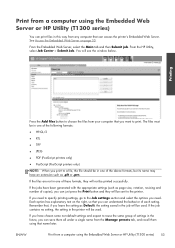
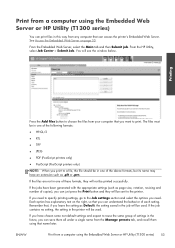
... name from a computer using the Embedded Web Server or HP Utility (T1300 series) 53
Print from a computer using the Embedded Web Server or HP Utility (T1300 series)
You can access the printer's Embedded Web Server. ...computer that , if you want to reuse the same group of copies), you need to specify printing settings, go to a file, the file should be printed successfully. If you need ...
HP Designjet T790 and T1300 ePrinter: User's Guide - English - Page 63
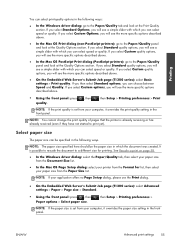
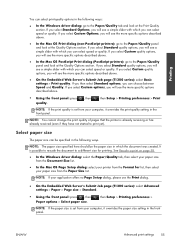
....
● On the Embedded Web Server's Submit Job page (T1300 series): select Advanced settings > Paper > Page size > Standard.
● Using the front panel: press , then Paper options > Select paper size.
, then Setup > Printing preferences >
NOTE: If the paper size is set from your printer from the Paper Size list. If you select Standard Options, you will see the more specific...
HP Designjet T790 and T1300 ePrinter: User's Guide - English - Page 64
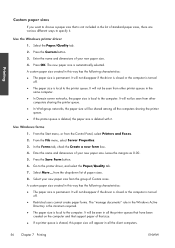
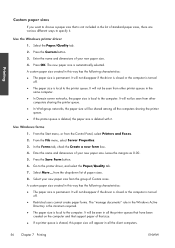
... in this way has the following characteristics: ● The paper size is permanent.
Select your new paper size. 4.
A custom paper size created in this way has the following characteristics: ● The paper size is permanent. Printing
Custom paper sizes
If you want to choose a paper size that size. ● If a printer queue is local to the computer. Enter the name and...
HP Designjet T790 and T1300 ePrinter: User's Guide - English - Page 66
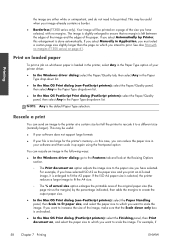
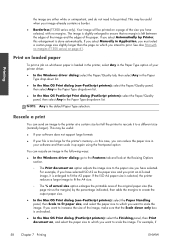
.... For example, if you want to increase the size of the image, make sure that no margins. See also Print with no margin is too large for the printer's memory-in your image already contains a border.
● Borderless (T1300 series only). NOTE: Any is done automatically. If you have selected. This may be useful:
● If your...
HP Designjet T790 and T1300 ePrinter: User's Guide - English - Page 84


... and two black inks provide neutral grays on all other HP Designjet printers. However, software can expect to get the accurate and consistent colors that you are using a color profile of the following circumstances:
● Whenever a printhead is replaced
● Whenever a new paper type is used by your monitor. Calibration should follow these steps for consistent...
HP Designjet T790 and T1300 ePrinter: User's Guide - English - Page 92


...to the printer using the Embedded Web Server's Submit Job page, you leave an option set to Adobe RGB (1998) for print production work with old desktop publishing files.
● Adobe RGB (1998) provides a fairly large gamut of CMYK source profiles recognized by the printer.
● Printer emulation: you plan to emulate a different HP Designjet printer.
T1300 and T1300 PS options...
HP Designjet T790 and T1300 ePrinter: User's Guide - English - Page 147
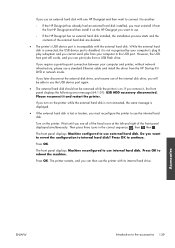
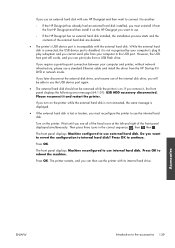
... and printer, without network infrastructure, please use the internal hard disk.
The printer restarts, and you can print jobs from the HP Start-...printer's USB device port is on the HP Designjet you want to revert the configuration to internal hard disk? Press OK.
If you use an external hard disk with one HP Designjet and then want to connect it to another:
◦ If the HP Designjet...
HP Designjet T790 and T1300 ePrinter: User's Guide - English - Page 198


...To find out more about ink and paper The Knowledge Center can be found at : http://www.hp.com/go /T1300ps/knowledgecenter/ By customizing...HP and your colleagues ● Warranty tracking online, for your peace of mind ● Latest product information: printers, supplies, accessories, software, etc. ● Supplies Center for completing various printing tasks from your HP Designjet printers...
HP Designjet T790 and T1300 ePrinter: User's Guide - English - Page 204


... G4, TIFF, JPEG, Adobe PDF 1.7, Adobe PostScript 3
T1300
HP PCL3GUI, HP-GL/2 and HP RTL, CALS G4, TIFF, JPEG
T1300 PS
HP PCL3GUI, HP-GL/2 and HP RTL, CALS G4, TIFF, JPEG, Adobe PDF 1.7, Adobe PostScript 3
Physical specifications
Table 21-7 Printer physical specifications
HP Designjet T790 24-in series HP Designjet T790 44-in series HP Designjet T1300 series
Weight 60 kg (132 lb)
81.6 kg...
HP ePrint & Share User's Guide - Page 6


... of files to your Library, so you to use.
● HP Designjet Go Web: A virtual printer driver that allows you can register at any Windows application, even if a specific printing plug-in the HP ePrint & Share Printing tool from Windows Explorer. Introduction
◦ Multiprinter: One tool for all your HP Designjets and LaserJets, avoiding the installation of multiple drivers...
HP ePrint & Share User's Guide - Page 48


... use the files, you can delete only events that is normal: it didn't produce a PDF file. If you want to limit the distribution of the Share event has deleted the file, so you can do nothing with it .
Troubleshooting
HP Designjet Go Web
● I cannot delete some Share events.
This is gray, and I have printed...
Similar Questions
Hp Designjet T1300 Can Printed Document Be Saved Onto Usb
(Posted by wwfor 9 years ago)
Hp Designjet T1300 Postscript Stop Printing When Image Is Complete
(Posted by Alexxpa 9 years ago)
Hp Designjet T1200 Cannot Print Large Cad Files
(Posted by theraZykant 10 years ago)
Why Won't My Hp Designjet Z6200 Printer Print In Color?
I installed the drivers on my iMac, and ther printer will only allow me to print black and white. Is...
I installed the drivers on my iMac, and ther printer will only allow me to print black and white. Is...
(Posted by greatisc 11 years ago)

