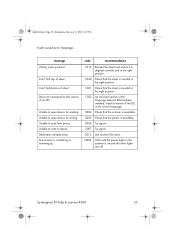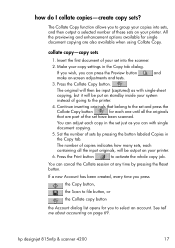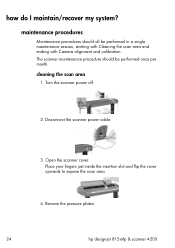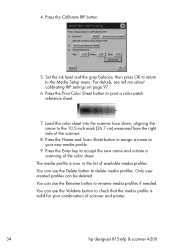HP Designjet 815mfp Support and Manuals
Get Help and Manuals for this Hewlett-Packard item

View All Support Options Below
Free HP Designjet 815mfp manuals!
Problems with HP Designjet 815mfp?
Ask a Question
Free HP Designjet 815mfp manuals!
Problems with HP Designjet 815mfp?
Ask a Question
Most Recent HP Designjet 815mfp Questions
Maintenance Sheet
Hello, I need my Maintenance Sheet for alignment and calibration. Where can I find such a Maintenanc...
Hello, I need my Maintenance Sheet for alignment and calibration. Where can I find such a Maintenanc...
(Posted by dakiss27863 5 years ago)
Error Scanning
It is possible to start a scan, but the document being scanned just stays in the scanner, it doesn'...
It is possible to start a scan, but the document being scanned just stays in the scanner, it doesn'...
(Posted by ictservicedesk 8 years ago)
Need Driver Of Hp Designjet 4200 Scanner (815mfp)
Need Driver of HP Designjet 4200 scanner (815mfp) just i need the driver for winxp or win 7 could yo...
Need Driver of HP Designjet 4200 scanner (815mfp) just i need the driver for winxp or win 7 could yo...
(Posted by guidestar 9 years ago)
Where To Find The Maintenance Sheet For Designjet 815mfp
(Posted by lukmb 9 years ago)
Can I Use Software Other Than Out Of The Box For Hp 815 Mfp
(Posted by dbajdun 9 years ago)
HP Designjet 815mfp Videos
Popular HP Designjet 815mfp Manual Pages
HP Designjet 815mfp Reviews
We have not received any reviews for HP yet.