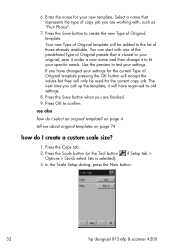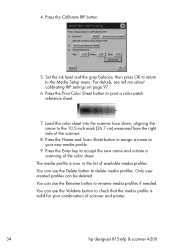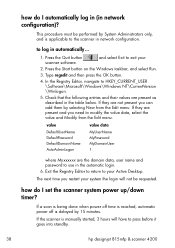HP Designjet 815mfp Support Question
Find answers below for this question about HP Designjet 815mfp.Need a HP Designjet 815mfp manual? We have 5 online manuals for this item!
Question posted by guidestar on January 20th, 2015
Need Driver Of Hp Designjet 4200 Scanner (815mfp)
Need Driver of HP Designjet 4200 scanner (815mfp) just i need the driver for winxp or win 7 could you please send it to mee its urgent this
Current Answers
Answer #1: Posted by hzplj9 on January 20th, 2015 3:19 PM
You should be able to find the driver you require here.
Related HP Designjet 815mfp Manual Pages
Similar Questions
Where To Find The Maintenance Sheet For Designjet 815mfp
(Posted by lukmb 9 years ago)
Can I Use Software Other Than Out Of The Box For Hp 815 Mfp
(Posted by dbajdun 9 years ago)
Hp Designjet 4200 Scanner Price
We are looking to buy A1 size Colored Scanner, please advice what are the options and associated pri...
We are looking to buy A1 size Colored Scanner, please advice what are the options and associated pri...
(Posted by ahmedalrammahi 10 years ago)
Have An Hp Color Laserjet Cp2025. I Just Replaced The Yellow Toner Cartridge And
have an HP Color Laserjet CP2025. I just replaced the yellow toner cartridge and now get a message t...
have an HP Color Laserjet CP2025. I just replaced the yellow toner cartridge and now get a message t...
(Posted by ADELMUSICCOMPOSER 12 years ago)
How To Replace A Fluorensent Lamp On Designjet 815mfp
(Posted by samarky2 12 years ago)