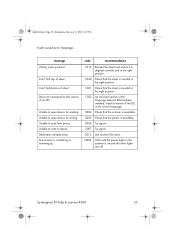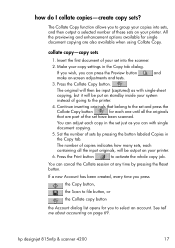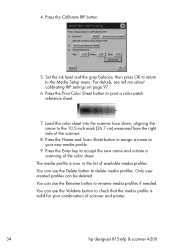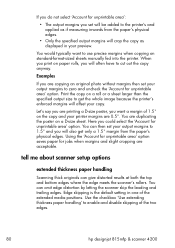HP Designjet 815mfp Support Question
Find answers below for this question about HP Designjet 815mfp.Need a HP Designjet 815mfp manual? We have 5 online manuals for this item!
Question posted by dakiss27863 on April 1st, 2019
Maintenance Sheet
Hello, I need my Maintenance Sheet for alignment and calibration. Where can I find such a Maintenance Sheet?
Current Answers
Answer #1: Posted by Odin on April 1st, 2019 10:39 AM
Hope this is useful. Please don't forget to click the Accept This Answer button if you do accept it. My aim is to provide reliable helpful answers, not just a lot of them. See https://www.helpowl.com/profile/Odin.
Related HP Designjet 815mfp Manual Pages
Similar Questions
Need Driver Of Hp Designjet 4200 Scanner (815mfp)
Need Driver of HP Designjet 4200 scanner (815mfp) just i need the driver for winxp or win 7 could yo...
Need Driver of HP Designjet 4200 scanner (815mfp) just i need the driver for winxp or win 7 could yo...
(Posted by guidestar 9 years ago)
Where To Find The Maintenance Sheet For Designjet 815mfp
(Posted by lukmb 9 years ago)
Designjet 510 Cancels When Trying To Align Print Heads
(Posted by spoodmxm 10 years ago)
New Hp Officejet 8000 Printer
I recently bought a new HP Officejet 8000 printer butforgot to dothe 20 minute calibration/ink-align...
I recently bought a new HP Officejet 8000 printer butforgot to dothe 20 minute calibration/ink-align...
(Posted by patel857 12 years ago)
How To Replace A Fluorensent Lamp On Designjet 815mfp
(Posted by samarky2 12 years ago)