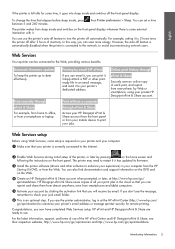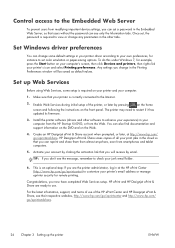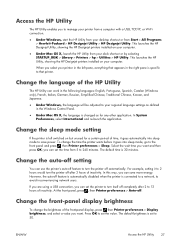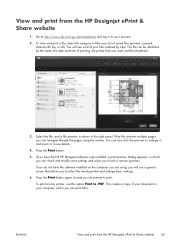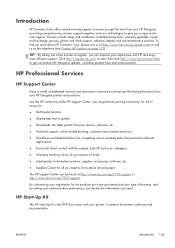HP Designjet T120 Support Question
Find answers below for this question about HP Designjet T120.Need a HP Designjet T120 manual? We have 10 online manuals for this item!
Question posted by abpaint2003 on May 21st, 2023
Go T120 Printer Won't Turn On
Current Answers
Answer #1: Posted by SonuKumar on May 21st, 2023 8:40 PM
Power source: Ensure that the printer is properly connected to a power source. Check if the power cable is securely plugged into the printer and a functioning power outlet. You can also try connecting the printer to a different power outlet to rule out any issues with the outlet itself.
Power button: Double-check that you are pressing the power button correctly. Some printers have a separate power button or switch that needs to be pressed or toggled to turn on the device. Refer to the printer's user manual for the specific location and operation of the power button.
Power reset: Perform a power reset on the printer. Disconnect the power cable from the back of the printer and wait for about 60 seconds. Then, reconnect the power cable and try turning on the printer again. This can help clear any temporary issues or glitches.
Test with a different power cable: If possible, try using a different power cable to connect the printer. A faulty power cable can prevent the printer from turning on. If the printer turns on with a different power cable, you may need to replace the original cable.
Check for indicator lights: Look for any indicator lights on the printer. If there are no lights or signs of power, it could indicate a more serious hardware issue. In such cases, it's best to contact HP customer support or a professional technician for further assistance.
Please respond to my effort to provide you with the best possible solution by using the "Acceptable Solution" and/or the "Helpful" buttons when the answer has proven to be helpful.
Regards,
Sonu
Your search handyman for all e-support needs!!
Related HP Designjet T120 Manual Pages
Similar Questions
I replaced the T120 Right Gear Train Module. The paper roll works fine. The multi sheet tray feeds, ...
So my im in my Dads print shop and he thinks i can help fix the printer. I dont know if i can still ...
I need a collar for the paper roll, one side was thrown out with the empty roll. Not sure what the n...
We are trying to print a banner on the DesignJet 111 w/24 inch paper roll. We selected the 11 in. x ...