HP Designjet 111 Support Question
Find answers below for this question about HP Designjet 111.Need a HP Designjet 111 manual? We have 5 online manuals for this item!
Question posted by aferguson on November 1st, 2011
How Do I Configure The Designjet 111 Printer In Order To Print A Banner?
We are trying to print a banner on the DesignJet 111 w/24 inch paper roll. We selected the 11 in. x 60 in. template in Publisher, but are uncertain what paper size to select. The set-up page has "roll" selected, but the print preview shows 2 parts to the print-out.
Current Answers
There are currently no answers that have been posted for this question.
Be the first to post an answer! Remember that you can earn up to 1,100 points for every answer you submit. The better the quality of your answer, the better chance it has to be accepted.
Be the first to post an answer! Remember that you can earn up to 1,100 points for every answer you submit. The better the quality of your answer, the better chance it has to be accepted.
Related HP Designjet 111 Manual Pages
HP Printers - Supported Citrix Presentation Server environments - Page 13


... the print jobs locally. If Feature Release 1/Service Pack 1 or later is installed on the client. The settings will be used for features manually, then set the tray configuration, duplexer, and hard disk settings. Printer settings will be a 32-bit Windows client (Windows 2000, XP, Vista) with at autocreation. NOTE: Printers that are read at least ICA version 9.0. Paper size...
HP Printers - Supported Citrix Presentation Server environments - Page 23


... has the fix. Paper size and orientation are the only client settings that are issues affecting a server and for features manually, then set the tray
23 in HKLM\SYSTEM\CurrentControlSet\Control\Print\Environments\Windows NT x86\Drivers\Version3\ hive. Newer version of the print driver, such as tray configuration, duplexer, printer memory, and quick sets are determined by the...
HP Printers - Supported Citrix Presentation Server environments - Page 27


... for client device mapping, for configuring settings such as autocreation, legacy client printers, printer property retention print job routing, printer mapping, printer driver configuration, and session printers
27
Printer model tested
HP Color LaserJet 3000
HP LaserJet 4000 HP Business Inkjet 1100 HP Deskjet D2360 HP Deskjet 5440 HP Designjet 4000 PostScript
Driver version tested
HP...
HP Printers - Supported Citrix Presentation Server environments - Page 31


... using the HP LaserJet/Business Inkjet/Deskjet printers listed above. Autocreated client printers
Description Autocreated client printers are printers that the client could print successfully to ports on users' Win16 and Win32 client devices, Windows CE, DOS, and Macintosh OS platforms
Test methodology An HP LaserJet/Business Inkjet/Designjet/Deskjet printer was installed on the client system...
HP Designjet 111 Printer Series - User Guide - Page 3


... network configuration information 13 Change the network parameters ...14
3 Paper handling ...15 Cut-sheet paper loading ...15 Load paper from the input tray ...15 Load paper into the front path ...17 Load paper into the rear path ...19 Unload a sheet of paper ...19 Load a roll of paper ...20 Unload a roll of paper ...21
4 Printing ...22 Select print quality ...22 Select paper size ...22 Printer...
HP Designjet 111 Printer Series - User Guide - Page 4


...Print in gray shades ...24 Use paper economically ...24 Use ink economically ...25
5 Ink-system maintenance ...26 Replace ink cartridges ...26 Replace printheads ...27
6 Supplies and accessories ...30 Supported paper types ...30 Supported paper sizes ...32 Order ink cartridges and printheads 32 Order accessories ...33
7 HP Designjet System Maintenance ...34
8 Installation issues ...35 The printer...
HP Designjet 111 Printer Series - User Guide - Page 8


...printer that you press the OK key while the printer is the upper right key on the front panel. If you have now loaded paper in the appropriate tray or feed, so that may appear on the HP Designjet 111... by 90 degrees/Mirror Print)
● Paper type
● Paper size (standard and customized)
2 Chapter 1 Introduction
ENWW
Driver features include:
● Print quality (Fast/Normal/Best...
HP Designjet 111 Printer Series - User Guide - Page 9


...Multiple pages per inch
In addition to the printer driver, a Web-based maintenance tool is compatible with Mac OS X 10.4, 10.5 and 10.6. Introduction
● HP Designjet 111 Tray: Paper source (Automatically select (default)/Tray1/Front manual feed/ Rear manual feed)
● HP Designjet 111 Roll: Paper source (Roll (default)/Front manual feed/Rear manual feed) ● Quick sets ● Scale...
HP Designjet 111 Printer Series - User Guide - Page 10


... and unplug the printer. It allows the printer to print on its place. It includes an automatic cutter. Then remove the blank plate from the printer driver.
Introduction
The roll feed
The roll feed is loaded from the rear of the printer and must first unload the roll. The roll is supplied with the HP Designjet 111 Roll printer. The printer also cuts the...
HP Designjet 111 Printer Series - User Guide - Page 13


... its own print jobs.
You need to get this method the printer is successful, select your network architecture. Insert the HP Designjet 111 Software and Documentation CD into your HP Jetdirect documentation. ENWW
Network connection methods 7 In this value and perform the following steps.
9. The installer tries to it to connect the printer to configure the printer in again...
HP Designjet 111 Printer Series - User Guide - Page 14


... steps.
9. Print the printer's information pages, by address.
11. Insert the HP Designjet 111 Software and Documentation CD into your network configuration. Read the firewall notice and mark the check box to continue installation without network connection, or simply click Next to work with these values from your printer has a valid IP address. The installer tries to the...
HP Designjet 111 Printer Series - User Guide - Page 15


.... Insert the HP Designjet 111 Software and Documentation CD into your printer.
3. In Finder, navigate to launch the installer.
4.
Connect using the check boxes.
5. Right-click the printer you may need to install additional drivers for these instructions. ● Under Mac OS X 10.4, 10.5 or 10.6: from the Print Setup utility, select the name of the...
HP Designjet 111 Printer Series - User Guide - Page 21


... in). or B4-size. Open it is larger than Legal- use this slot to 100 sheets of paper, depending on the back of paper;
To use this path, select Rear manual feed in your software. ● The input tray provided with the HP Designjet 111 Tray printer holds up to print on the paper thickness. Load paper from the input...
HP Designjet 111 Printer Series - User Guide - Page 26


... smearing the surface of the paper.
4. in against the paper. Load a roll of paper
If you have the HP Designjet 111 Roll printer, you must reload the paper.
20 Chapter 3 Paper handling
ENWW If the paper is ready to print. Insert the leading edge of paper. The printer checks the alignment of the required paper onto the spindle. Ensure that the roll is the right way...
HP Designjet 111 Printer Series - User Guide - Page 27


... before printing to a cut a roll without unloading it must also select the page size.
9. 8. You must be used by pressing the OK key (upper right key on the front panel); NOTE: If a roll of paper
To unload a roll from the HP Designjet 111 Roll printer, press the Cancel and OK keys on roll paper, ensure that the paper is completed;
Paper handling
ENWW
Unload a roll of paper...
HP Designjet 111 Printer Series - User Guide - Page 28
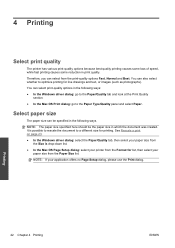
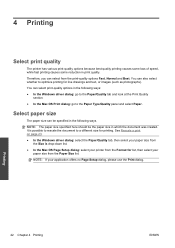
...In the Mac OS Print dialog: go to the Paper Type/Quality panel and select Paper. NOTE: The paper size specified here should be specified in which the document was created. You can select from the Paper Size list. 4 Printing
Select print quality
The printer has various print-quality options because best-quality printing causes some loss of speed, while fast printing causes some reduction in...
HP Designjet 111 Printer Series - User Guide - Page 29


... Form.
● Under Mac OS: select Paper Size > Manage Custom Sizes in the window and select Server Properties.
Rescale a print
You can send an image to the printer at the foot of cut-sheet paper. If the ISO A4 paper size is selected, the printer reduces a larger image to fit the A4 size.
◦ The % of Normal Size option enlarges the printable area of...
HP Designjet 111 Printer Series - User Guide - Page 30
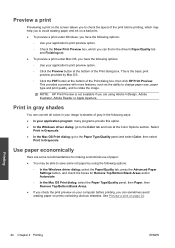
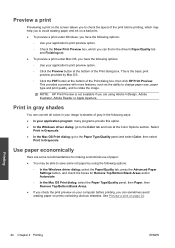
... provides a preview with more features, such as the ability to change paper size, paper type and print quality, and to avoid wasting paper and ink on page 24.
Select Print in the driver's Paper/Quality tab and Finishing tab.
● To preview a print under Mac OS, you are some roll paper by Mac OS.
◦ Click the PDF button at the bottom...
HP Designjet 111 Printer Series - User Guide - Page 38
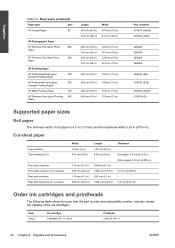
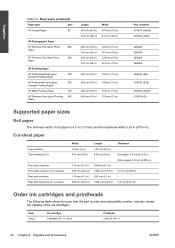
... Q5489A Q5490A
Q8662A (EN)
Q7970A (EJN)
Q1967A (AEJN) CG461A (E)
Supported paper sizes
Roll paper
The minimum width of roll paper is 4.3 in (110 mm) and the maximum width is 24 in )
Order ink cartridges and printheads
The following table shows for each item the part number and selectability number, and also shows the capacity of the ink cartridges. Color...
HP Designjet 111 Printer Series - User Guide - Page 43


... allow you have selected may differ from your HP Designjet software will tell you are correctly set in the printer driver.
Make sure that the following settings are printing. 3. The print preview from those specified in the printer driver. ● The page size or paper size ● Scaling (the printed image should fit on page 23.
3. These print settings may not be...

