HP Designjet 510 Support Question
Find answers below for this question about HP Designjet 510.Need a HP Designjet 510 manual? We have 6 online manuals for this item!
Question posted by lapvk17su on November 27th, 2013
Designjet 510 How To Change Paper Size
The person who posted this question about this HP product did not include a detailed explanation. Please use the "Request More Information" button to the right if more details would help you to answer this question.
Current Answers
There are currently no answers that have been posted for this question.
Be the first to post an answer! Remember that you can earn up to 1,100 points for every answer you submit. The better the quality of your answer, the better chance it has to be accepted.
Be the first to post an answer! Remember that you can earn up to 1,100 points for every answer you submit. The better the quality of your answer, the better chance it has to be accepted.
Related HP Designjet 510 Manual Pages
HP Printers - Supported Citrix Presentation Server environments - Page 13


... systems because the Citrix UPD works in conjunction with client printers that are available on the network.
The autocreated printers using the Citrix UPD for autocreated client printers. NOTE: Printers that are attached to any HP PCL or Postscript client print driver for client printers. Paper size and orientation are the only client settings that are not...
HP Printers - Supported Citrix Presentation Server environments - Page 23


...This issue occurs with 60.x.x.x and 4.x.x.x.
If one is a limitation of printers and autocreated client printers not deleted when users log off. Client driver settings lost during autocreation. ...tables above components include failed autocreation of Citrix MetaFrame 3.0 and older versions. Paper size and orientation are the only client settings that are not read during autocreation
This...
HP Designjet 510 Printer series - Setup Guide: English (US) - Page 1
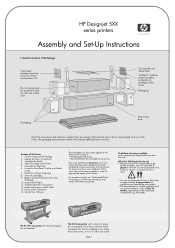
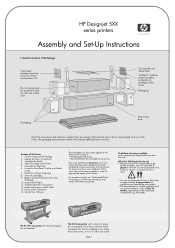
...day" package containing Using Your Printer documentation CD. Switch On, Choose Language 8. Insert Ink Cartridges 9. Understand Printer Connections 12.
Page 1 HP Designjet 5XX series printers
Assembly and Set-Up Instructions
...follow for details-a symbol like this Poster. The E+/A0+-size printer with stand and paper bin as a stand, after the main installation has been completed, use ...
HP Designjet 510 Printer series - Setup Guide: English (US) - Page 3


... 4. - The Front-Panel overlay, for use the poster supplied with your printer matches your printer is an HP Designjet 510 you put the Pocket Guide into the horizontal slot on page 7.
2-Front-...and the spindle. Page 3
WARNINGS
• When the printer is in the next step.
- Assemble the paper Bin For assembly of the printer can skip steps 2 and 3.
1-From the red documentation...
HP Designjet 510 Printer series - User's Guide: English - Page 4


... other graphics applications.
Your printer's main features
The HP Designjet 510 printer is designed for individuals or small work -groups in architecture, engineering and construction (AEC), and mechanical CAD design. The printer comes in two sizes: A0+/E+ size (42 in/1066.8 mm) and D/A1 size (24 in a single drop on coated paper. The A0+/E+ size model also includes legs and...
HP Designjet 510 Printer series - User's Guide: English - Page 5
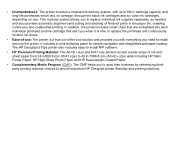
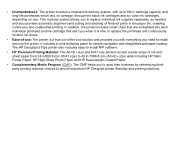
... of finished prints in /1066.8 mm (A0+/E+ size) wide including HP Satin Poster Paper, HP High-Gloss Photo Paper and HP Heavyweight Coated Paper.
• Complementary Media Program (CMP): The CMP helps you to grow their business by referencing thirdparty printing material choices to ensure maximum HP Designjet printer flexibility and printing solutions. In addition, the...
HP Designjet 510 Printer series - User's Guide: English - Page 6
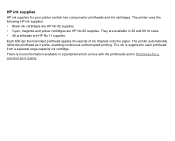
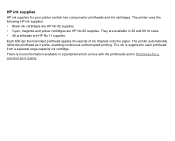
...-dpi thermal inkjet printhead applies thousands of ink droplets onto the paper. They are available in Print times for your printer contain two components: printheads and ink cartridges. The printer automatically refills the printhead as it prints, enabling continuous uninterrupted printing. The printer uses the following HP ink supplies: • Black ink cartridges are...
HP Designjet 510 Printer series - User's Guide: English - Page 8
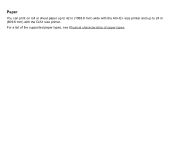
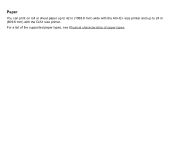
Paper
You can print on roll or sheet paper up to 42 in (1066.8 mm) wide with the A0+/E+ size printer and up to 24 in (609.6 mm) with the D/A1 size printer. For a list of the supported paper types, see Physical characteristics of paper types.
HP Designjet 510 Printer series - User's Guide: English - Page 31


...The left and right margins are 0.2 in (17 mm). Margins
Printable areas for the ANSI paper size system.
ANSI paper
The following table lists the printable area for ANSI paper
Paper size
A B C D E
Orientation of paper in printer
Portrait Landscape Portrait Landscape Portrait Landscape Portrait Landscape Portrait Landscape
Printable area (width × height) by image orientation
Inches...
HP Designjet 510 Printer series - User's Guide: English - Page 32
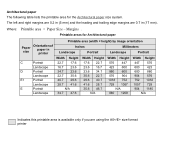
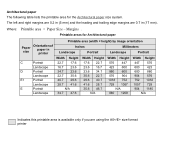
... 600 423 600 880 904 576 752 1033 1057 728 904 1185
N/A
Indicates this printable area is available only if you are using the A0+/E+ size format printer Where: Printable area = Paper Size -
Architectural paper The following table lists the printable area for Architectural paper
Paper size
C D E1 E
Orientation of paper in (17 mm).
HP Designjet 510 Printer series - User's Guide: English - Page 33


... following table lists the printable area for ISO paper
Paper size
A4 A3 A2 A1 A0
Orientation of paper in (17 mm).
Margins
Printable areas for the ISO paper size system. The left and right margins are 0.2 in (5 mm) and the leading and trailing edge margins are 0.7 in printer
Portrait Landscape Portrait Landscape Portrait Landscape Portrait Landscape...
HP Designjet 510 Printer series - User's Guide: English - Page 99
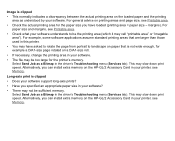
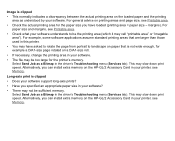
... not be too large for example a D/A1-size page rotated on a D/A1-size roll.
• If necessary, change the printing area in your software. This may have loaded (printing area = paper size - For example, some software applications assume standard printing areas that is not wide enough, for the printer's memory. Select Send Job as a Bitmap in...
HP Designjet 510 Printer series - User's Guide: English - Page 133
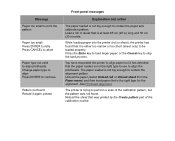
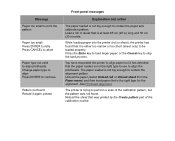
...to load larger paper, or the Cancel key to contain the alignment pattern. You have requested the printer to align paper but the ...Paper menu) and then load paper that the paper loaded is at least 65 cm (25 in) long and 50 cm (20 in) wide. Message Paper too small to print the pattern
Paper too small Press ENTER to retry Press CANCEL to abort
Paper type not valid to align printheads Change paper...
HP Designjet 510 Printer series - User's Guide: English - Page 151
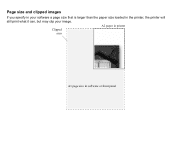
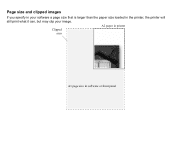
A2 paper in printer Clipped
area
A1 page size in the printer, the printer will still print what it can, but may clip your image. Page size and clipped images
If you specify in your software a page size that is larger than the paper size loaded in software or front panel
HP Designjet 510 Printer series - User's Guide: English - Page 192


...HP Designjet 510 and 510ps functional specifications
Functional specifications
HP ink supplies
Four colors: cyan, magenta, yellow and black. Printheads:
600 dpi,
36 kHz (cyan, magenta, yellow). 36 kHz (black). A0+/ E+ size printer
Sheet -
Cyan
Ink cartridges:
Magenta Yellow
28 or 69 ml
Black
69 ml
Paper sizes
Width (carriage axis)
Minimum
Maximum
Roll - D/A1 size printer...
HP Designjet 510 Printer series - User's Guide: English - Page 193
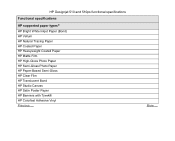
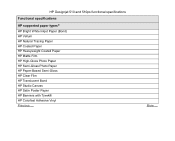
HP Designjet 510 and 510ps functional specifications
Functional specifications
HP supported paper typesa HP Bright White Inkjet Paper (Bond) HP Vellum HP Natural Tracing Paper HP Coated Paper HP Heavyweight Coated Paper HP Matte Film HP High-Gloss Photo Paper HP Semi-Gloss Photo Paper HP Paper-Based Semi-Gloss HP Clear Film HP Translucent Bond HP Studio Canvas HP Satin...
HP Designjet 510 Printer series - User's Guide: English - Page 208
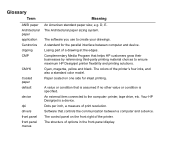
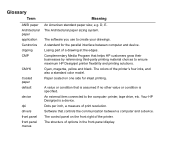
...-party printing material choices to ensure maximum HP Designjet printer flexibility and printing solutions. The control panel on one side for the parallel interface between a computer and a device. The Architectural paper sizing system. Glossary
Term
ANSI paper Architectural paper application Centronics clipping CMP
CMYK
Coated paper default
device
dpi drivers front panel front panel...
HP Designjet 510 Printer series - User's Guide: English - Page 209


...) as the Standard Signaling Method for a Bi-directional Parallel Peripheral Interface for plotters and printers.
An international standard paper size; One of the paper. A glossy, opaque photographic paper. A1, A2, etc. The smallest rectangle that contains all the ink used in the printer. Term
graphics language grayscale high-gloss photo HP-GL/2
I/O Input/ output IEEE-1284...
HP Designjet 510 Printer series - User's Guide: English - Page 217
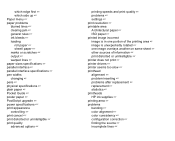
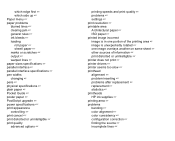
...9758; marks or scratches ☞ output ☞ warped lines ☞ paper sizes specifications ☞ parallel interface ☞ parallel interface specifications ☞ pen widths changing ☞ pens ☞ physical specifications ☞ plain paper ☞ Pocket Guide ☞ poster paper ☞ PostScript upgrade ☞ power specifications ☞ print appearance controlling ☞...
HP Designjet 510 Printer series - User's Guide: English - Page 218
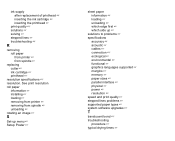
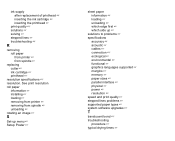
...9758; functional ☞ graphics languages supported ☞ margins ☞ memory ☞ paper sizes ☞ parallel interface ☞ physical ☞ power ☞ resolution ☞ speed ... typical drying times ☞ See print resolution roll paper
information ☞ installing ☞ loading ☞ removing from printer ☞ removing from spindle ☞
replacing cutter ...
Similar Questions
How Do Change Paper Size To Print On My Hp Designjet 510
(Posted by ranMega 9 years ago)
What To Set Paper Size To For Hp Designjet 510 42 In Printer
(Posted by dkieweezie 10 years ago)
How To Change Paper Size Setting On Hp Laserjet Ent 500 Color M551dn
(Posted by l1ttshin 10 years ago)
Hp 7000 Printer How Do I Change Paper Size
(Posted by taloph 10 years ago)
What Size Do You Set Paper Size For Hp 510 Designjet?
(Posted by rubiHe 10 years ago)

