HP Officejet 7000 Support Question
Find answers below for this question about HP Officejet 7000 - Wide Format Printer.Need a HP Officejet 7000 manual? We have 3 online manuals for this item!
Question posted by taloph on December 10th, 2013
Hp 7000 Printer How Do I Change Paper Size
The person who posted this question about this HP product did not include a detailed explanation. Please use the "Request More Information" button to the right if more details would help you to answer this question.
Current Answers
There are currently no answers that have been posted for this question.
Be the first to post an answer! Remember that you can earn up to 1,100 points for every answer you submit. The better the quality of your answer, the better chance it has to be accepted.
Be the first to post an answer! Remember that you can earn up to 1,100 points for every answer you submit. The better the quality of your answer, the better chance it has to be accepted.
Related HP Officejet 7000 Manual Pages
HP Jetdirect External Print Server Products - External USB Compatibility - Page 1


...paper addresses those questions and provides a list of printers and the HP Jetdirect External Print Server Products. Current Support Strategy
HP currently has four external USB products on a network. The 175x supports whitepaper
HP...CPL). In contrast, many things have changed regarding external print servers and printers they connect to place these printers on the CPL: J6035G 175X 10...
HP Jetdirect External Print Server Products - External USB Compatibility - Page 4


... of merchantability and fitness for any kind with respect to change without notice. HP Photosmart 1100, 1200, 1300, 7000**, and 8000 series; HP Officejet 6100 series*; HP specifically disclaims the implied warranty of their respective companies. HP Designjet 30, 70, 90, 110+, 130, 500, and 800; HP LaserJet M3027mfp*, M3035mfp*, M4345mfp*, M5025mfp*, M5035mfp*, 3050*, 3052*, 3055*, 3390...
User Guide - Page 8


......105 The cartridge cradle cannot move 105 Paper Jam...105 The printer is out of ink in the following cartridges are not intended for avoiding jams...95
Errors (Windows)...96 Printhead Problem - The printhead appears to cause poor print quality and cartridge changes may be missing or damaged 96 Incompatible Printhead...96 Printhead...
User Guide - Page 16
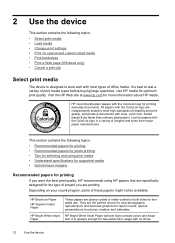
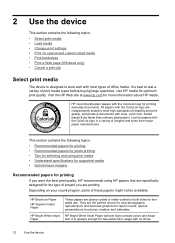
... covers, special presentations, brochures, mailers, and calendars. Depending on your country/region, some of office media.
HP recommends plain papers with the ColorLok logo in a variety of weights and sizes from major paper manufacturers. HP Bright White Inkjet Paper delivers high-contrast colors and sharp text. It is best to test a variety of print media types...
User Guide - Page 17
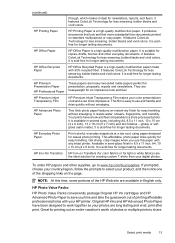
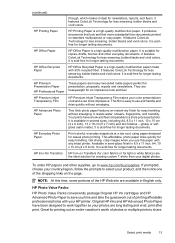
...supplies, go to work together so your HP printer.
HP Office Paper
HP Office Paper is acid-free for longer lasting documents.
It is a high-quality multifunction paper. To order HP papers and other everyday documents. HP Photo Value Packs:
HP Photo Value Packs conveniently package Original HP ink cartridges and HP Advanced Photo Paper to share. (continued)
through, which makes it...
User Guide - Page 18


....
It is damaged, curled, or wrinkled ◦ Media with any inkjet printer. HP Photo Value Packs: HP Photo Value Packs conveniently package Original HP ink cartridges and HP Advanced Photo Paper to share. Depending on top of a plain media, you may end up with a paper jam or an incorrect print.
• Load media print-side down, aligned...
User Guide - Page 19
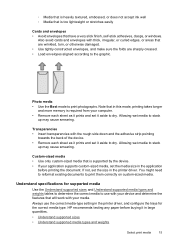
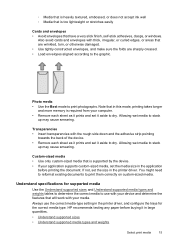
... the printer driver.
Understand specifications for supported media
Use the Understand supported sizes and Understand supported media types and weights tables to determine the correct media to the graphic. You might need to reformat existing documents to print photographs. HP recommends testing any paper before printing the document. Also avoid cards and envelopes with...
User Guide - Page 24
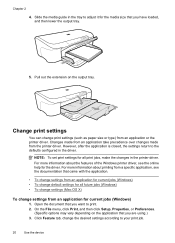
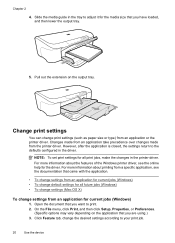
..., see the documentation that you have loaded, and then lower the output tray.
5. Click Feature tab, change print settings (such as paper size or type) from the printer driver.
However, after the application is closed, the settings return to the defaults configured in the tray to your print job.
20
Use the device ...
User Guide - Page 25
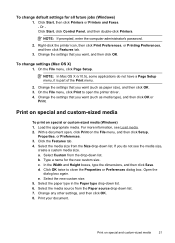
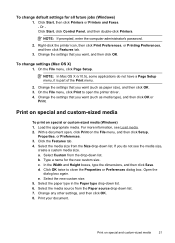
Click Start, then click Printers or Printers and Faxes. - To change default settings for the new custom size. On the File menu, click Page Setup.
Print on special and custom-sized media
To print on special and custom-sized media
21 Click the Features tab. 4. b. Open the
dialog box again. a. Select Custom from the Paper source drop-down...
User Guide - Page 26


... are printing the image. Verify that you want to fit paper size tab, and then select
the customized paper size. 11. d. On the File menu, click Page Setup, and then select the new custom size. Under Destination Paper Size, click the Scale to print.
22
Use the device Change any other settings, and then click OK or Print...
User Guide - Page 27
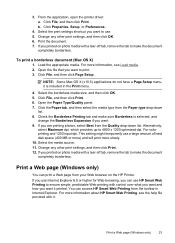
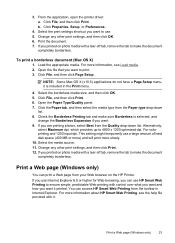
.... 5. For more information about HP Smart Web Printing, see Load media. 2. Change any other print settings, and then...change the Borderless Expansion if you printed on photo media with control over what you want and how you are printing photos, select Best from your Web browser on the HP Printer.
Open the Paper... you can access HP Smart Web Printing from the Paper type drop-down list...
User Guide - Page 43
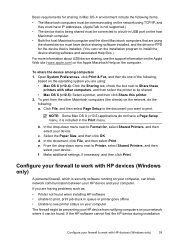
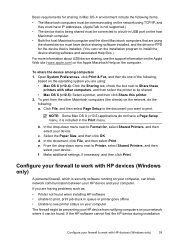
In the drop-down menu next to Printer, select Shared Printers, and then
select your device.
Make additional settings, if necessary, and then click Print. Click File, and then select Page Setup in the Print menu. Select the Paper Size, and then click OK.
If you are using the shared device must be connected to...
User Guide - Page 60
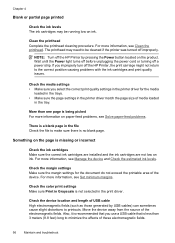
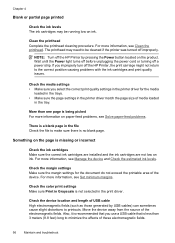
... print quality settings in the printer driver for the document do not exceed the printable area of media loaded
in the printer driver match the page size of the device.
For more...or turning off the HP Printer by USB cables) can sometimes cause slight distortions to minimize the effects of the electromagnetic fields.
For more information, see Solve paper-feed problems.
There...
User Guide - Page 63


... connection from the queue • Solution 7: Clear the paper jam • Solution 8: Make sure the print carriage can set the product as the default printer to ensure that the printer is automatically selected when you have changed .
To check the printer driver status ▲ In the HP Solution Center, click the Status tab. Print troubleshooting
59...
User Guide - Page 67
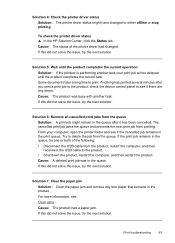
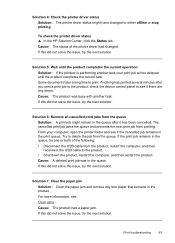
... status ▲ In the HP Solution Center, click the Status tab.
Some documents take a long time to either offline or stop printing. Cause: The product was in the queue, try one or both of the printer driver had a paper jam. Try to delete the job from the product, restart the computer, and then...
User Guide - Page 69


... to resolve the issue. Solution 3: Load the stack of paper correctly Solution: Remove the stack of paper from the input tray, reload the paper, and then slide the paper width guide inward until the issue is resolved. • Solution 1: Check the printer margins • Solution 2: Verify the paper size setting • Solution 3: Load the stack of the...
User Guide - Page 70


... the printer margins. In most software applications, click the File menu, and then click Print Preview. 2. To preview the print layout 1.
TIP: Some software applications allow you can scale the size of...Text or graphics are trying to print fits on a paper size supported by the product.
To check your software application. Cause: The size of the document you are cut off at the edge ...
User Guide - Page 109
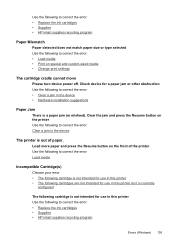
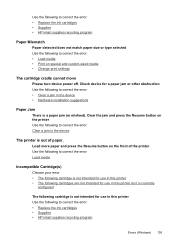
... to correct the error: • Replace the ink cartridges • Supplies • HP inkjet supplies recycling program
Paper Mismatch
Paper detected does not match paper size or type selected Use the following to correct the error: • Load media • Print on the printer Use the following to correct the error: Clear a jam in the device...
User Guide - Page 129


... as the device.
Print resolution
Black Up to 1200 dpi with pigmented black ink Color HP enhanced photo quality (up to 4800 by 1200 dpi Optimized on the same side of ... connection (required for some features will not be available.
• It must be on HP Premium Plus photo papers with 1200 x 1200 input dpi)
Environmental specifications
Operating environment Operating temperature: 5° to ...
User Guide - Page 132
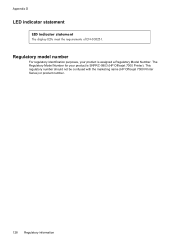
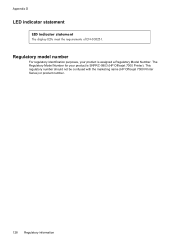
... should not be confused with the marketing name (HP Officejet 7000 Printer Series) or product number.
128 Regulatory information Appendix D
LED indicator statement
LED indicator statement The display LEDs meet the requirements of EN 60825-1. The Regulatory Model Number for your product is SNPRC-0803 (HP Officejet 7000 Printer). Regulatory model number
For regulatory identification purposes...
Similar Questions
How To Reset Network On Hp 7000 Printer
(Posted by Pabljanetd 9 years ago)
How Do Change Paper Size To Print On My Hp Designjet 510
(Posted by ranMega 9 years ago)
How To Change Paper Size Setting On Hp Laserjet Ent 500 Color M551dn
(Posted by l1ttshin 10 years ago)
How To Change The Ip Address Of The Hp 7000 Printer
(Posted by mohdnayeem531 10 years ago)

