HP LaserJet Enterprise 500 Support Question
Find answers below for this question about HP LaserJet Enterprise 500.Need a HP LaserJet Enterprise 500 manual? We have 10 online manuals for this item!
Question posted by l1ttshin on December 26th, 2013
How To Change Paper Size Setting On Hp Laserjet Ent 500 Color M551dn
The person who posted this question about this HP product did not include a detailed explanation. Please use the "Request More Information" button to the right if more details would help you to answer this question.
Current Answers
There are currently no answers that have been posted for this question.
Be the first to post an answer! Remember that you can earn up to 1,100 points for every answer you submit. The better the quality of your answer, the better chance it has to be accepted.
Be the first to post an answer! Remember that you can earn up to 1,100 points for every answer you submit. The better the quality of your answer, the better chance it has to be accepted.
Related HP LaserJet Enterprise 500 Manual Pages
HP LaserJet Enterprise 500 Color M551 - Software Technical Reference - Page 31
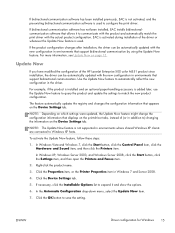
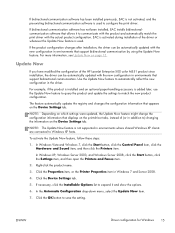
...changes the configuration information that allows it and show the options.
6. NOTE: The Update Now feature is added later, use the Update Now feature to query the product and update the settings to configure the print driver. EAC is activated during installation of the HP LaserJet Enterprise 500 color...and then click the Printers item.
In the Automatic Configuration drop-down menu, select ...
HP LaserJet Enterprise 500 Color M551 - Software Technical Reference - Page 65


...-bit). Print-driver settings, in Windows, the HP PCL 6 Print Driver is installed by downloading the software from the Web. When you can control print jobs from any of the HP LaserJet Enterprise 500 color M551 PCL 6 Print Driver for Windows
● Help system
● Advanced tab features
● Printing Shortcuts tab features
● Paper/Quality tab features...
HP LaserJet Enterprise 500 Color M551 - Software Technical Reference - Page 67


...; Job Storage
● Color
● Services
ENWW
Change the print driver settings for the product. For information about and options for configuring the product. You can also control the driver directly from the Printers folder. Printing Preferences tab set . The following tabs are included in the Properties tab set
The HP LaserJet Enterprise 500 color M551 product Printing Preferences...
HP LaserJet Enterprise 500 Color M551 - Software Technical Reference - Page 80
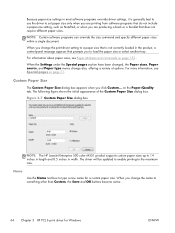
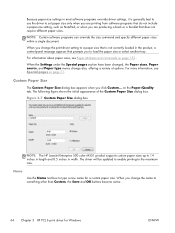
... have been changed, the Paper sizes, Paper source, and Paper type menus change the print-driver setting to a paper size that is generally best to use the driver to type a new name for Windows
ENWW The following figure shows the initial appearance of options. Figure 3-7 Custom Paper Size dialog box
NOTE: The HP LaserJet Enterprise 500 color M551 product supports custom paper sizes up to...
HP LaserJet Enterprise 500 Color M551 - Software Technical Reference - Page 84


... and height control limits
The minimum paper size for the HP LaserJet Enterprise 500 color M551 product is 76 x 127 mm (3 x 5 in) and the maximum in Tray 1 is Automatically Select.
When this setting is : dialog box.
Clicking More opens the Type is selected, the HP LaserJet Enterprise 500 color M551 uses the source tray that supports the paper size that you select a source tray other...
HP LaserJet Enterprise 500 Color M551 - Software Technical Reference - Page 101
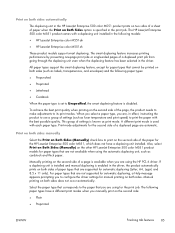
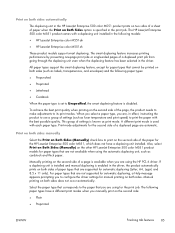
... Both Sides (Manually) check box to print on the second side of settings is used with each paper type. Also, select Print on Both Sides (Manually) on the other HP LaserJet Enterprise 500 color M551 product models for manual printing on both sides of paper when the Print on Both Sides option is disabled. Manual printing on both...
HP LaserJet Enterprise 500 Color M551 - Software Technical Reference - Page 103


...
The HP LaserJet Enterprise 500 color M551 supports book and booklet printing.
By default, the Flip Pages Up check box is selected, the document preview image changes to specify the duplex-binding option. An arrow on the Finishing tab.
If you select Left Binding or Right Binding, the document preview image changes to 2 pages per Sheet setting is...
HP LaserJet Enterprise 500 Color M551 - Software Technical Reference - Page 128


... driver settings.
The product pauses while you have more than one driver installed for the product (for 2-Sided Printing)
The duplexing unit comes installed on HP LaserJet Enterprise color M551xh only. Printer Status Notification
When enabled, this option is activated. Tray 3 comes standard on the HP LaserJet Enterprise color M551dn and the 5HP LaserJet Enterprise color M551xh...
HP LaserJet Enterprise 500 Color M551 - Software Technical Reference - Page 159


...In the Printer Settings section of the trays installed on the product and allows configuration. The HP LaserJet Enterprise 500 color M551 supports three paper-handling devices: ● HP LaserJet 500-sheet 5-bin Mailbox ● HP 500-Sheet Stapler/Stacker ● HP 500-Sheet Stacker
ENWW
HP Printer Utility for each of the HP Utility, select Trays Configuration to change paper size and...
HP LaserJet Enterprise 500 Color M551 - Software Technical Reference - Page 160


... this setting to change the stapler/stacker stapling mode.
● Click one of the Staple-out Mode options to open the Duplex Mode screen.
Figure 4-22 Output Devices screen
Various options can be selected when an output device is installed. Duplex mode
For the HP LaserJet Enterprise 500 color M551dn and HP LaserJet Enterprise 500 color M551xh product models, the Printer Settings section...
HP LaserJet Enterprise 500 Color M551 - User Guide - Page 21


...: CF082A HP LaserJet Enterprise 500 color M551xh
Features This model has the same features as HP LaserJet Enterprise 500 color M551n plus the following:
Paper handling
● Automatic two-sided printing
Connectivity
● Hardware integration pocket for installing accessories ● USB port for walk-up printing
This model has the same features as HP LaserJet Enterprise 500 color M551dn plus...
HP LaserJet Enterprise 500 Color M551 - User Guide - Page 254
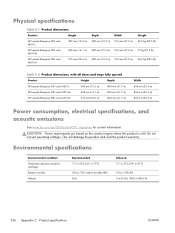
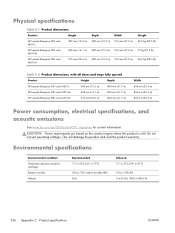
... 70% RH 0 m (0 ft) to 3000 m (9842 ft)
236 Appendix C Product specifications
ENWW Physical specifications
Table C-1 Product dimensions
Product
Height
HP LaserJet Enterprise 500 color M551n
389 mm (15.3 in)
HP LaserJet Enterprise 500 color M551dn
408 mm (16.1 in)
HP LaserJet Enterprise 500 color M551xh
575 mm (22.6 in)
Depth 489 mm (19.3 in)
Width 514 mm (20.2 in)
489 mm (19.3 in...
HP LaserJet Enterprise 500 Color M551 - User Guide - Page 261


...
11311 Chinden Boulevard
Boise, Idaho 83714-1021, USA
declares, that the product
Product Name:
HP LaserJet Enterprise 500 color M551n
HP LaserJet Enterprise 500 color M551dn
HP LaserJet Enterprise 500 color M551xh
Regulatory Model Number2)
BOISB-0802-03
Including:
Product Options:
CF084A -- 500 Sheet Input Tray ALL
Print Cartridges:
CE400A, CE400X, CE401A, CE402A, CE403A
conforms to...
Service Manual - Page 42


...SL2
Duplex reverse solenoid (HP LaserJet Enterprise 500 color M551dn and HP LaserJet Enterprise
500 color M551xh only)
SL3
Multipurpose-tray pickup solenoid
SL4
Cassette pickup solenoid
Clutches
Table 1-3 Clutches
Component abbreviation Component name
CL1
Duplex re-pickup clutch (HP LaserJet Enterprise 500 color M551dn and HP LaserJet Enterprise
500 color M551xh only)
Switches
Table...
Service Manual - Page 43


...
SR13
Tray 2 cassette sensor
SR14
Fuser loop 1 sensor
SR15
Fuser loop 2 sensor
SR17
ITB alienation sensor
SR20
Tray 2 paper sensor
SR21
Tray 1 paper sensor
SR22
Duplexer refeed sensor (HP LaserJet Enterprise 500 color M551dn and HP LaserJet Enterprise 500 color M551xh only)
OHT sensor (in)
OHT sensor (out)
RD sensor (front)
RD sensor (rear)
Environmental sensor (temperature and...
Service Manual - Page 44
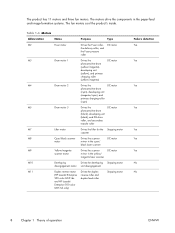
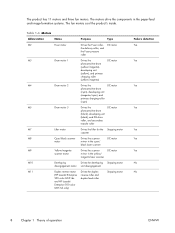
... motor
mirror in the paper-feed and image-formation systems. The fan motors cool the product's inside. The motors drive the components in the yellow/
magenta laser scanner
M10
Developing disengagement motor
Drives the developing unit disengagement
Stepping motor
M11
Duplex reverse motor (HP LaserJet Enterprise 500 color M551dn and HP LaserJet Enterprise 500 color M551xh only)
Drives the...
Service Manual - Page 319


... pressure release
SR8
Registration
SR9
Tray 2 cassette lifter
SR10
Paper width 1
SR11
Developer alienation
SR13
Tray 2 cassette sensor
SR14
Fuser loop 1
SR15
Fuser loop 2
SR17
ITB alienation
SR20
Tray 2 paper
SR21
Tray 1 paper
SR22
Duplexer refeed (HP LaserJet Enterprise 500 color M551dn and HP LaserJet Enterprise 500 color M551xh only)
ENWW
Tools for troubleshooting 283
Service Manual - Page 328


.../magenta scanner motor
22
J56
M8
Cyan/black scanner motor
23
J20
M11
Duplex reverse motor (HP LaserJet Enterprise 500 color
M551dn and HP LaserJet Enterprise 500 color M551xh only)
24
J21
SL2
Duplex reverse solenoid (HP LaserJet Enterprise 500 color
M551dn and HP LaserJet Enterprise 500 color M551xh only)
25
J6
M13
Pickup motor
26
J83
SL4
Cassette-pickup solenoid
27
J78
M7...
Service Manual - Page 624
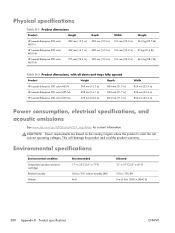
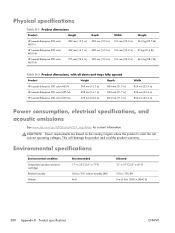
... operating voltages.
This will damage the product and void the product warranty. Physical specifications
Table B-1 Product dimensions
Product
Height
HP LaserJet Enterprise 500 color M551n
389 mm (15.3 in)
HP LaserJet Enterprise 500 color M551dn
408 mm (16.1 in)
HP LaserJet Enterprise 500 color M551xh
575 mm (22.6 in)
Depth 489 mm (19.3 in)
Width 514 mm (20.2 in)
489 mm (19.3 in...
Service Manual - Page 631
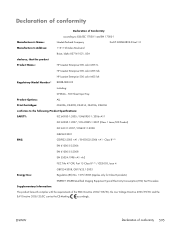
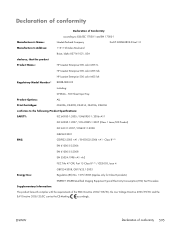
...:
11311 Chinden Boulevard
declares, that the product
Boise, Idaho 83714-1021, USA
Product Name:
HP LaserJet Enterprise 500 color M551n
HP LaserJet Enterprise 500 color M551dn
HP LaserJet Enterprise 500 color M551xh
Regulatory Model Number2)
BOISB-0802-03
Including:
CF084A -- 500 Sheet Input Tray
Product Options:
ALL
Print Cartridges:
CE400A, CE400X, CE401A, CE402A, CE403A
conforms...
Similar Questions
How Do I Change Lcd Language For Hp Lj 500 Color M551dn From Chines To English
My hp laserjet 500 color M551dn LCD is displaying in chiness, how do i change the LCD language from ...
My hp laserjet 500 color M551dn LCD is displaying in chiness, how do i change the LCD language from ...
(Posted by mmoloki23643 9 years ago)
Hp Laserjet Enterprise 500 Color M551 How To Set Tray 2 To Default Tray
(Posted by lenhsi 9 years ago)
How To Change Default Font In Hp Laserjet Enterprise 500 Color
(Posted by mikblac 9 years ago)
How Do I Set Default Custom Paper Size On Hp Laserjet 600 M602
(Posted by bgbrecs 10 years ago)

