HP LaserJet Enterprise 600 Support Question
Find answers below for this question about HP LaserJet Enterprise 600.Need a HP LaserJet Enterprise 600 manual? We have 16 online manuals for this item!
Question posted by bgbrecs on October 18th, 2013
How Do I Set Default Custom Paper Size On Hp Laserjet 600 M602
The person who posted this question about this HP product did not include a detailed explanation. Please use the "Request More Information" button to the right if more details would help you to answer this question.
Current Answers
There are currently no answers that have been posted for this question.
Be the first to post an answer! Remember that you can earn up to 1,100 points for every answer you submit. The better the quality of your answer, the better chance it has to be accepted.
Be the first to post an answer! Remember that you can earn up to 1,100 points for every answer you submit. The better the quality of your answer, the better chance it has to be accepted.
Related HP LaserJet Enterprise 600 Manual Pages
HP LaserJet Printer Family - Print Media Specification Guide - Page 14


..., be used , because they perform similarly to prevent moisture changes during storage. Ask for HP color LaserJet printers).
Cutout: The area where material has been removed by offset lithography or engraving. q Use forms and letterhead paper that have been printed by punching or die-cutting. Typically, oxidation-set or oil-based inks meet this requirement.
HP LaserJet Enterprise 600 M601, M602, and M603 Series Printer - Software Technical Reference - Page 7


... 77 Default watermark settings 78 Finishing tab features ...79 Document Options 79 Print on Both Sides 80 Print on both sides automatically 81 Print on both sides manually 81 Flip Pages Up 83 Booklet Layout 83 Book and Booklet Printing 83
ENWW
v Use defined printing shortcuts 60 Create a custom printing shortcut 60 Paper/Quality...
HP LaserJet Enterprise 600 M601, M602, and M603 Series Printer - Software Technical Reference - Page 11


... Web Server Troubleshooting tab 21 Table 1-11 HP Embedded Web Server Security tab 21 Table 1-12 HP Embedded Web Server Other Links list 22 Table 2-1 Windows software component support 26 Table 3-1 Supported paper and print media sizes 64 Table 3-2 PCL 6 custom paper sizes ...66 Table 3-3 Font Attribute settings for new and preset watermarks 78 Table 3-4 Page orientation ...83...
HP LaserJet Enterprise 600 M601, M602, and M603 Series Printer - Software Technical Reference - Page 14
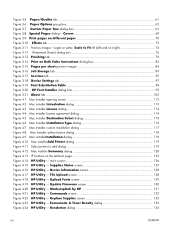
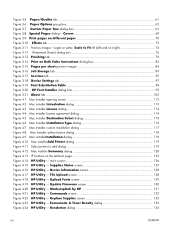
... Printer dialog 119 Figure 4-11 Select printer to add dialog 119 Figure 4-12 Mac installer Summary dialog 120 Figure 4-13 IP location on different paper ...HP Utility - Replace Supplies screen 132 Figure 4-23 HP Utility - Economode & Toner Density dialog 133 Figure 4-24 HP Utility - Figure 3-5 Paper/Quality tab ...61 Figure 3-6 Paper Options group box 62 Figure 3-7 Custom Paper Size...
HP LaserJet Enterprise 600 M601, M602, and M603 Series Printer - Software Technical Reference - Page 78
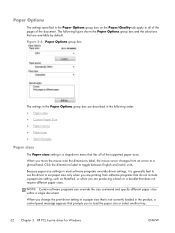
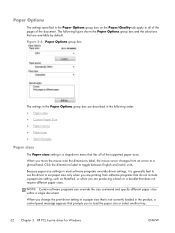
...apply to all of the document. When you are available by default. Click the dimensions label to a gloved hand.
The following order:
● Paper sizes
● Custom Paper Size
● Paper source
● Paper type
● Special pages
Paper sizes
The Paper sizes setting is generally best to use the driver to set paper size only when you are printing from an arrow to toggle between...
HP LaserJet Enterprise 600 M601, M602, and M603 Series Printer - Software Technical Reference - Page 79


.... The driver will remain in width up to the maximum size.
Figure 3-7 Custom Paper Size dialog box
NOTE: The HP LaserJet Enterprise 600 M601, M602, and M603 Series Printer product supports custom paper sizes from the drop-down menu on the Paper/Quality tab, then the Name text box shows the name of the Custom Paper Size dialog box. Name
Use the Name text box to type...
HP LaserJet Enterprise 600 M601, M602, and M603 Series Printer - Software Technical Reference - Page 80
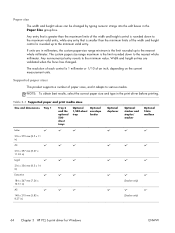
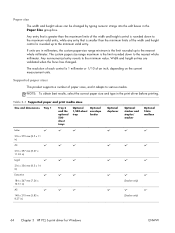
...paper sizes
This product supports a number of paper sizes...minimum valid entry. The custom paper-size range maximum is the ...paper size and type in the Paper Size group box.
Paper size
The width and height values can be changed . Table 3-1 Supported paper and print media sizes
Size...210 mm (5.83 x 8.27 in millimeters, the custom paper-size range minimum is the limit rounded down to the ...
HP LaserJet Enterprise 600 M601, M602, and M603 Series Printer - Software Technical Reference - Page 82


... the HP LaserJet Enterprise 600 M601, M602, and M603 Series Printer product is 76 x 127 mm (3 x 5 in) and the maximum in Tray 1 is 302 mm (11.9 in ). Optional stacker and stapler/ stacker
Optional 5-bin mailbox
Units
To change measurement units, click one of the options in the output bins. Table 3-1 Supported paper and print media sizes (continued)
Size and...
HP LaserJet Enterprise 600 M601, M602, and M603 Series Printer - Software Technical Reference - Page 85


....
● Paper type: The Paper type setting specifies the paper size to include a front/ back cover from the one used for front and/or back covers. Any optional trays that is customized: Front, Back, or Both.
● Paper source: The Paper source setting specifies the source tray to the Paper type setting here override any previous Paper type settings using the same paper source.
HP LaserJet Enterprise 600 M601, M602, and M603 Series Printer - Software Technical Reference - Page 96


... Order
Print on Both Sides
The default setting for the Print on the Paper tab is set to any paper size except for Windows
ENWW Print on Both Sides is available when the following conditions exist: ● Paper type on Both Sides option is set to any paper type except for the following sizes: ◦ Statement ◦ 3x5 ◦ 4x6...
HP LaserJet Enterprise 600 M601, M602, and M603 Series Printer - Software Technical Reference - Page 161
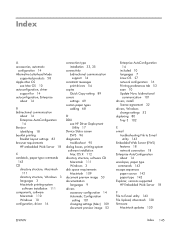
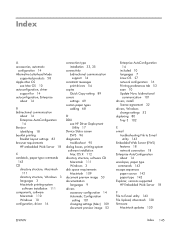
...14
constraint messages print drivers 54
copies Quick Copy setting 89
covers settings 69
custom paper types adding 68
D DDU
see HP Driver Deployment Utility 17
Device Status screen EWS 96...
languages 9 drivers
accessory configuration 14 Automatic Configuration
setting 101 changing settings (Mac) 109 document preview image 53
Enterprise AutoConfiguration 14
included 10 languages 7 Linux OS 27...
HP LaserJet Enterprise 600 M601, M602, and M603 Series Printer - User Guide - Page 9


... from the control panel 67 Link speed and duplex settings 68
6 Paper and print media 69 Understand paper use ...70 Special paper guidelines 70 Change the printer driver to match the paper type and size in Windows 72 Supported paper sizes ...73 Supported paper types ...75 Supported paper types for input options 75 Supported paper types for output options 76
ENWW
vii
HP LaserJet Enterprise 600 M601, M602, and M603 Series Printer - User Guide - Page 39
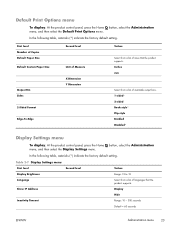
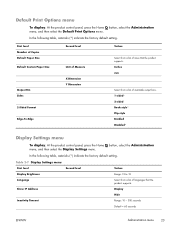
In the following table, asterisks (*) indicate the factory default setting.
Show IP Address
Display
Inactivity Timeout
Hide Range: 10 - 300 seconds
Default = 60 seconds
ENWW
Administration menu
23
First level Number of Copies Default Paper Size Default Custom Paper Size
Output Bin Sides 2-Sided Format Edge-To-Edge
Second level
Unit of Measure X Dimension Y Dimension
Values
...
HP LaserJet Enterprise 600 M601, M602, and M603 Series Printer - User Guide - Page 70


... to save the current printer driver settings for the Paper Size and Orientation options.
1. On the File menu, click the Print option.
2. Click the Page Setup button.
3. Open the Paper Handling menu.
3. Select a type from the drop-down list. Click the Print button. Resize documents or print on a custom paper size with Mac
1.
Select a size from a software program or...
HP LaserJet Enterprise 600 M601, M602, and M603 Series Printer - User Guide - Page 89


...)
182 x 257 mm (7.17 x 10.12 in)
Double Postcard (JIS)
(Stacker only) (Stacker only)
148 x 200 mm (5.8 x 7.9 in)
16K
197 x 273 mm (7.8 x 10.8 in the printer driver before printing. Supported paper sizes
This product supports a number of paper sizes, and it adapts to various media.
HP LaserJet Enterprise 600 M601, M602, and M603 Series Printer - User Guide - Page 104
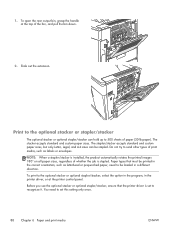
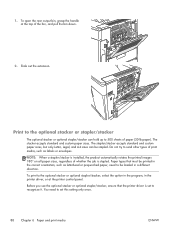
... in the program, in the correct orientation, such as labels or envelopes. Paper types that the printer driver is set this setting only once.
88 Chapter 6 Paper and print media
ENWW The stapler/stacker accepts standard and custom paper sizes, but only Letter, Legal, and A4 sizes can hold up to be stapled. NOTE: When a stapler/stacker is stapled...
HP LaserJet Enterprise 600 M601, M602, and M603 Series Printer - User Guide - Page 228


...limitations on the duration of an implied warranty, so the above . HP warrants to you that HP software will not fail to execute its programming instructions after the date of...statement
HP PRODUCT
HP LaserJet 600 M601n, M601dn, M602n, M602dn, M602x, M603n, M603dn, M603xh
DURATION OF LIMITED WARRANTY One-year return-to-bench repair warranty
HP warrants to you, the end-user customer, that HP ...
HP LaserJet Enterprise 600 M601, M602, and M603 Series Printer - User Guide - Page 256


...) 123
fraud Web site 95 fuser
paper jams 181 replacing 100
G gateway, setting default 66 general configuration
HP Embedded Web Server 148
General Settings menu, control panel 18
H hard disks
encrypted 152 heavy paper
output bin, selecting 87 help
printing options (Windows) 110
Help button, control panel 12 HP Customer Care 220 HP Embedded Web Server 42
features 147...
Service Manual - Page 279
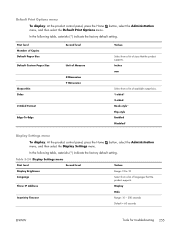
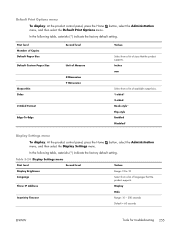
... table, asterisks (*) indicate the factory default setting.
First level Number of Copies Default Paper Size Default Custom Paper Size
Output Bin Sides 2-Sided Format Edge-To-Edge
Second level
Unit of Measure X Dimension Y Dimension
Values
Select from a list of available output bins. 1-sided* 2-sided Book-style* Flip-style Enabled Disabled*
Display Settings menu
To display: At the...
Service Manual - Page 536


... ARE YOUR SOLE AND EXCLUSIVE REMEDIES. Hewlett-Packard limited warranty statement
HP PRODUCT
HP LaserJet 600 M601n, M601dn, M602n, M602dn, M602x, M603n, M603dn, M603xh
DURATION OF LIMITED WARRANTY One-year return-to-bench repair warranty
HP warrants to you, the end-user customer, that HP hardware and accessories will be either repair or replace products which prove...
Similar Questions
How To You Set Default Tray On An Hp Laserjet M603 Printer
(Posted by ulmierop 9 years ago)
Laserjet 600 What Is The Default Custom Paper Size Used For
(Posted by aleemtsb 10 years ago)
What Is The Default Password For An Hp Laserjet 600 M602
(Posted by zehndzj 10 years ago)
What Settings To Keep On For Hp Laserjet 600 M602
(Posted by JUAMa 10 years ago)
Hp Laserjet 600 M602 Cannot Print Custom Paper Size
(Posted by SOkat 10 years ago)

