HP LaserJet Enterprise 600 Support Question
Find answers below for this question about HP LaserJet Enterprise 600.Need a HP LaserJet Enterprise 600 manual? We have 16 online manuals for this item!
Question posted by SOkat on August 13th, 2013
Hp Laserjet 600 M602 Cannot Print Custom Paper Size
The person who posted this question about this HP product did not include a detailed explanation. Please use the "Request More Information" button to the right if more details would help you to answer this question.
Current Answers
There are currently no answers that have been posted for this question.
Be the first to post an answer! Remember that you can earn up to 1,100 points for every answer you submit. The better the quality of your answer, the better chance it has to be accepted.
Be the first to post an answer! Remember that you can earn up to 1,100 points for every answer you submit. The better the quality of your answer, the better chance it has to be accepted.
Related HP LaserJet Enterprise 600 Manual Pages
HP LaserJet Printer Family - Print Media Specification Guide - Page 10


... on both sides of the paper q Preparing laser-printed mailings
Preparing print media for use
After purchasing print media, you might have to prepare it will print black satisfactorily on page 6.
Papers that are characterized by a smooth surface, controlled electrical properties, heat stability, and cleanliness. Although your HP LaserJet printer will be used for the fillers (such as...
HP LaserJet Printer Family - Print Media Specification Guide - Page 17


... 90-g/m2 (24-lb) basis weight can damage the printer.
they might wrinkle while passing
through the printer dependably. Envelopes that complies with the specifications listed in "Guidelines for your printer before using envelopes" on envelopes can cause jamming.
Printing on page 13. Most HP LaserJet printers can meet all other materials used on envelopes will not...
HP LaserJet Printer Family - Print Media Specification Guide - Page 41


..., matte 11 by contacting your local sales office.
Media hp office paper
hp multipurpose paper
hp printing paper
hp color laser paper
hp color laser paper
hp premium choice LaserJet paper
Use with your product to determine if your product supports a particular type of print media. Laser paper
Not all HP LaserJet printers support printing on all of the U.S., please contact your local...
HP LaserJet Printer Family - Print Media Specification Guide - Page 43


..., and cardstock
CAUTION
Not all HP LaserJet printers support printing on all HP LaserJet printers support printing on both sides,
waterproof, tearproof
Recycled paper
CAUTION
Not all of print media. Media
Use with
Use for
training manuals and general office printing
Characteristics
75 g/m2 (20-lb bond), 500 sheets, matte finish on the print media that is listed in the following...
HP LaserJet Enterprise 600 M601, M602, and M603 Series Printer - Software Technical Reference - Page 7


... 83 Booklet Layout 83 Book and Booklet Printing 83
ENWW
v Use defined printing shortcuts 60 Create a custom printing shortcut 60 Paper/Quality tab features ...61 Paper Options ...62
Paper sizes 62 Custom Paper Size 63
Name 63 Paper size 64 Supported paper sizes 64 Units 66 Custom width and height control limits 66 Paper source 67 Paper type 67 Special pages 68 Covers 69 Special...
HP LaserJet Enterprise 600 M601, M602, and M603 Series Printer - Software Technical Reference - Page 11


... General tab 20 Table 1-9 HP Embedded Web Server Print tab 21 Table 1-10 HP Embedded Web Server Troubleshooting tab 21 Table 1-11 HP Embedded Web Server Security tab 21 Table 1-12 HP Embedded Web Server Other Links list 22 Table 2-1 Windows software component support 26 Table 3-1 Supported paper and print media sizes 64 Table 3-2 PCL 6 custom paper sizes ...66 Table 3-3 Font...
HP LaserJet Enterprise 600 M601, M602, and M603 Series Printer - Software Technical Reference - Page 14
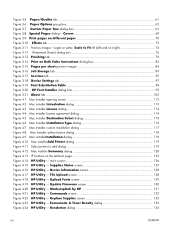
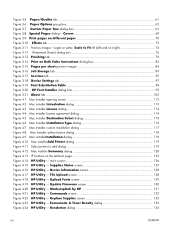
...4-10 Mac installerAdd Printer dialog 119 Figure 4-11 Select printer to add dialog 119 Figure 4-12 Mac installer Summary dialog 120 Figure 4-13 IP location on Letter; Figure 3-5 Paper/Quality tab ...61 Figure 3-6 Paper Options group box 62 Figure 3-7 Custom Paper Size dialog box 63 Figure 3-8 Special Pages dialog- Update Firmware screen 130 Figure 4-20 HP Utility - Replace...
HP LaserJet Enterprise 600 M601, M602, and M603 Series Printer - Software Technical Reference - Page 78
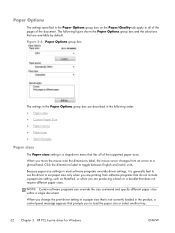
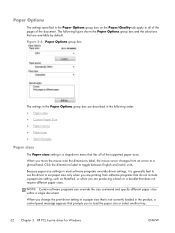
... settings, it is a drop-down menu that does not require different paper sizes. The following order:
● Paper sizes
● Custom Paper Size
● Paper source
● Paper type
● Special pages
Paper sizes
The Paper sizes setting is generally best to use the driver to set paper size only when you are printing from an arrow to a gloved hand.
Click the dimensions label to...
HP LaserJet Enterprise 600 M601, M602, and M603 Series Printer - Software Technical Reference - Page 79


... features 63 on page 68. Figure 3-7 Custom Paper Size dialog box
NOTE: The HP LaserJet Enterprise 600 M601, M602, and M603 Series Printer product supports custom paper sizes from the drop-down menu on the Paper/Quality tab, then the Name text box shows the name of the selected custom paper size.
● If a standard paper size has been selected on the Paper/Quality tab, then the Name text...
HP LaserJet Enterprise 600 M601, M602, and M603 Series Printer - Software Technical Reference - Page 80
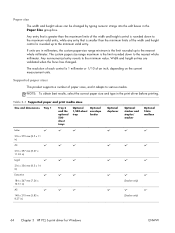
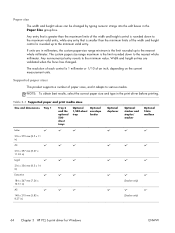
... strings into the edit boxes in millimeters, the custom paper-size range minimum is 1 millimeter or 1/10 of the width and height control is rounded up to the nearest whole millimeter. The resolution of paper sizes, and it adapts to the minimum value.
Table 3-1 Supported paper and print media sizes
Size and dimensions Tray 1
Tray 2 and the optional 500sheet...
HP LaserJet Enterprise 600 M601, M602, and M603 Series Printer - Software Technical Reference - Page 82


...minimum paper size for the HP LaserJet Enterprise 600 M601, M602, and M603 Series Printer product is 76 x 127 mm (3 x 5 in) and the maximum in Tray 1 is limited to 302 mm wide. NOTE: Custom media ...table summarizes paper size limits for each side for Windows
ENWW The maximum printable image is supported.
Table 3-1 Supported paper and print media sizes (continued)
Size and dimensions ...
HP LaserJet Enterprise 600 M601, M602, and M603 Series Printer - Software Technical Reference - Page 84


... is returned. Special pages
To specify special pages to add custom paper types.
Custom types can be used, click the Settings button under Special Pages.
68 Chapter 3 HP PCL 6 print driver for manually adding custom paper types through the driver. No mechanism exists for Windows
ENWW Otherwise, no custom paper types are available through the driver. ◦ Envelope
◦...
HP LaserJet Enterprise 600 M601, M602, and M603 Series Printer - User Guide - Page 9


... 51 Supported utilities for Mac 52
HP Embedded Web Server 52 HP ePrint 52 AirPrint 52 Basic print tasks with Mac ...54 Cancel a print job with Mac 54 Change the paper size and type with Mac 54 Resize documents or print on a custom paper size with Mac 54 Create and use printing presets with Mac 54 Print a cover page with Mac 55...
HP LaserJet Enterprise 600 M601, M602, and M603 Series Printer - User Guide - Page 39
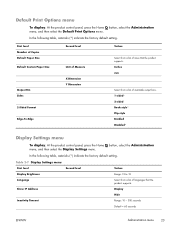
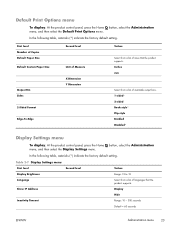
... Language
Range -10 to 10
Select from a list of sizes that the product supports. First level Number of Copies Default Paper Size Default Custom Paper Size
Output Bin Sides 2-Sided Format Edge-To-Edge
Second level
Unit... - 300 seconds
Default = 60 seconds
ENWW
Administration menu
23
Default Print Options menu
To display: At the product control panel, press the Home button, select the...
HP LaserJet Enterprise 600 M601, M602, and M603 Series Printer - User Guide - Page 70


... current printer driver settings for the Paper Size and Orientation options.
1. Select a type from the drop-down list. 6. In the Destination Paper Size area, click the Scale to cancel the print job. ● Mac print queue: Open the print queue by following this procedure: a. Basic print tasks with Mac
Cancel a print job with Mac
1. Press the Stop button on a custom paper size with...
HP LaserJet Enterprise 600 M601, M602, and M603 Series Printer - User Guide - Page 104
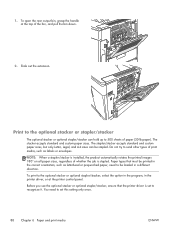
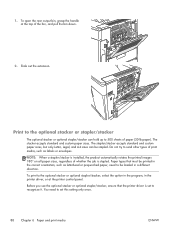
... need to send other types of paper (20-lb paper). The stacker accepts standard and custom paper sizes. NOTE: When a stapler/stacker is set to set this setting only once.
88 Chapter 6 Paper and print media
ENWW
To print to 500 sheets of print media, such as letterhead or prepunched paper, need to recognize it. Print to the optional stacker or...
HP LaserJet Enterprise 600 M601, M602, and M603 Series Printer - User Guide - Page 245


... your HP LaserJet printing supplies.
Material restrictions
This HP product does not contain added mercury. The U.S. Paper
This product is suitable for bulk returns, visit www.hp.com...Select your country/region for this product include the following:
HP LaserJet Enterprise 600 M601, M602, and M603 Series Printer
Type
Carbon monofluoride lithium
Weight
1.5 g
Location
On formatter board...
Service Manual - Page 279
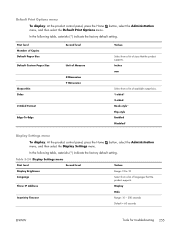
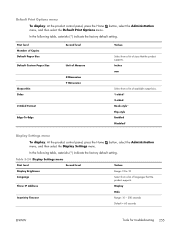
..., select the Administration menu, and then select the Default Print Options menu. First level Number of Copies Default Paper Size Default Custom Paper Size
Output Bin Sides 2-Sided Format Edge-To-Edge
Second level...Display Brightness Language
Show IP Address
Range -10 to 10
Select from a list of sizes that the product supports. Display
Inactivity Timeout
Hide Range: 10 - 300 seconds
Default...
Service Manual - Page 379


... page completely settles in the tray.
The paper has rough or jagged edges. Perforated or embossed paper does not separate easily. Check the product control panel for all print cartridges, the transfer unit, and the fuser are correctly installed.
Make sure that all HP LaserJet products, see the HP LaserJet Printer Family Print Media Guide.
Adjust them so they...
Service Manual - Page 555


...HP LaserJet Printer Family Print Media Guide.
Postal Service carrier or FedEx driver during your next pick-up or delivery. (Requested FedEx Ground pickup will be charged normal pick-up rates).
For more information, or to return your HP LaserJet printing supplies. Paper...the following:
HP LaserJet Enterprise 600 M601, M602, and M603 Series Printer
Type
Carbon monofluoride lithium
Weight
...
Similar Questions
How To Manually Configure Tcp/ip Address On Hp Laserjet 600 M602
(Posted by davic0olb 9 years ago)
Hp Laserjet 600 M602 Freezes When I Print Multiple Pages On Windows 7
(Posted by rhJustin 10 years ago)
Can't Print To Specific Tray Hp Laserjet 600 M602
(Posted by toddRWilbe 10 years ago)
How Do I Set Default Custom Paper Size On Hp Laserjet 600 M602
(Posted by bgbrecs 10 years ago)

