HP LaserJet Enterprise 600 Support Question
Find answers below for this question about HP LaserJet Enterprise 600.Need a HP LaserJet Enterprise 600 manual? We have 16 online manuals for this item!
Question posted by ekmgwcpx on April 16th, 2014
How To Change Paper Size On Hp Lj 600
The person who posted this question about this HP product did not include a detailed explanation. Please use the "Request More Information" button to the right if more details would help you to answer this question.
Current Answers
There are currently no answers that have been posted for this question.
Be the first to post an answer! Remember that you can earn up to 1,100 points for every answer you submit. The better the quality of your answer, the better chance it has to be accepted.
Be the first to post an answer! Remember that you can earn up to 1,100 points for every answer you submit. The better the quality of your answer, the better chance it has to be accepted.
Related HP LaserJet Enterprise 600 Manual Pages
HP LaserJet Printer Family - Print Media Specification Guide - Page 5


...30
Standard media sizes used in laser printers 31 Paper 31 Envelopes 32 Cardstock 32
Comparisons of print media to avoid 22 Paper problems 23
Frequent paper jams 23 ...
U.S. Contents
1 Overview
How HP LaserJet printers work 2 Alternative sources of information 2
2 Guidelines for using media
Using print media 4 Preparing print media for use 4 Using paper 4 Using envelopes 11 Using ...
HP LaserJet Printer Family - Print Media Specification Guide - Page 14


... if printing is used , because they perform similarly to change the paper's electrical or handling properties. q When the form is a combination of the paper, and do not use many different inks, materials, tools, and techniques, HP recommends that you make sure your HP LaserJet printer. q Avoid using paper" on your converter or supplier knows that has perforations or...
HP LaserJet Printer Family - Print Media Specification Guide - Page 23


... See the support documentation for your printer model or duplex accessory for information about supported paper. (For example, when duplexing on the HP color LaserJet 8500 printer, 90 g/m2 to 105 g/m2 [24 lb to produce quality laser-printed products for the laser printer.
Automatic duplexing
Automatic duplexing requires an HP LaserJet printer that the manufacturer's recommended toner is...
HP LaserJet Printer Family - Print Media Specification Guide - Page 29


... user documentation for your HP LaserJet printer user guide.
If the talc or calcium carbonate are listed in your
printer for using paper" on page 9.
q Manually feed the paper into the printer.
improper fit in the tray are set correctly. Paper guides in the input tray, or problems
with your printer.
For most HP LaserJet printers you can q Change the paper type or try...
HP LaserJet Printer Family - Print Media Specification Guide - Page 31


...HP LaserJet printer prints a sheet of the paper path.
Cause
Action(s)
Paper is incorrect, resulting in portrait mode (vertically), if possible. Paper orientation (direction in which the paper is fed into the printer...came with some printers.)
q Change to a lower setting.
q The grain of the paper can cause curl are experiencing curl, try feeding the paper in excessive curl....
HP LaserJet Printer Family - Print Media Specification Guide - Page 37


... 182 by 257 mm 176 by 250 mm 270 by 390 mm 195 by 270 mm 135 by 195 mm
A Specifications 31 Standard media sizes used in laser printers
The following sections list the English and metric dimensions of the most commonly used paper, envelope, and cardstock sizes. Use only media that your HP LaserJet printer supports.
HP LaserJet Printer Family - Print Media Specification Guide - Page 45


...misfeeds, misstacking, jams, poor print quality, or excessive mechanical wear to which is suitable for a grade of your HP LaserJet printer, use paper that paper of paper sizes.
For optimum performance of paper. C Glossary 39 basic size Basic size is a specified size for printing in area and has a 1.414:1 aspect ratio.
To ensure that is maintained throughout the A-series...
HP LaserJet Printer Family - Print Media Specification Guide - Page 47


... is typically measured by changing paper or increasing the toner density setting on textured paper might not hold toner.
For best results, use a smooth paper. fusing compatibility Compatibility of print media used to work with the long edge of :
• 205° C (401° F) for 0.1 second (0.2 second for HP color LaserJet printers) for laser printers should not discolor...
HP LaserJet Printer Family - Print Media Specification Guide - Page 52


...HP 36 standard sizes 32 troubleshooting 23 using 7
high gloss laser paper, hp 36 hollow images, troubleshooting 28 HP color LaserJet printers
bond paper, using 4 colored paper, using 6 information for 1 operations 2 HP LaserJet 2000 1 HP LaserJet 2686A 1 HP LaserJet 500 1 HP LaserJet Plus 1 HP LaserJet printers media designed for 1 operations 2 HP media, ordering 35 HP Monochrome LaserJet printers...
HP LaserJet Printer Family - Print Media Specification Guide - Page 53


...
labels, ream 5 laid finishes 6 landscape orientation 25 laser-grade paper 7 LaserJet 2000 1 LaserJet 2686A 1 LaserJet 500 1 LaserJet Monochrome printers 1 LaserJet monochrome transparencies, hp 37 LaserJet paper, hp 36 LaserJet Plus 1 LaserJet printers
media designed for 1 operations 2 lasers, operations of 2 letterhead HP papers 36 specifications 8 types of 4, 6 letters, troubleshooting 28 light...
HP LaserJet Enterprise 600 M601, M602, and M603 Series Printer - Software Technical Reference - Page 75


...Quick Sets, the Printing Shortcuts tab saves commonly used to store specific combinations of options shown (Paper sizes, Paper source, etc) changes depending on the selected shortcut. The following figure shows the Printing Shortcuts tab. In previous ...Printing Shortcuts tab
The Printing Shortcuts tab is located on the HP PCL 6 Print Driver beginning with the HP Color LaserJet CM4730 MFP.
HP LaserJet Enterprise 600 M601, M602, and M603 Series Printer - Software Technical Reference - Page 79


... Paper Size dialog box
NOTE: The HP LaserJet Enterprise 600 M601, M602, and M603 Series Printer product supports custom paper sizes from the drop-down menu on the Paper/Quality tab, then the Name text box shows the name of the selected custom paper size.
● If a standard paper size has been selected on the following figure shows the initial appearance of saving a new size...
HP LaserJet Enterprise 600 M601, M602, and M603 Series Printer - Software Technical Reference - Page 82


...) 279 mm (14.0 in ). Custom width and height control limits
The minimum paper size for the HP LaserJet Enterprise 600 M601, M602, and M603 Series Printer product is 76 x 127 mm (3 x 5 in) and the maximum in Tray...
To change measurement units, click one of the options in ) will have its image centered and limited to 312 mm (12.3 in ) wide.
The following table summarizes paper size limits ...
HP LaserJet Enterprise 600 M601, M602, and M603 Series Printer - Software Technical Reference - Page 83


...; Manual Feed in the source tray. When this setting is selected, the HP LaserJet Enterprise 600 M601, M602, and M603 Series Printer uses the source tray that supports the paper size that you select a source tray other than Automatically select, make sure that the correct paper size is loaded in Tray 1
● Tray 1 (100-sheet multipurpose tray)
● Tray...
HP LaserJet Enterprise 600 M601, M602, and M603 Series Printer - Software Technical Reference - Page 99


...HP LaserJet Enterprise 600 M601, M602, and M603 Series Printer supports book and booklet printing. A book is Off. Use the Covers and Print pages on different paper... that is available only when Print on the current paper size.
ENWW
Finishing tab features
83 By default, the Flip...back cover. If you change the Pages per Sheet setting manually to select different paper for print jobs with...
HP LaserJet Enterprise 600 M601, M602, and M603 Series Printer - Software Technical Reference - Page 113


... Device Settings tab contains controls for paper-handling devices and controls for managing the HP LaserJet Enterprise 600 M601, M602, and M603 Series Printer product.
The HP LaserJet Enterprise 600 M601, M602, and M603 Series Printer product supports more than one source of forms constrains the choices that form is matched to specify the paper size in the Printing preferences driver tabs...
HP LaserJet Enterprise 600 M601, M602, and M603 Series Printer - Software Technical Reference - Page 114
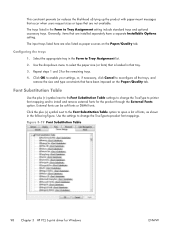
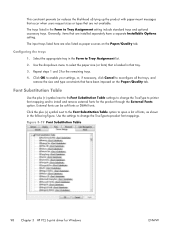
... to change the TrueType to printer font mapping and to -product font mappings.
Figure 3-19 Font Substitution Table
98 Chapter 3 HP PCL 6 print driver for the remaining trays.
4.
This constraint prevents (or reduces the likelihood of fonts, as paper sources on the Paper/Quality tab.
Select the appropriate tray in the Form to select the paper size...
HP LaserJet Enterprise 600 M601, M602, and M603 Series Printer - Software Technical Reference - Page 151


... screen shows the paper handling devices on your product.
2. The HP LaserJet Enterprise 600 M601, M602, and M603 Series Printer supports three paper-handling devices:
● HP LaserJet 500-sheet 5-bin Mailbox
● HP 500-Sheet Stapler/Stacker
● HP 500-Sheet Stacker
ENWW
HP Printer Utility for each of the HP Utility, select Trays Configuration to change paper size and type for Mac...
HP LaserJet Enterprise 600 M601, M602, and M603 Series Printer - Software Technical Reference - Page 163


... links list
HP Embedded Web Server 22
P paper
adding custom types 68 Alternative Letterhead Mode
57 custom sizes 66 duplex binding settings, print
drivers 83 orientation 85 settings, print drivers 62 source commands 142 source setting 67 supported sizes 64 type commands 142 type setting 67 types and sizes supported 142
paper sizes supported 64
PDEs (Printer Dialog...
HP LaserJet Enterprise 600 M601, M602, and M603 Series Printer - User Guide - Page 18


... sheets ● Tray 2 holds up USB printing port ● One open dual inline memory module (DIMM) slot Has the same features as the HP LaserJet Enterprise 600 M601n printer, plus the following: ● Duplex-printing accessory for automatic printing on A4 size paper
● Embedded HP Jetdirect networking ● Contains 512 megabytes (MB) of random access memory (RAM).
Similar Questions
Hp Lj 600 M602 - Defaults To Tray 1- How Can I Default To Print In Tray 2
how to change default print FROM tray 1 TO tray 2
how to change default print FROM tray 1 TO tray 2
(Posted by oconnorfrances67 9 years ago)
Hp Lj 600 M601dn Cannot Change Tray To Letter
(Posted by detz2rly0 10 years ago)
How To Change Paper Size Setting On Hp Laserjet Ent 500 Color M551dn
(Posted by l1ttshin 10 years ago)
Hp 7000 Printer How Do I Change Paper Size
(Posted by taloph 10 years ago)
How To Change The Output On Hp Lj 600 M602
(Posted by stangrayc 10 years ago)

