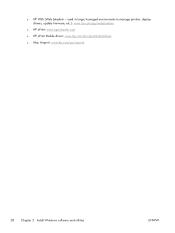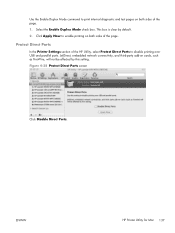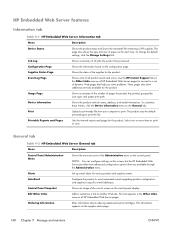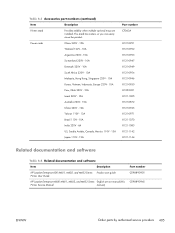HP LaserJet Enterprise 600 Support Question
Find answers below for this question about HP LaserJet Enterprise 600.Need a HP LaserJet Enterprise 600 manual? We have 16 online manuals for this item!
Question posted by oconnorfrances67 on November 26th, 2014
Hp Lj 600 M602 - Defaults To Tray 1- How Can I Default To Print In Tray 2
how to change default print FROM tray 1 TO tray 2
Current Answers
Related HP LaserJet Enterprise 600 Manual Pages
Similar Questions
Hp Lj 600 M602 Tray 2 Open When Placed On 1500 Sheet Bottom Tray
(Posted by donlpke 9 years ago)
How To Change The Output On Hp Lj 600 M602
(Posted by stangrayc 10 years ago)