HP LaserJet Enterprise 600 Support Question
Find answers below for this question about HP LaserJet Enterprise 600.Need a HP LaserJet Enterprise 600 manual? We have 16 online manuals for this item!
Question posted by donlpke on September 7th, 2014
Hp Lj 600 M602 Tray 2 Open When Placed On 1500 Sheet Bottom Tray
The person who posted this question about this HP product did not include a detailed explanation. Please use the "Request More Information" button to the right if more details would help you to answer this question.
Current Answers
There are currently no answers that have been posted for this question.
Be the first to post an answer! Remember that you can earn up to 1,100 points for every answer you submit. The better the quality of your answer, the better chance it has to be accepted.
Be the first to post an answer! Remember that you can earn up to 1,100 points for every answer you submit. The better the quality of your answer, the better chance it has to be accepted.
Related HP LaserJet Enterprise 600 Manual Pages
HP LaserJet Printer Family - Print Media Specification Guide - Page 42


...) (HPJ1724) A4 (Europe) (CHP310)
Glossy paper
CAUTION
Not all HP LaserJet printers support printing on all of the print media that came with
Use for
Characteristics HP part numbers
hp LaserJet paper monochrome and color reports, user manuals, 90 g/m2 (24-lb bond),
laser printers
letterhead, and
500 sheets, matte
correspondence
finish on both A4 (Q2417A)
sides, 96...
HP LaserJet Enterprise 600 M601, M602, and M603 Series Printer - Software Technical Reference - Page 20


...
The User Guides can be installed automatically.
The User Guide can also be found on the hard disk here:
● \\CD ROOT\Documents\program files\HP\HP LaserJet 600 M601 M602 M603\Help_Learn
One of the following 30 languages will be found in the Start menu by clicking Start\All Programs...
HP LaserJet Enterprise 600 M601, M602, and M603 Series Printer - Software Technical Reference - Page 30
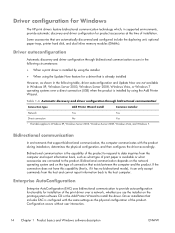
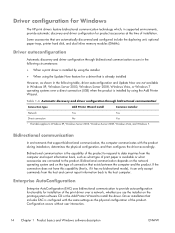
... product. Driver configuration for Windows
The HP print drivers feature bidirectional communication technology which, in supported environments, provide automatic discovery and driver configuration for product accessories at the time of connection that are automatically discovered and configured include the duplexing unit, optional paper trays, printer hard disk, and dual inline memory modules...
HP LaserJet Enterprise 600 M601, M602, and M603 Series Printer - Software Technical Reference - Page 44
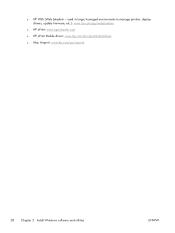
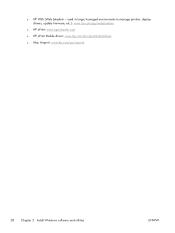
used in large/managed environments to manage printers, deploy drivers, update firmware, etc.): www.hp.com/go/webjetadmin
● HP ePrint: www.eprintcenter.com
● HP ePrint Mobile driver: www.hp.com/go/eprintmobiledriver
● Mac Airprint: www.hp.com/go/airprint
28 Chapter 2 Install Windows software and utilities
ENWW ● HP WJA (Web Jetadmin -
HP LaserJet Enterprise 600 M601, M602, and M603 Series Printer - Software Technical Reference - Page 117


... control specifies whether you have the optional 500 or 1500 sheet tray installed on the product for Tray 6. ENWW
Device Settings tab features 101 The default setting is activated. If you must manually configure the options on all HP LaserJet Enterprise 600 M601, M602, and M603 Series Printer models. It provides information about the status of the document being printed...
HP LaserJet Enterprise 600 M601, M602, and M603 Series Printer - Software Technical Reference - Page 143
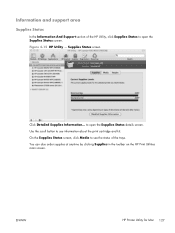
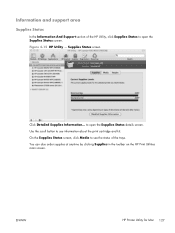
... the toolbar on the HP Print Utilities main screen. Information and support area
Supplies Status
In the Information And Support section of the trays. Use the scroll button to see the status of the HP Utility, click Supplies Status to see information about the print cartridge and kit. ENWW
HP Printer Utility for Mac 127...
HP LaserJet Enterprise 600 M601, M602, and M603 Series Printer - Software Technical Reference - Page 144


... line. Device Information screen
File Upload
In the Information And Support section of the HP Utility, click Device Information to the product without first being opened in the following file formats can be opened through a software program. Figure 4-17 HP Utility - File Upload screen
The File Upload command is , they do not need to...
HP LaserJet Enterprise 600 M601, M602, and M603 Series Printer - Software Technical Reference - Page 148
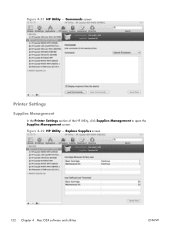
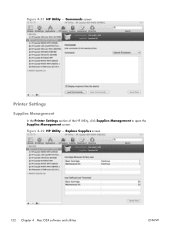
Replace Supplies screen
132 Chapter 4 Mac OSX software and utilities
ENWW Commands screen
Printer Settings
Supplies Management
In the Printer Settings section of the HP Utility, click Supplies Management to open the Supplies Management screen. Figure 4-22 HP Utility - Figure 4-21 HP Utility -
HP LaserJet Enterprise 600 M601, M602, and M603 Series Printer - Software Technical Reference - Page 154
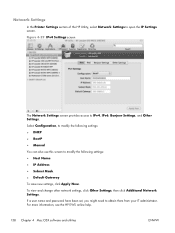
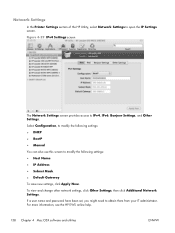
Figure 4-29 IPv4 Settings screen
The Network Settings screen provides access to open the IP Settings screen. To view and change other network settings, click Other Settings, then click Additional Network Settings. Network Settings
In the Printer Settings section of the HP Utility, select Network Settings to IPv4, IPv6, Bonjour Settings, and Other Settings...
HP LaserJet Enterprise 600 M601, M602, and M603 Series Printer - User Guide - Page 7


... Enterprise 600 M602 models 3 HP LaserJet Enterprise 600 M603 models 4 Environmental features ...5 Accessibility features ...6 Product views ...7 Front view ...7 Rear view ...8 Interface ports ...9 Serial number and model number location 9
2 Control panel menus ...11 Control-panel layout ...12 Retrieve Job from USB menu ...14 Retrieve Job from Device Memory menu 15 Supplies menu ...16 Trays...
HP LaserJet Enterprise 600 M601, M602, and M603 Series Printer - User Guide - Page 19


... memory ● Tray 1 holds up to 100 sheets
● One open dual inline memory module (DIMM) slot
● Tray 2 holds up to 500 sheets
● Walkup USB printing port
● 500-sheet face-down output bin
● Hardware interface pocket
● 100-sheet face-up output bin
Has the same features as the HP LaserJet Enterprise 600 M602n printer, plus the following...
HP LaserJet Enterprise 600 M601, M602, and M603 Series Printer - User Guide - Page 91


...
Any Type Plain Light 60-74g Cardstock 176-220g Transparency Labels Letterhead Preprinted Prepunched Colored Rough Bond Recycled HP EcoSMART Lite Envelope
Tray 1
Tray 2
Optional 500sheet trays
Optional 1,500-sheet tray
Optional envelope feeder
ENWW
Supported paper types 75 Supported paper types
For a complete list of specific HP-brand paper that this product supports, go to www...
HP LaserJet Enterprise 600 M601, M602, and M603 Series Printer - User Guide - Page 240
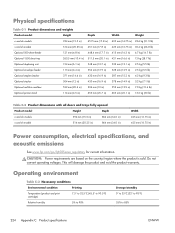
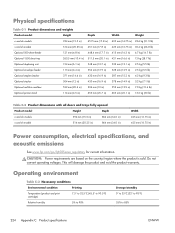
...
121 mm (4.8 in)
Optional 1500-sheet tray
263.5 mm (10.4 in)
Optional duplexing unit
154 mm (6.1 in)
Optional envelope feeder
113 mm (4.4 in)
Optional stapler/stacker
371 mm (14.6 in)
Optional stacker
304 mm (12 in)
Optional multi-bin mailbox
522 mm (20.6 in)
Optional printer stand
114 mm (4.5 in)
Depth
Width
Weight
4515...
HP LaserJet Enterprise 600 M601, M602, and M603 Series Printer - User Guide - Page 248
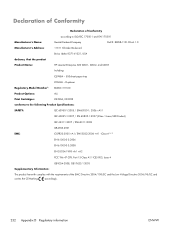
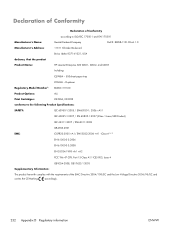
...
DoC#: BOISB-1101-00-rel.1.0
Manufacturer's Address:
11311 Chinden Boulevard
declares, that the product
Boise, Idaho 83714-1021, USA
Product Name:
HP LaserJet Enterprise 600 M601, M602, and M603
Including:
CE998A - 500-sheet paper tray
Regulatory Model Number2)
CF062A - Declaration of Conformity
Declaration of the EMC Directive 2004/108/EC and the Low Voltage Directive 2006/95...
HP LaserJet Enterprise M500 and M600 Printer Series - Maximizing energy conservation - Page 4
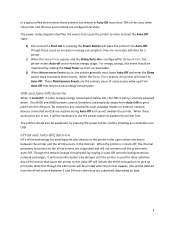
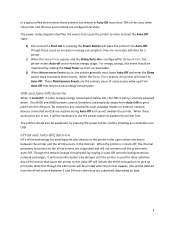
...8208;On is entirely powered down.
Though this event should also be delayed until the printer exits Auto‐Off. USB and Auto‐Off/Auto‐On
When in ...connected via USB are configured carefully.
ePrint and Auto‐Off/Auto‐On
HP's ePrint technology for Network Port, the printer enters Auto‐off and minimizes energy usage.
By extension, any accessories such...
Service Manual - Page 87


...verify that the repair or replacement was removed for service,
place the product on page 64. ● Remove the tray cassette or cassettes. Make sure that the expected startup sounds...9679; Reinstall the print cartridge. ● Reinstall the tray cassette or cassettes. ● If the 500-sheet paper feeder(s) or optional 1500-sheet paper deck was successful. See Print cartridge on the feeder...
Service Manual - Page 206


... performing the other steps on checks section in the product, see step 7. Print a configuration page. Mac OS X: Open Printer Setup Utility, and then double-click the line for the HP LaserJet Enterprise 600 M601, HP LaserJet Enterprise 600 M602, or HP LaserJet Enterprise 600 M603 item depending on the product model installed.
-or-
Windows: Click Start, click Settings, and then click...
Service Manual - Page 429
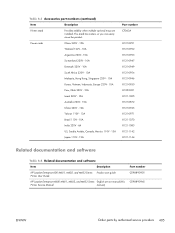
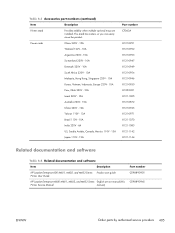
...-1142 8121-1144
Related documentation and software
Table 4-4 Related documentation and software
Item
Description
HP LaserJet Enterprise 600 M601, M602, and M603 Series Printer User Guide
Product user guide
HP LaserJet Enterprise M600 M601, M602, and M603 Series English service manual (this
Printer Service Manual
manual)
Part number CE988-90901
CE988-90945
ENWW
Order parts by authorized...
Service Manual - Page 548


... (16.75 in) 30.4 kg (66.8 lb)
Optional 500-sheet feeder
121 mm (4.8 in)
448.4 mm (17.7 in) 415 mm (16.3 in) 6.7 kg (14.7 lb)
Optional 1500-sheet tray
263.5 mm (10.4 in) 511.5 mm (20.1 in)...kg (15.4 lb)
Optional printer stand
114 mm (4.5 in)
653 mm (25.7 in) 663 mm (26.17 in) 13.6 kg (30 lb)
Table B-2 Product dimensions with all doors and trays fully opened
Product model
Height
Depth
n ...
Service Manual - Page 558
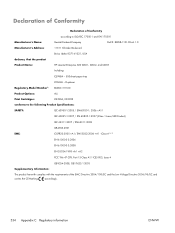
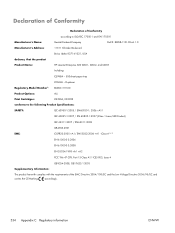
...-1
Hewlett-Packard Company
DoC#: BOISB-1101-00-rel.1.0
11311 Chinden Boulevard
declares, that the product Product Name:
Boise, Idaho 83714-1021, USA HP LaserJet Enterprise 600 M601, M602, and M603
Including:
CE998A - 500-sheet paper tray
CF062A - Class A1), 3)
EN 61000-3-2:2006
EN 61000-3-3:2008
EN 55024:1998 +A1 +A2
FCC Title 47 CFR, Part 15 Class...
Similar Questions
Hp Lj 600 M602 - Defaults To Tray 1- How Can I Default To Print In Tray 2
how to change default print FROM tray 1 TO tray 2
how to change default print FROM tray 1 TO tray 2
(Posted by oconnorfrances67 9 years ago)
How To Change The Output On Hp Lj 600 M602
(Posted by stangrayc 10 years ago)

