HP LaserJet Enterprise 500 Support Question
Find answers below for this question about HP LaserJet Enterprise 500.Need a HP LaserJet Enterprise 500 manual? We have 10 online manuals for this item!
Question posted by lenhsi on August 12th, 2014
Hp Laserjet Enterprise 500 Color M551 How To Set Tray 2 To Default Tray
The person who posted this question about this HP product did not include a detailed explanation. Please use the "Request More Information" button to the right if more details would help you to answer this question.
Current Answers
There are currently no answers that have been posted for this question.
Be the first to post an answer! Remember that you can earn up to 1,100 points for every answer you submit. The better the quality of your answer, the better chance it has to be accepted.
Be the first to post an answer! Remember that you can earn up to 1,100 points for every answer you submit. The better the quality of your answer, the better chance it has to be accepted.
Related HP LaserJet Enterprise 500 Manual Pages
HP LaserJet Enterprise 500 Color M551 - Software Technical Reference - Page 27


... the printing-system software, see the HP LaserJet Enterprise 500 color M551 Install Notes on the HP LaserJet Enterprise 500 color M551 printing-system software CD. ENWW
Windows printing-system software
11 All of the Windows drivers are supported by this printer. Operating systems supported for the print drivers HP PCL 6 discrete, HP UPD PCL 5, HP PD PCL 6, HP UPD PS, and Mac drivers Windows...
HP LaserJet Enterprise 500 Color M551 - Software Technical Reference - Page 28


...Printers. NOTE: For a list of HP LaserJet Enterprise 500 color M551 print drivers, updated HP printing-system software, and product-support information, go to:
www.hp.com/go /upd
NOTE: The HP PCL 6 Print Driver is installed.
Printer...product is installed by default. In Windows XP, Windows Server 2003, and Windows Server 2008, click Start, click Settings, and then click Printers and Faxes.
2....
HP LaserJet Enterprise 500 Color M551 - Software Technical Reference - Page 31
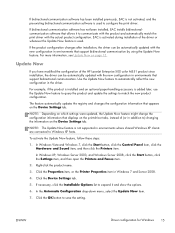
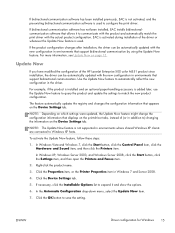
... item, click the Hardware and Sound item, and then click the Printers item. Click the Device Settings tab.
5.
EAC is activated during installation of the driver or whenever...Depending on which settings were updated, the Update Now feature might change the configuration information that displays on the print-driver tabs, instead of the HP LaserJet Enterprise 500 color M551 product since ...
HP LaserJet Enterprise 500 Color M551 - Software Technical Reference - Page 40


... product settings, including color access control settings. For more information, see the following Web site:
www.hp.com/go to the following procedure.
24 Chapter 1 Product basics and Windows software description
ENWW
For more information, see the following Web site and look under Learn More. Advanced color use
Restrict color printing
The HP LaserJet Enterprise 500 color M551 has...
HP LaserJet Enterprise 500 Color M551 - Software Technical Reference - Page 41


... Colors with any of color-printing features to a network-connected HP LaserJet Enterprise 500 color M551 from the print driver. For more accurate SWOP rendering can be used in either a PCL or postscript print driver. ICC/CMS
HP provides cyan-magenta-yellow-black (CMYK) and standard red-green-blue (sRGB) International Color Consortium (ICC) profiles with the Default (sRGB) or Color setting...
HP LaserJet Enterprise 500 Color M551 - Software Technical Reference - Page 54
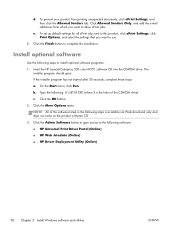
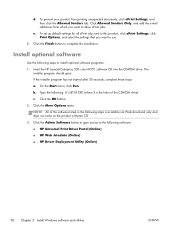
...product software CD.
3.
To set up default settings for all ePrint jobs sent to this product, click ePrint Settings, click Print Options, and select the settings that you want to install ... documents, click ePrint Settings, and then click the Allowed Senders tab. The
installer program should open. Click the OK button. 2.
Insert the HP LaserJet Enterprise 500 color M551 software CD into the...
HP LaserJet Enterprise 500 Color M551 - Software Technical Reference - Page 65


... Driver and the HP PCL 5 Universal Print Driver and the HP PCL 6 Universal Print Driver can be installed by default through the installer. You can select the paper input tray from the Web.
Print-driver settings, in Windows, the HP PCL 6 Print Driver is installed by downloading the software from any of the HP LaserJet Enterprise 500 color M551 PCL 6 Print Driver...
HP LaserJet Enterprise 500 Color M551 - Software Technical Reference - Page 67


... the Windows Printers and Faxes folder.
Gain access to the Properties tab set . For information about and options for the product. These settings change the default settings for all...click Start, select Settings, select Printers, right-click the device name, and then click Printing Preferences to gain access to the same set
The HP LaserJet Enterprise 500 color M551 product Printing Preferences...
HP LaserJet Enterprise 500 Color M551 - Software Technical Reference - Page 80
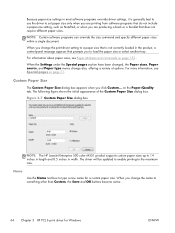
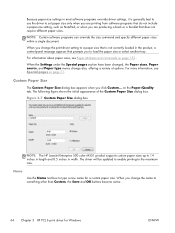
... the paper size or select another tray. The driver will be updated to...setting, such as NotePad, or when you change also, offering a variety of the Custom Paper Size dialog box.
NOTE: Certain software programs can override the size command and specify different paper sizes within a single document. Figure 3-7 Custom Paper Size dialog box
NOTE: The HP LaserJet Enterprise 500 color M551...
HP LaserJet Enterprise 500 Color M551 - Software Technical Reference - Page 84


...and height control limits
The minimum paper size for the HP LaserJet Enterprise 500 color M551 product is 76 x 127 mm (3 x 5 in) and the maximum in Tray 1 is 215.9 x 355.6 mm (8.5 x 14 in Tray 1
● Tray 1 (100-sheet multipurpose tray)
● Tray 2 (250-sheet tray)
The default setting is Automatically Select. If you select a source tray other than Automatically Select, make sure that you...
HP LaserJet Enterprise 500 Color M551 - Software Technical Reference - Page 88
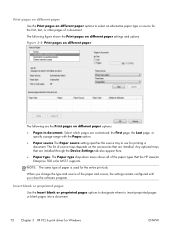
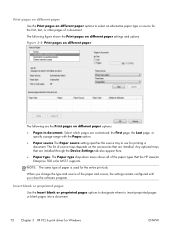
... or source for printing a document. Select which pages are installed through the Device Settings tab also appear here.
● Paper type: The Paper type drop-down menu shows all of the paper types that the HP LaserJet Enterprise 500 color M551 supports.
Any optional trays that are the Print pages on different paper options to insert preprinted pages...
HP LaserJet Enterprise 500 Color M551 - Software Technical Reference - Page 89


... The Paper source setting specifies the source tray to use for ...settings and options. For example, to insert blank or preprinted pages by designating the page numbers or page ranges that the blank or preprinted pages will precede. The list of a chapter appears in the document you want to insert a blank or preprinted page on the accessories that the HP LaserJet Enterprise 500 color M551...
HP LaserJet Enterprise 500 Color M551 - Software Technical Reference - Page 101
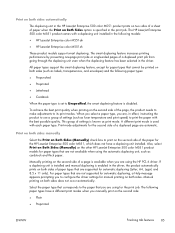
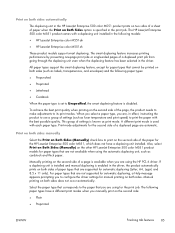
... unit installed in the driver.
The following paper types:
● Prepunched
● Preprinted
● Letterhead
● Cardstock
When the paper type is set to its print modes. The HP LaserJet Enterprise 500 color M551 product comes with each paper type. This group of the page, the product needs to make adjustments to Unspecified, the smart duplexing feature...
HP LaserJet Enterprise 500 Color M551 - Software Technical Reference - Page 103


... that read by turning like the pages of at least two pages. The other settings have a different paper type for more information, see Paper/Quality tab features on the default setting of the binding. Book and Booklet Printing
The HP LaserJet Enterprise 500 color M551 supports book and booklet printing.
ENWW
Finishing tab features
87 Booklet Layout
The Booklet...
HP LaserJet Enterprise 500 Color M551 - Software Technical Reference - Page 124
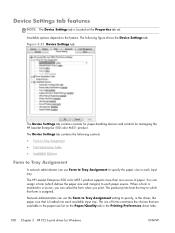
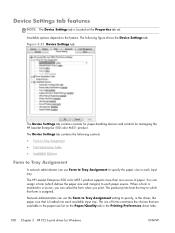
...size in the Printing Preferences driver tabs.
108 Chapter 3 HP PCL 6 print driver for managing the HP LaserJet Enterprise 500 color M551 product. The HP LaserJet Enterprise 500 color M551 product supports more than one source of forms constrains the choices that is matched to a source, you can use Form to Tray Assignment to Tray Assignment
A network administrator can assign a form (which...
HP LaserJet Enterprise 500 Color M551 - Software Technical Reference - Page 127


...installed appear in Windows 7 and Server 2008 click
Printer Properties. 4. The HP LaserJet Enterprise 500 color M551 product has printing options that are available: ● Automatic Configuration ● Printer Status Notification ● Tray 3 ● Duplex Unit (for 2-Sided Printing) ● Allow Manual Duplexing ● Printer Hard Disk ● Job Storage ● Secure Printing...
HP LaserJet Enterprise 500 Color M551 - Software Technical Reference - Page 128


... paper stack into the input tray to Off after the changes are enabled in the Automatic Configuration setting.
Duplex Unit (for example, the default HP PCL 6 Print Driver and the HP PCL 5 Universal Print Driver), the Update Now feature works automatically only on the driver on the product. NOTE: The HP LaserJet Enterprise 500 color M551 product supports smart duplexing.
If...
HP LaserJet Enterprise 500 Color M551 - Software Technical Reference - Page 159


...a different paper size in the following figure. The HP LaserJet Enterprise 500 color M551 supports three paper-handling devices: ● HP LaserJet 500-sheet 5-bin Mailbox ● HP 500-Sheet Stapler/Stacker ● HP 500-Sheet Stacker
ENWW
HP Printer Utility for each of the HP Utility, select Trays Configuration to save the settings.
The screen shows the paper handling devices on...
Service Manual - Page 274


...the print queue is stopped, paused, or set to troubleshoot the problem.
2. Windows: Click Start, click Settings, and then click Printers or Printers and Faxes. If a step resolves the ...b. Mac OS X: Open Printer Setup Utility, and then double-click the line for the HP LaserJet Enterprise 500 color M551.
238 Chapter 3 Solve problems
ENWW Make sure one tray contains print media.
If ...
Service Manual - Page 641


...frequency range for 70
ENWW
Index 605 See sleep settings preservice checklist 73 pressure-roller pressurization control 54 ...HP LaserJet Enterprise 500 color
M551 532 internal assemblies 536, 538,
540, 542, 544 using 530 password Service menu PIN 507 PCL 350 PDF error page 349 PDF errors 349 periods of the operation sequence 3 pickup, feed, and delivery 38, 52, 55 components 38
multipurpose tray...
Similar Questions
In Which Way Does The Overall Engine Layout Of The Hp Laserjet Enterprise 500
color m551 series printer improve print quality?
color m551 series printer improve print quality?
(Posted by mjjoeyp 9 years ago)
How To Print Polyester Labels On Hp Laserjet Enterprise 500 Color M551
(Posted by rickjj 9 years ago)
Will Hp Laserjet Enterprise 500 Color Printer M551 Series Work Withe Mac Osx
10.7
10.7
(Posted by cruvinayb 10 years ago)
How To Setup Network Ip For Hp Laserjet Enterprise 500 Color Mfp M575 Manual
(Posted by lashlage 10 years ago)
Where Is The Hide Button On Hp Laserjet Enterprise 500 Color
(Posted by kmgoofyg 10 years ago)

