HP LaserJet Enterprise 500 Support Question
Find answers below for this question about HP LaserJet Enterprise 500.Need a HP LaserJet Enterprise 500 manual? We have 10 online manuals for this item!
Question posted by lashlage on December 27th, 2013
How To Setup Network Ip For Hp Laserjet Enterprise 500 Color Mfp M575 Manual
The person who posted this question about this HP product did not include a detailed explanation. Please use the "Request More Information" button to the right if more details would help you to answer this question.
Current Answers
There are currently no answers that have been posted for this question.
Be the first to post an answer! Remember that you can earn up to 1,100 points for every answer you submit. The better the quality of your answer, the better chance it has to be accepted.
Be the first to post an answer! Remember that you can earn up to 1,100 points for every answer you submit. The better the quality of your answer, the better chance it has to be accepted.
Related HP LaserJet Enterprise 500 Manual Pages
HP Color LaserJet Enterprise 500 Color M551, 600/M601/M602/M603 and CP5525 Printer Series - Secure Volatile Storage, Software En - Page 4
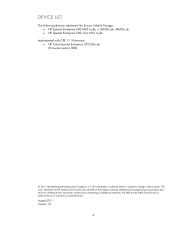
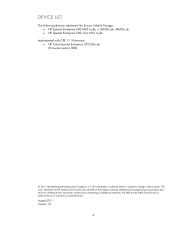
The information contained herein is subject to change without notice. August 2011 Version 1.0
4 M603n,dn • HP LaserJet Enterprise 500 color M551n,dn
Implemented with CPE 11.3 firmware: • HP Color LaserJet Enterprise CP5525n,dn (Firmware version TBD)
© 2011 Hewlett-Packard Development Company, L.P. The only warranties for technical or editorial errors or omissions ...
HP LaserJet Enterprise 500 Color M551 - Software Technical Reference - Page 19
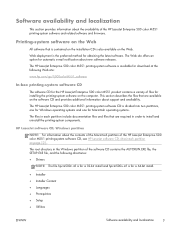
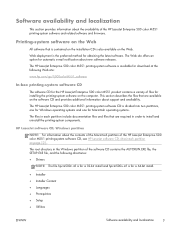
... in the Windows partition of the software CD contains the AUTORUN.EXE file, the SETUP.EXE file, and the following Web site:
www.hp.com/go/lj500colorM551_software
In-box printing-system software CD
The software CD for the HP LaserJet Enterprise 500 color M551 product contains a variety of files for a 64-bit install.
● Installer
● Installer...
HP LaserJet Enterprise 500 Color M551 - Software Technical Reference - Page 20
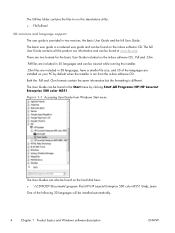
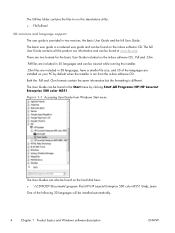
... basic User Guide included on the in-box software CD; .Pdf and .Chm . .Pdf files are installed on your PC by clicking Start\All Programs\HP\HP LaserJet Enterprise 500 color M551. The full User Guide contains all the product use information and can be found on the hard disk here: ● \\CD ROOT\Documents\program...
HP LaserJet Enterprise 500 Color M551 - Software Technical Reference - Page 22
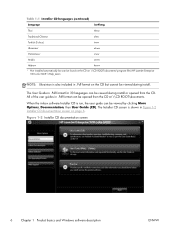
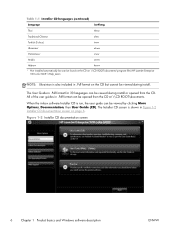
... can be found on page 6. All of the user guides in .Pdf format can be opened from the CD at : \\CD ROOT\documents\program files\HP LaserJet Enterprise 500 color M551\Help_Learn
NOTE: Ukrainian is also included in .Pdf format on the CD but can be viewed during install. Table 1-1 Installer CD languages (continued)
Language...
HP LaserJet Enterprise 500 Color M551 - Software Technical Reference - Page 23
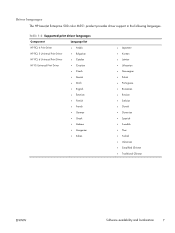
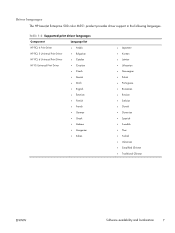
...; Slovenian ● Spanish ● Swedish ● Thai ● Turkish ● Ukrainian ● Simplified Chinese ● Traditional Chinese
ENWW
Software availability and localization
7 Driver languages The HP LaserJet Enterprise 500 color M551 product provides driver support in the following languages.
HP LaserJet Enterprise 500 Color M551 - Software Technical Reference - Page 40


Advanced color use
Restrict color printing
The HP LaserJet Enterprise 500 color M551 has the ability to monitor and control color print-job use in network-connected products.
HP Web Jetadmin
The HP Web Jetadmin provides an interface to -one -to the product through Managed Print Policies (MPPs) and Managed Printer Lists (MPLs).
For more information about color access control, go to ...
HP LaserJet Enterprise 500 Color M551 - Software Technical Reference - Page 41


...-identified standards.
This standard defines how a particular set using HP EWS. Consult current PANTONE Publications for color conversions in a color-managed workflow. The product interprets CMYK data according to a network-connected HP LaserJet Enterprise 500 color M551 from the print driver.
To restrict color-printing access to the Specifications for Web Offset Publications (SWOP...
HP LaserJet Enterprise 500 Color M551 - Software Technical Reference - Page 47
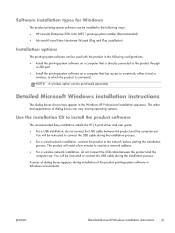
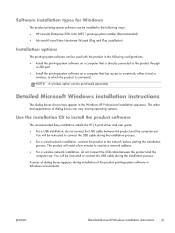
... the following ways: ● HP LaserJet Enterprise 500 color M551 printing-system installer (Recommended) ● Microsoft Found New Hardware Wizard (Plug and Play installation)
Installation options
The printing-system software can be used with the product in the following configurations: ● Install the printing-system software on a computer that has access to a network, either wired or...
HP LaserJet Enterprise 500 Color M551 - Software Technical Reference - Page 54
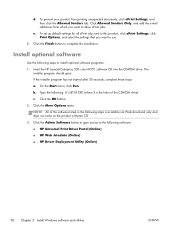
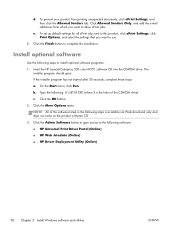
...HP Web Jetadmin (Online) ● HP Driver Deployment Utility (Online)
38 Chapter 2 Install Windows software and utilities
ENWW The
installer program should open. Type the following steps is the letter of the software listed in the following : X:\SETUP...started after 30 seconds, complete these steps: a. Insert the HP LaserJet Enterprise 500 color M551 software CD into the CD-ROM drive. c. To ...
HP LaserJet Enterprise 500 Color M551 - Software Technical Reference - Page 123
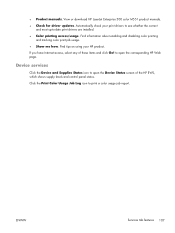
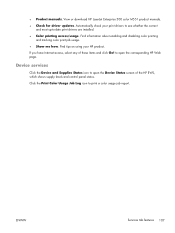
... access/usage. Device services
Click the Device and Supplies Status icon to print a color usage job report. Click the Print Color Usage Job Log icon to open the corresponding HP Web page.
View or download HP LaserJet Enterprise 500 color M551 product manuals.
● Check for driver updates. ● Product manuals. If you have Internet access, select any of the...
HP LaserJet Enterprise 500 Color M551 - Software Technical Reference - Page 124
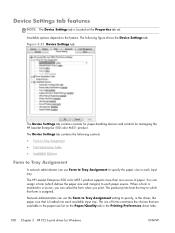
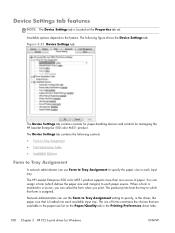
...in the driver, the paper size that is loaded into each available input tray.
Network administrators can use the Form to Tray Assignment setting to a source, you can select...ENWW The Device Settings tab contains the following figure shows the Device Settings tab. The HP LaserJet Enterprise 500 color M551 product supports more than one source of forms constrains the choices that form is ...
HP LaserJet Enterprise 500 Color M551 - Software Technical Reference - Page 129


...job identifier page should be controlled by default. The HP LaserJet Enterprise 500 color M551 supports the transmit-once mopying feature when the Mopier Mode: setting on the device.... Job Separator feature is disabled by either through the software or through the network to the product, together with a printer job language (PJL) command directing the product to make the specified number ...
HP LaserJet Enterprise 500 Color M551 - Software Technical Reference - Page 136
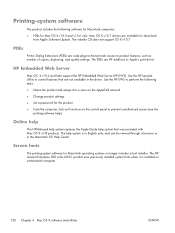
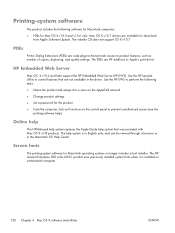
...HP products.
Screen fonts
The printing-system software for download from Apple Software Update. HP Embedded Web Server
Mac OS X v10.4 and later support the HP Embedded Web Server (HP EWS). The HP LaserJet Enterprise 500 color... network.
● Change product settings.
● Set a password for Mac OS X v10.5 and v10.6 only. The installer CD does not support OS X v10.7
PDEs
Printer ...
HP LaserJet Enterprise 500 Color M551 - Software Technical Reference - Page 137
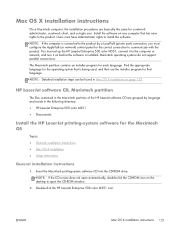
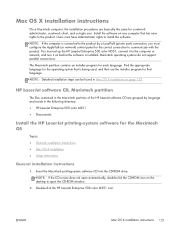
...Double-click the HP LaserJet Enterprise 500 color M551 icon. Mac OS X installation instructions
On a Macintosh computer, the installation procedures are grouped by a LocalTalk (printer port) connection...the AppleTalk (or network) control panel for the Macintosh OS
Topics:
● General installation instructions
● Mac OS X installation
● Setup instructions
General installation ...
HP LaserJet Enterprise 500 Color M551 - Software Technical Reference - Page 138


... when the CD is complete, click Close. Mac OS X installation
This section provides information about the various installation dialog-box sequences for up to the network port.
1. Insert the HP LaserJet Enterprise 500 color M551 printing-system software CD in .htm format.
122 Chapter 4 Mac OS X software and utilities
ENWW
HP LaserJet Enterprise 500 Color M551 - User Guide - Page 20


...HP LaserJet Enterprise 500 color M551n
Part number: CF081A
Features
Performance
● Prints up to 33 pages per minute (ppm) on Letter size paper and 32 ppm on A4 size paper
Paper handling
● 100-sheet multipurpose input tray (Tray 1) ● 500... USB 2.0 port ● HP Jetdirect embedded print server for connecting to a 10/100 Base-TX network ● Wireless accessory available
Memory...
HP LaserJet Enterprise 500 Color M551 - User Guide - Page 194
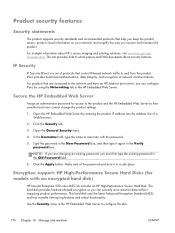
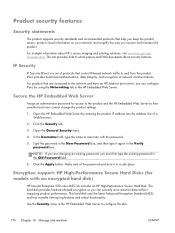
...-to associate with an encrypted hard disk)
HP LaserJet Enterprise 500 color M551xh includes an HP High-Performance Secure Hard Disk. Secure the HP Embedded Web Server
Assign an administrator password for....
1. NOTE: If you are connected to and from the product. IP Security
IP Security (IPsec) is a set of network communications. This hard disk uses the latest Advanced Encryption Standard (AES)...
Service Manual - Page 274


...without performing the other steps on checks section in the product service manual to a network, an HP Jetdirect page also prints. If the page prints correctly, the product...Does the image quality meet the user's requirements? Mac OS X: Open Printer Setup Utility, and then double-click the line for the HP LaserJet Enterprise 500 color M551.
238 Chapter 3 Solve problems
ENWW If no , check the...
Service Manual - Page 275
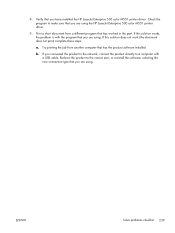
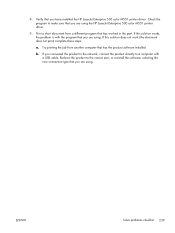
... document from another computer that you connected the product to the network, connect the product directly to the correct port, or reinstall ...past. If this solution works, the problem is with a USB cable. Verify that you have installed the HP LaserJet Enterprise 500 color M551 printer driver. If this solution does not work (the document does not print) complete these steps:
a. b....
Service Manual - Page 641


...530 toner collection unit 527 parts 525 parts lists and diagrams covers 532 HP LaserJet Enterprise 500 color
M551 532 internal assemblies 536, 538,
540, 542, 544 using ...Settings menu, control panel 349 Print Test Page 336 printing modes, manual 494 period in path for testing 279 type detection 52 width ...-log messages 468 networks 374 Process Cleaning Page 388 product specifications 587 PS error page 349 PS...
Similar Questions
Hp Laserjet Enterprise 500 Color M551 How To Set Tray 2 To Default Tray
(Posted by lenhsi 9 years ago)
How To Print Polyester Labels On Hp Laserjet Enterprise 500 Color M551
(Posted by rickjj 9 years ago)
Will Hp Laserjet Enterprise 500 Color Printer M551 Series Work Withe Mac Osx
10.7
10.7
(Posted by cruvinayb 10 years ago)
Where Is The Hide Button On Hp Laserjet Enterprise 500 Color
(Posted by kmgoofyg 10 years ago)
What Is Service Error 49 On Hp Laserjet Pro 300 Color Mfp M375nw Manual
(Posted by dodibyolan 10 years ago)

