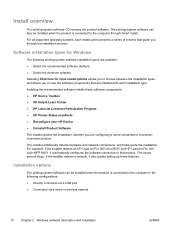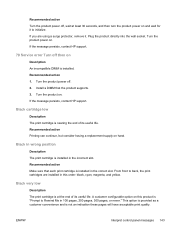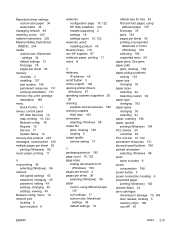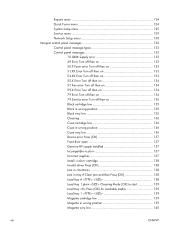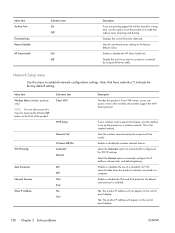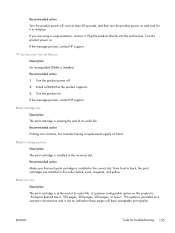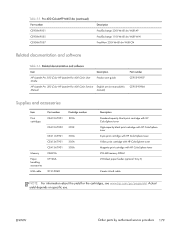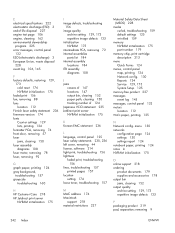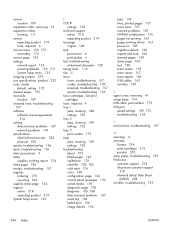HP LaserJet Pro 300 Support and Manuals
Get Help and Manuals for this Hewlett-Packard item

View All Support Options Below
Free HP LaserJet Pro 300 manuals!
Problems with HP LaserJet Pro 300?
Ask a Question
Free HP LaserJet Pro 300 manuals!
Problems with HP LaserJet Pro 300?
Ask a Question
Most Recent HP LaserJet Pro 300 Questions
Can You Tell Me What The Factory Password Is For The Laserjet Pro 300 Color Mfp
(Posted by gthornton 6 years ago)
Hp Laserjet Pro 300 Mfp M375 Doc Feeder
I had a paper jam in the top document feeder and cleared the paper but cannot get the screen to clea...
I had a paper jam in the top document feeder and cleared the paper but cannot get the screen to clea...
(Posted by jbguilbeau 8 years ago)
How To Replace Toner Cartridge In Hp Lj 300-400 Color Mfp Printer
(Posted by pwilst 9 years ago)
Is The Hp Laserjet Pro 300 Prints Both Sides Of Paper
(Posted by yoystmi 9 years ago)
How To Lock Control Panel Laserjet M375
(Posted by richpprpic 9 years ago)
HP LaserJet Pro 300 Videos
Popular HP LaserJet Pro 300 Manual Pages
HP LaserJet Pro 300 Reviews
We have not received any reviews for HP yet.