HP LaserJet Enterprise 500 Support Question
Find answers below for this question about HP LaserJet Enterprise 500.Need a HP LaserJet Enterprise 500 manual? We have 10 online manuals for this item!
Question posted by cruvinayb on March 19th, 2014
Will Hp Laserjet Enterprise 500 Color Printer M551 Series Work Withe Mac Osx
10.7
Current Answers
Related HP LaserJet Enterprise 500 Manual Pages
HP LaserJet Enterprise 500 Color M551 - Software Technical Reference - Page 27


... Mac OS X 10.7 available from Apple Software Update
In Windows operating systems the HP LaserJet Enterprise 500 color M551Print driver supports preconfiguration, automatic configuration, and driver updates after installation.
NOTE: For additional information about installing the printing-system software, see the HP LaserJet Enterprise 500 color M551 Install Notes on the HP LaserJet Enterprise...
HP LaserJet Enterprise 500 Color M551 - Software Technical Reference - Page 28


... are available for Windows operating systems
Access to printer-driver version numbers varies, depending on the operating system in Windows 7 and Server 2008 click Printer Properties.
12 Chapter 1 Product basics and Windows software description
ENWW NOTE: For a list of HP LaserJet Enterprise 500 color M551 print drivers, updated HP printing-system software, and product-support information, go...
HP LaserJet Enterprise 500 Color M551 - Software Technical Reference - Page 31
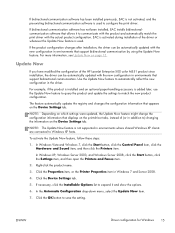
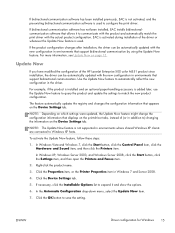
..., click the Hardware and Sound item, and then click the Printers item.
For more information, see Update Now on the Device Settings...HP LaserJet Enterprise 500 color M551 product since installation, the driver can be automatically updated with the new configuration in Windows 7 and Server 2008.
4. Use the Update Now feature to save the setting. Click the Properties item, or the Printer...
HP LaserJet Enterprise 500 Color M551 - Software Technical Reference - Page 40


...
For more information, see the HP Universal Print Driver System Administrator Guide
Color usage job log
The color usage job log shows color and monochrome print job statistics for controlling color printing through a Web browser on single network-administration servers. Advanced color use
Restrict color printing
The HP LaserJet Enterprise 500 color M551 has the ability to monitor and...
HP LaserJet Enterprise 500 Color M551 - Software Technical Reference - Page 43


... utilities
Introduction
The HP LaserJet Enterprise 500 color M551 product comes with software and installers for Windows ● Install overview ● Detailed Microsoft Windows installation instructions ● Install optional software ● Uninstall software NOTE: If the computer is running a 64-bit Windows operating system, you are installing through the Add Printer Wizard, the files...
HP LaserJet Enterprise 500 Color M551 - Software Technical Reference - Page 46
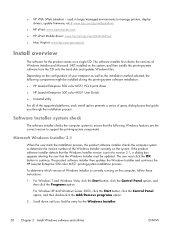
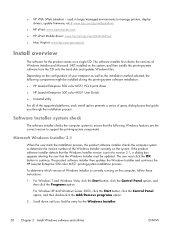
....
1. The user must be installed during the printing-system software installation:
● HP LaserJet Enterprise 500 color M551 PCL 6 print driver
● HP LaserJet Enterprise 500 color M551 User Guide
● UnInstall utility
For all of the supported platforms, each install option presents a series of query dialog boxes that the following components might be updated. For Windows 7 and...
HP LaserJet Enterprise 500 Color M551 - Software Technical Reference - Page 47
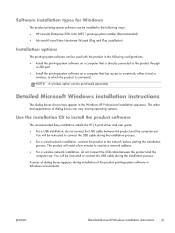
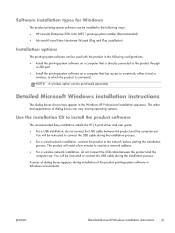
... process. ● For a wired network installation, connect the product to the network before starting the installation
process. A series of the product printing-system software in the following ways: ● HP LaserJet Enterprise 500 color M551 printing-system installer (Recommended) ● Microsoft Found New Hardware Wizard (Plug and Play installation)
Installation options
The printing...
HP LaserJet Enterprise 500 Color M551 - Software Technical Reference - Page 56


...Printer Wizard, follow the instructions in the Uninstall the print driver by using the Server Properties feature on page 45. If the driver was installed by using the HP...Programs item, and then click the HP item.
2. Figure 2-9 HP Uninstaller utility - Click the HP LaserJet Enterprise 500 color M551 item, and then click the Uninstall item. Use the HP Uninstall utility to remove the product ...
HP LaserJet Enterprise 500 Color M551 - Software Technical Reference - Page 67


... to the same set
The HP LaserJet Enterprise 500 color M551 product Printing Preferences tabs contain options for formatting documents for Windows
51
Properties tab set
The Properties tab set contains information about those tabs, see the documentation that the software program controls.
● In Windows Vista, click Start, select Settings, select Printers, right-click the device...
HP LaserJet Enterprise 500 Color M551 - Software Technical Reference - Page 84


... HP LaserJet Enterprise 500 color M551 uses the source tray that supports the paper size that you select a source tray other than Automatically Select, make sure that the HP LaserJet Enterprise 500 color M551 supports...see Paper attributes and commands on the product:
● Automatically Select
● Printer auto select
● Manual Feed in )
Paper source
The Paper source setting specifies...
HP LaserJet Enterprise 500 Color M551 - Software Technical Reference - Page 106
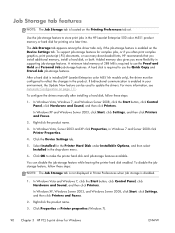
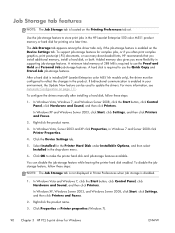
...in the HP LaserJet Enterprise 500 color M551 product memory or hard disk for complex jobs, or if you often print complex graphics, print postscript (.PS) documents, or use many downloaded fonts, HP recommends that ... printer hard disk enabled. You can be configured to reflect the changes in the product. Job Storage tab features
NOTE: The Job Storage tab is installed (HP LaserJet Enterprise color...
HP LaserJet Enterprise 500 Color M551 - Software Technical Reference - Page 108


...print job. Job Storage Mode
Use the Job Storage Mode options on the Job Storage tab. The HP LaserJet Enterprise 500 color M551 printer offers the following Job Storage Mode options: ● Off ● Proof and Hold ●...enabled.
You can be stored in the product at the control panel.
92 Chapter 3 HP PCL 6 print driver for Windows
ENWW Off
When selected, this option stores the print job...
HP LaserJet Enterprise 500 Color M551 - Software Technical Reference - Page 127


... the Installed Fonts window. 7. In Windows Vista and Windows 7, click the Start button, click Control Panel, click Hardware and Sound, and then click Printers. If bidirectional communication is installed. The HP LaserJet Enterprise 500 color M551 product has printing options that are removed. 8. Click OK to tell the driver about the hardware configuration of the product. 3. The...
HP LaserJet Enterprise 500 Color M551 - Software Technical Reference - Page 128


... the screen. NOTE: The HP LaserJet Enterprise 500 color M551 product supports smart duplexing. Use the Job Storage option to Off after the changes are enabled in the lower-right corner of paper (except transparencies, envelopes, and labels).
The product uses the smart duplexing feature to print on both sides of the printer supplies. Tray 3
This control...
HP LaserJet Enterprise 500 Color M551 - Software Technical Reference - Page 129


...HP UPD option Encrypt Job (with password) is available for each collated copy. Setting this to disabled results in
ENWW
Device Settings tab features 113 Job Separator
Use this printer and provides end-to-end secure print job transmission with a printer...and then storing it in one of copies. The HP LaserJet Enterprise 500 color M551 supports the transmit-once mopying feature when the Mopier...
HP LaserJet Enterprise 500 Color M551 - Software Technical Reference - Page 133


...● HP Printer Utility for Macintosh operating systems, as well as descriptions about the software and utilities. Macintosh systems. This chapter provides procedures for installing and removing the HP LaserJet Enterprise 500 color M551 printing-system software for Mac
ENWW
Introduction 117 4 Mac OS X software and utilities
Introduction
The HP LaserJet Enterprise 500 color M551 comes with...
HP LaserJet Enterprise 500 Color M551 - Software Technical Reference - Page 136
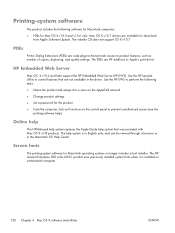
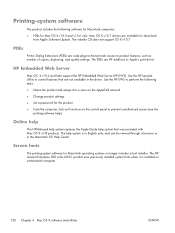
... HP LaserJet Enterprise 500 color M551 product uses previously installed system fonts when it to a zone on the AppleTalk network.
● Change product settings.
● Set a password for the product.
● From the computer, lock out functions on a Macintosh computer.
120 Chapter 4 Mac OS X software and utilities
ENWW The installer CD does not support OS X v10.7
PDEs
Printer...
HP LaserJet Enterprise 500 Color M551 - Software Technical Reference - Page 137
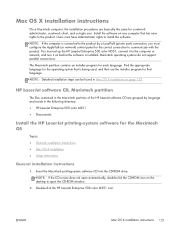
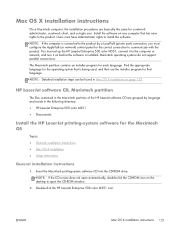
...the CD-ROM window.
2. Double-click the HP LaserJet Enterprise 500 color M551 icon. NOTE: Detailed installation steps can be found in the following directory:
● HP LaserJet Enterprise 500 color M551
● Doocuments
Install the HP LaserJet printing-system software for the Macintosh OS
Topics:
● General installation instructions
● Mac OS X installation
● Setup instructions...
HP LaserJet Enterprise 500 Color M551 - Software Technical Reference - Page 155
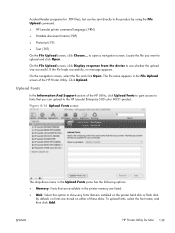
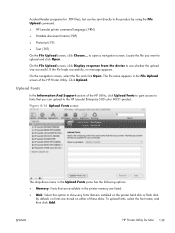
...; Portable document format (.PDF)
● Postscript (.PS)
● Text (.TXT)
On the File Upload screen, click Choose...
ENWW
HP Printer Utility for .PDF files), but can upload to the HP LaserJet Enterprise 500 color M551 product. Acrobat Reader programs for Mac 139 On the File Upload screen, click Display response from the device to open a navigation screen. On the...
HP LaserJet Enterprise 500 Color M551 - Software Technical Reference - Page 159


... HP LaserJet Enterprise 500 color M551 supports three paper-handling devices: ● HP LaserJet 500-sheet 5-bin Mailbox ● HP 500-Sheet Stapler/Stacker ● HP 500-Sheet Stacker
ENWW
HP Printer Utility for each of the HP ...
4. In the Printer Settings section of the trays installed on the product and allows configuration. To change paper size and type for Mac 143 The screen ...
Similar Questions
Hp Laserjet Enterprise 500 Color M551 How To Set Tray 2 To Default Tray
(Posted by lenhsi 9 years ago)
In Which Way Does The Overall Engine Layout Of The Hp Laserjet Enterprise 500
color m551 series printer improve print quality?
color m551 series printer improve print quality?
(Posted by mjjoeyp 9 years ago)
How To Change Default Font In Hp Laserjet Enterprise 500 Color
(Posted by mikblac 9 years ago)
How To Print Polyester Labels On Hp Laserjet Enterprise 500 Color M551
(Posted by rickjj 9 years ago)
How To Setup Network Ip For Hp Laserjet Enterprise 500 Color Mfp M575 Manual
(Posted by lashlage 10 years ago)


