HP Designjet 510 Support Question
Find answers below for this question about HP Designjet 510.Need a HP Designjet 510 manual? We have 6 online manuals for this item!
Question posted by rubiHe on November 4th, 2013
What Size Do You Set Paper Size For Hp 510 Designjet?
The person who posted this question about this HP product did not include a detailed explanation. Please use the "Request More Information" button to the right if more details would help you to answer this question.
Current Answers
There are currently no answers that have been posted for this question.
Be the first to post an answer! Remember that you can earn up to 1,100 points for every answer you submit. The better the quality of your answer, the better chance it has to be accepted.
Be the first to post an answer! Remember that you can earn up to 1,100 points for every answer you submit. The better the quality of your answer, the better chance it has to be accepted.
Related HP Designjet 510 Manual Pages
HP Printers - Supported Citrix Presentation Server environments - Page 13


..., such as tray configuration. The HP UPD has the ability, if the client printer is a limitation of Citrix MetaFrame 3.0 and older versions.
Client printer settings not reflected in autocreated printers
This is a network printer, to any HP PCL or Postscript client print driver for any session printer. Paper size and orientation are the only client settings that are not read during...
HP Printers - Supported Citrix Presentation Server environments - Page 15


... intervention rates with higher capacity paper trays and ink supplies. • Higher reliability and duty load. • More comprehensive testing in Citrix environments compared to meet the needs of Business Inkjets over consumer Deskjets whenever possible in this table are also supported. N/A
HP Deskjet printers and supported driver versions
HP recognizes the need for...
HP Printers - Supported Citrix Presentation Server environments - Page 23


.... Paper size and orientation are the only client settings that are determined by the above . The remaining settings are read at least ICA version 9.0.
Version 1.0.0.19 and newer has the fix.
When Citrix autocreates using an older HP driver, the process halts and any remaining printers fail to the 60.x.x.x or 61.x.x.x driver versions available on hp...
HP Printers - Supported Citrix Presentation Server environments - Page 24


... this white paper to the user's profile when the user logs out. Microsoft has a workaround described in Citrix Presentation Server 4.0/4.5 and XenApp 5.0. Bi-directional communication to print with a USB DOT4 port, then no longer functional. However, HP and Citrix do test print drivers and printers in the knowledge base article 302361. Printer settings will be...
HP Printers - Supported Citrix Presentation Server environments - Page 25


... must be at least ICA version 9.0. Answer: HP does not develop Microsoft Windows Server 2003 drivers for a printer and print driver is claimed by HP and provided by HP. Question: Can I use and configure the Citrix... All-in -One and Photosmart printer sections of this white paper. Question: How do my autocreated printer settings not reflect the correct printer settings from citrix.com.
HP Printers - Supported Citrix Presentation Server environments - Page 27


... Series (60.61.243.0)
HP Deskjet 5400 Series (60.51.645.0)
HP Designjet 4000ps PS3 (61.71.362.31)
Known issues with shared printers attached to specific users, clients, and servers. Actual testing is a basic summary of shared printers was verified.
Printer policies are used to apply Citrix XenApp™ Server settings for client device mapping, for...
HP Printers - Supported Citrix Presentation Server environments - Page 29


... (60.61.243.0)
HP Deskjet 5440 HP Designjet 4000 PostScript
HP Deskjet 5400 Series (60.51.645.0)
HP Designjet 4000ps PS3 (61.71.362.31)
Known issues with autocreation printers and HP printers and drivers No issues were discovered when testing the Citrix XenApp™ Server printer policy-based session printers feature using a parallel cable or USB cable.
Setting changes were made...
HP Designjet 510 Printer series - User's Guide: English - Page 2
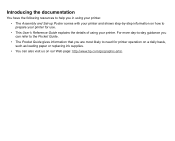
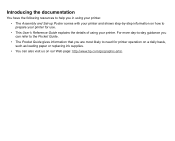
... shows step-by-step information on our Web page: http://www.hp.com/go/graphic-arts/. For more day-to-day guidance you can refer to prepare your printer for printer operation on a daily basis, such as loading paper or replacing ink supplies.
• You can also visit us on how to the Pocket...
HP Designjet 510 Printer series - User's Guide: English - Page 4


...CAD design. The A0+/E+ size model also includes legs and a paper bin. • Ultimate photo print quality and excellent line quality: The printer delivers excellent line quality with...of paper including HP Satin Poster Paper (ideal for graphic artists) and HP High-Gloss Photo Paper for high-quality images with an HP-GL/2 Accessory Card. Your printer's main features
The HP Designjet 510 printer is...
HP Designjet 510 Printer series - User's Guide: English - Page 5
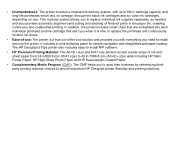
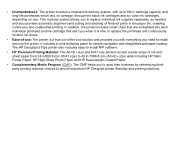
...unattended printing. The HP Designjet 510ps printer also includes easy-to-install RIP software.
• HP Premium Printing Material: The A0+/E+ size and D/A1 size printers accept a wide range of roll and sheet paper from 24 in/609.6 mm (D/A1 size) to 42 in/1066.8 mm (A0+/E+ size) wide including HP Satin Poster Paper, HP High-Gloss Photo Paper and HP Heavyweight Coated Paper.
• Complementary...
HP Designjet 510 Printer series - User's Guide: English - Page 16
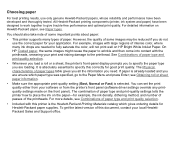
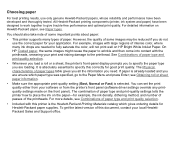
... types of some important points about paper:
• This printer supports many ink drops are loading. It is selected. The Physical characteristics of the printheads. The combination of paper type and print-quality settings tells the printer how to specify the paper type you to place the ink on HP Bright White InkJet Paper.
However, the quality of...
HP Designjet 510 Printer series - User's Guide: English - Page 21
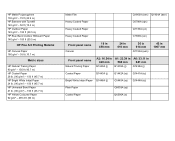
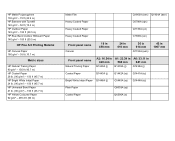
...; - 50 ft (15.2 m) HP Outdoor Paper 145 g/m² - 100 ft (30.5 m) HP Blue Back Outdoor Billboard Paper 140 g/m² - 100 ft (30.5 m)
HP Fine Art Printing Material
HP Canvas Paper 180 g/m² - 35 ft (10.7 m)
Metric sizes
HP Natural Tracing Paper 90 g/m² - 150 ft (45.7 m) HP Coated Paper 26 lb. (90 g/m²) - 150 ft (45.7 m) HP Bright White Inkjet Paper 24 lb. (90...
HP Designjet 510 Printer series - User's Guide: English - Page 22
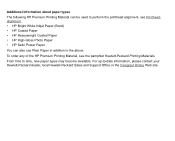
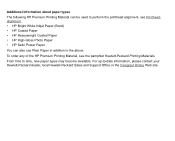
... information about paper types
The following HP Premium Printing Material can be used to perform the printhead alignment, see the pamphlet Hewlett-Packard Printing Materials. From time to the above. For up-to-date information, please contact your Hewlett-Packard dealer, local Hewlett-Packard Sales and Support Office or the Designjet Online Web...
HP Designjet 510 Printer series - User's Guide: English - Page 65
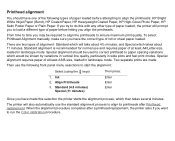
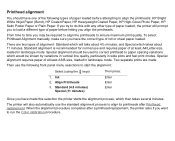
...: HP Bright White Inkjet Paper (Bond), HP Coated Paper, HP Heavyweight Coated Paper, HP High-Gloss Photo Paper, HP Satin Poster Paper or Plain Paper. If you align the printheads. From time to time you want to run the Color calibration procedure. and Special which will also automatically use the standard alignment process to align its printheads after a printhead replacement, the printer...
HP Designjet 510 Printer series - User's Guide: English - Page 70
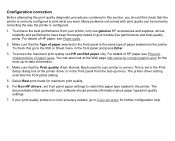
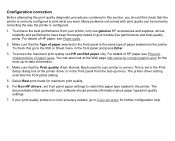
... quality diagnostic procedures contained in this go to the Roll or Sheet menu in the printer. For details of HP paper see Paper types.
2. For Non-HP drivers, set in the Print Setup dialog box of paper types. If your printer, only use HP certified paper only. The documentation that the Print quality (Fast, Normal, Best) used for your software...
HP Designjet 510 Printer series - User's Guide: English - Page 141


... want . It also explains how to control the orientation of the image on the paper.
• Setting page size from the front panel explains how to set the page size from the printer driver. Printer options
The printer has many options that you can select printer settings either from the front panel or from the front panel. • Image appearance...
HP Designjet 510 Printer series - User's Guide: English - Page 149
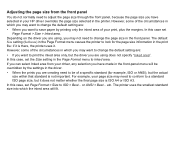
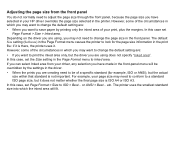
... using does not specify "Inked area". The printer uses the smallest standard size into which you may not need to save paper by the settings in the driver.
• When the prints you have selected in the front-panel menu will fit. etc. The default Size setting (Software) in which the inked area will be of...
HP Designjet 510 Printer series - User's Guide: English - Page 151
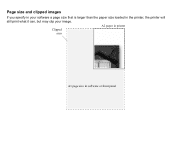
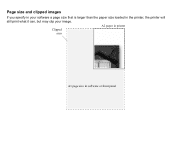
Page size and clipped images
If you specify in your software a page size that is larger than the paper size loaded in software or front panel
A2 paper in printer Clipped
area
A1 page size in the printer, the printer will still print what it can, but may clip your image.
HP Designjet 510 Printer series - User's Guide: English - Page 193
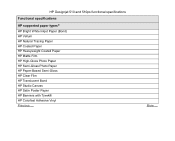
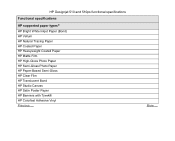
... ... HP Designjet 510 and 510ps functional specifications
Functional specifications
HP supported paper typesa HP Bright White Inkjet Paper (Bond) HP Vellum HP Natural Tracing Paper HP Coated Paper HP Heavyweight Coated Paper HP Matte Film HP High-Gloss Photo Paper HP Semi-Gloss Photo Paper HP Paper-Based Semi-Gloss HP Clear Film HP Translucent Bond HP Studio Canvas HP Satin Poster Paper HP Banners...
HP Designjet 510 Printer series - User's Guide: English - Page 213
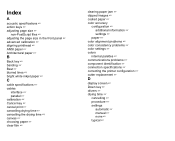
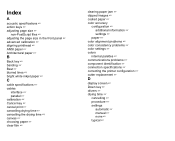
... accuracy
configuration ☞ additional information ☞ settings ☞
paper ☞ color alignment problems ☞ color consistency problems ☞ color settings ☞ colors
internal palettes ☞ communications problems ☞ component identification ☞ connection specifications ☞ correcting the printer configuration ☞ cutter replacement ☞
D
display...
Similar Questions
I Can't Add New Paper Settings To My Hp 5500 Designjet
(Posted by trekhab 9 years ago)
How To Load Sheet Paper Into Hp Designjet 510 Printer
(Posted by johnabus 10 years ago)
What To Set Paper Size To For Hp Designjet 510 42 In Printer
(Posted by dkieweezie 10 years ago)
How To Print Both Side Of The Paper With Hp Designjet 510 Series
(Posted by suSulisv 10 years ago)
Hp 111 Designjet Rall To Use It With Tray.
I hvae hp 111 designjet printer with roll. Can I use it for tray if I can bay the tray?
I hvae hp 111 designjet printer with roll. Can I use it for tray if I can bay the tray?
(Posted by aagraphics20 12 years ago)

