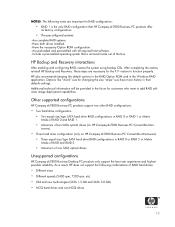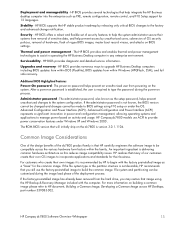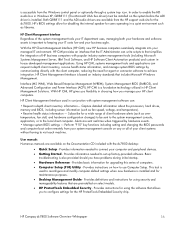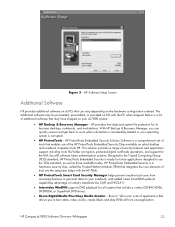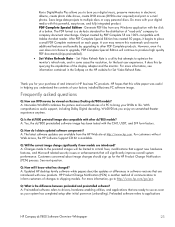HP Dc7800 Support Question
Find answers below for this question about HP Dc7800 - Compaq Business Desktop.Need a HP Dc7800 manual? We have 29 online manuals for this item!
Question posted by paynerc61086 on January 22nd, 2015
'source' Switches By Itself
Requests for more information
We need to correct model code of the TV to be able to help any further. It may be a problem with your PC Graphics but more likely is interference during the periods you state. Remotes use the same fequency range as microwaves and all the other devices for around the house communication.
Responses to this request
Response submitted January 23rd, 2015 8:26 AMHere are all of the numbers I could find:
- HP PL426ON
- Product # - EK429AA
- Model Num - CPTOH-0602
- Serial # - CNH6240843
Is your thought that the remote could be sending signals on its own?
Just in case it's helpful, here are the numbers from the HP remote control:
- RC1803501/06
- P/N: 5188-3634 3129 228 67991
- SW rev 00
Thank you very much for your insight.
Current Answers
Answer #1: Posted by hzplj9 on January 23rd, 2015 12:25 PM
https://support.hp.com/us-en/product/troubleshooting/hp-plasma-television-series/model/1832453
It does discuss the problems with remotes but external forces could still be your problem. Check out the HP ideas. I assume you have fitted new batteries,that is the first point. Is the TV screen facing a window? Try placing it in another position away from outside sources to test. This sort of problem can be difficult to resolve. Lastly there could be a problem with the TV but as you state it only happens during certain times of the year which makes it weirder. By all means place another question after trying these tests and we can see what we can come up with. TV with a mind of its own maybe?