HP Dc7800 Support Question
Find answers below for this question about HP Dc7800 - Compaq Business Desktop.Need a HP Dc7800 manual? We have 29 online manuals for this item!
Question posted by rudyTigge on March 11th, 2014
Hp Dc7800 Desktop How Do I Change Settings In Bios?
The person who posted this question about this HP product did not include a detailed explanation. Please use the "Request More Information" button to the right if more details would help you to answer this question.
Current Answers
There are currently no answers that have been posted for this question.
Be the first to post an answer! Remember that you can earn up to 1,100 points for every answer you submit. The better the quality of your answer, the better chance it has to be accepted.
Be the first to post an answer! Remember that you can earn up to 1,100 points for every answer you submit. The better the quality of your answer, the better chance it has to be accepted.
Related HP Dc7800 Manual Pages
Testing on HP Business Desktop PCs - Page 8
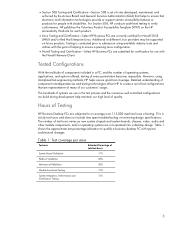
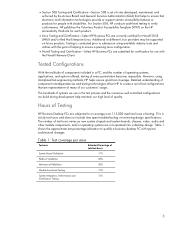
... options offered, testing of every permutation becomes impossible. Hours of Testing
HP Business Desktop PCs are currently certified for Novell SUSE LINUX and/or Red Hat ...HP to create a set of rules developed, maintained, and enforced by the Access Board and General Services Administration (GSA) that helps to verify conformance. The hundreds of systems we use with typical architectural changes...
ASF 2.0 Support, Enablement, and Configuration on HP Compaq Business Desktop Platforms - Page 2


... interval time default is not cleared within the specified amount of band and only relies on HP Compaq Business Desktops. Temperature Alert: Alert sent to easily deploy ASF solutions within a Microsoft Windows environment. This document explores HP's support for all HP Compaq Business Desktops that enable the IT administrator to the Management Console when any system thermal event is...
ASF 2.0 Support, Enablement, and Configuration on HP Compaq Business Desktop Platforms - Page 7


... Windows NT are set forth in the U.S. For more information, see the following links. Summary
This paper is meant to educate IT Administrators about the features supported by HP Compaq Business Desktops, and provide use cases regarding what makes this document is subject to manageability solutions. The information in this technology useful to change without notice...
Hardware Reference Guide - HP Compaq dc7800 Convertible Minitower - Page 2


Microsoft, Windows, and Windows Vista are set forth in the United States and/or other countries. This document...HP Compaq Business PC
dc7800 Series Convertible Minitower
First Edition (July 2007)
Document part number: 451122-001 Nothing herein should be photocopied, reproduced, or translated to change without the prior written consent of Hewlett-Packard Company. HP shall not be liable for HP...
Illustrated Parts & Service Map - HP Compaq dc7800 Convertible Minitower Business PC - Page 4
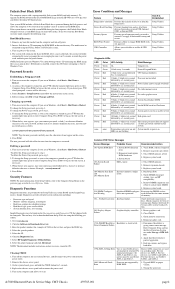
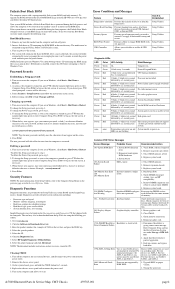
...example, dc7800) in system ROM) and by 1. Clear CMOS. 3. Replace graphics card.
1720-SMART Hard Drive Hard drive is turned on how to proper
ROM BIOS. Change the processor...amount, mapping, and integrity • Hardware peripheral availability/settings • Hard drive type, space used in the root directory. Select HP Insight Diagnostics Offline Edition. 8. System does not power...
Service Reference Guide - HP Compaq dc7800 Business PC - Page 37
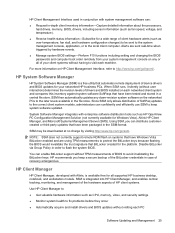
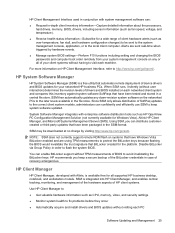
... drivers and BIOS updates for all supported HP business desktop, notebook, and workstation models. HP recommends you can confidently and efficiently use SSM to http://www.hp.com/go ...system BIOS settings-Perform F10 functions including setting and changing the BIOS passwords and computer boot order remotely from your system management console on any down-revision system software on HP Client...
Desktop Management Guide - Page 12


... supported HP business desktop, notebook, and workstation models.
SSM may be sent to the system management console, application, or to the local client computer. HP recommends ... and hardware configuration changes) to be downloaded at no charge by hardware events.
● Manage system BIOS settings-Perform F10 functions including setting and changing the BIOS passwords and computer ...
AHCI and RAID on HP Compaq dc7800 - Page 12
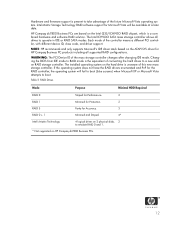
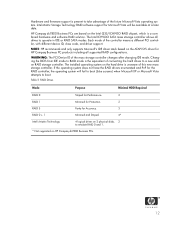
...supported RAID configurations.
Changing the BIOS from IDE mode to...HP Compaq dc7800 Business PCs.
12 Each mode of the mass storage controller changes after changing IDE mode. WARNING: The PCI Device ID of the controller means a different PCI controller, with different device ID, class code, and driver support. Intel Matrix Storage Technology RAID software support for HP Compaq Business...
HP Compaq Business Desktop dc7800 Software Overview - Page 1


HP Compaq Business Desktop dc7800 Software Overview September 2007
Abstract ...2 Definition of Terms ...2 Operating System Support ...3
Microsoft Windows XP...4 Microsoft Windows Vista ...7 Microsoft Windows 2000 ...12 Microsoft Windows NT ...12 ROM BIOS Information...12 Additional BIOS Highlighted Features 13 Common Image Considerations...13 Software Image Development on dc7800 Stable Products ...
HP Compaq Business Desktop dc7800 Software Overview - Page 2


... that are included in the support\tools directory.
For example, the HP Compaq Business Desktop dc7800 Series consists of QFE's from Microsoft that allow a user to re-image the system back to access the uninstalled applications. QFE - Users can burn these files onto a set of CD's that are ready to locate and install software that image...
HP Compaq Business Desktop dc7800 Software Overview - Page 11


...
SP36632 7.15.11.6006
HP Compaq dc7800 Software Overview Whitepaper
11 dc7800 Softpaqs for Windows Vista
Name ADI HD Audio Driver for Microsoft Windows Vista Altiris Agent Solution ATI Graphics Driver for Microsoft Windows Vista BIOS Configuration for HP ProtectTools Broadcom Bluetooth for Windows Business Desktops BIOS Utilities Credential Manager for HP ProtectTools Device Access Manager for...
HP Compaq Business Desktop dc7800 Software Overview - Page 12


... 2000 Professional with Windows 2000 licenses; dc7800 Softpaqs for the dc7800 series. Preload for XP ATI Graphics Driver for Microsoft Windows 2000/XP Business Desktops BIOS Utilities Desktops Chinese Quad Byte Support HP Compaq Business Desktop System BIOS (786F1 BIOS) HP Insight Diagnostics Offline Edition HP System Software Manager HP USB Smartcard Keyboard Drivers Intel Chipset Support...
HP Compaq Business Desktop dc7800 Software Overview - Page 13
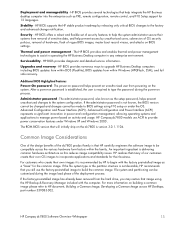
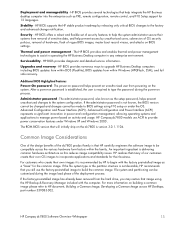
... will initially ship on BIOS settings. HP Compaq dc7800 Software Overview Whitepaper
13 Stability - HP BIOS supports the HP stable product roadmap by unauthorized users, subversion of OS security policies, removal of hardware, flash of the dc7800 product family is not known, the BIOS version cannot be changed and changes cannot be compatible across HP Desktops, part number 339083-002...
HP Compaq Business Desktop dc7800 Software Overview - Page 16
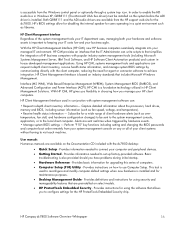
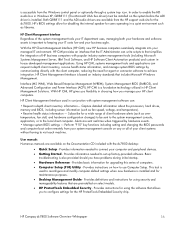
...communicating directly with the dc7800 desktop:
• Quick Setup - Provides information needed to connect your business agile. Basic troubleshooting is also provided should you manage your HP client computers. Provides basic information for users operating in choosing how you have problems during initial startup.
• Hardware Reference - HP's BIOS settings allow for disabling the...
HP Compaq Business Desktop dc7800 Software Overview - Page 17


...graphics, network interface cards, modems, etc.), and a small number of the HP Compaq Business Desktop product introduction. These QFEs will appear grayed out by design so they will... Microsoft operating system issues that HP identified as scenarios for Windows (A Client).
HP Compaq dc7800 Software Overview Whitepaper
17 An HP developed application called Software Setup provides...
HP Compaq Business Desktop dc7800 Software Overview - Page 19


... image:
Examining the INFO.BOM file (OS-independent) The preinstalled image on an HP Compaq Business Desktop contains a file called INFO.BOM located in the c:\system.sav folder (hidden folder... A, PASS 6
HP Compaq dc7800 Software Overview Whitepaper
19 • Preinstall Image tag
• Run CDC flag for USB devices
• Enable MSI extended debug
• Power management settings
• CVA ...
HP Compaq dc7800p Business PC with Intel vPro Processor Technology and Virtual Appliances - Page 4
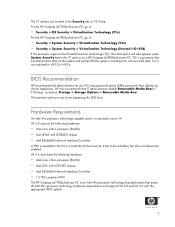
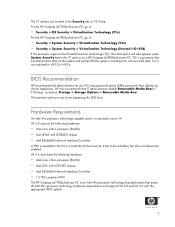
... the VT options on the system and verifies that protects data on a HP Compaq dc7800p Business PC. For the HP Compaq dc7700p Business PC, go to:
• Security > OS Security > Virtualization Technology (VTx)
For the HP Compaq dc7800p Business PC, go to be enabled. HP also recommends that administrators set an F10 Setup password and a MEBx password when deploying Virtual Appliances.
HP Compaq dc7800p Business PC with Intel vPro Processor Technology and Virtual Appliances - Page 14
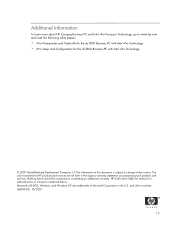
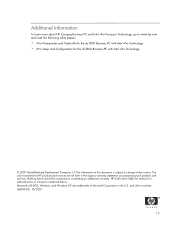
Microsoft, MS-DOS, Windows, and Windows NT are set forth in the express warranty statements accompanying such products and services. Additional Information
To learn more about HP Compaq Business PC and Intel vPro Processor Technology, go to change without notice. Nothing herein should be liable for technical or editorial errors or omissions contained herein. and other...
vPro Prerequisites and Trade-offs for the dc7800p Business PC with Intel vPro Processor Technology - Page 9


... Appliances.
9 This should result in "New hardware found" messages and the installation of the HP Compaq dc7800 Business PC will virtualize all network controller devices.
Read the HP Compaq Business PCs with Intel vPro Processor Technology and Virtual Appliances white paper on www.hp.com for now. There could be some minor impact to runtime power consumption and...
vPro Setup and Configuration for the dc7800p Business PC with Intel vPro Processor Technology - Page 25


...Enterprise mode environment. 11. MEBx processes the record. 9. iii. b. tributed to display. 10. 7. The system BIOS displays a message that automatic setup and configuration will occur. The first available record in In-Setup phase and is... starting with AMT 2.2 for the dc7800p HP Compaq Business PC. Systems with AMT 2.0 and AMT 2.1 on USB drive key set up and configuration.
Similar Questions
How Pxe Boot Bios Setting Hp Dc7800
(Posted by lindaJAI 9 years ago)
How To Set Vtx For Hp Dc7800 Desktop
(Posted by baall 9 years ago)
Can't Open Webcam On Hp Touchsmart Desktop Pc Iq507
device mgr. says it's working properly,ran diagnostic tests to make sure, but still can't open it,tu...
device mgr. says it's working properly,ran diagnostic tests to make sure, but still can't open it,tu...
(Posted by pmpc 11 years ago)
Maximum Hard Disk Support By Hp D325 Desktop?
Maximum hard disk support by hp d325 desktop?
Maximum hard disk support by hp d325 desktop?
(Posted by pravinjojare 11 years ago)
Hp Dc7800 Usdt Computer Repair.
what is the price/availability for replacement/upgraded system boards for the HP dc7800 usdt compute...
what is the price/availability for replacement/upgraded system boards for the HP dc7800 usdt compute...
(Posted by bhale 11 years ago)

