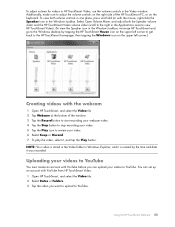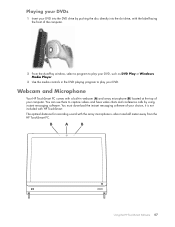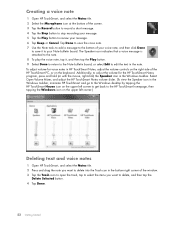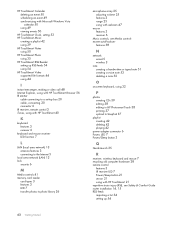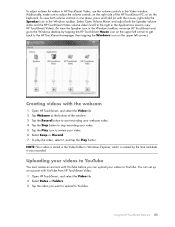HP IQ507 Support Question
Find answers below for this question about HP IQ507 - TouchSmart - 4 GB RAM.Need a HP IQ507 manual? We have 31 online manuals for this item!
Question posted by pmpc on March 4th, 2013
Can't Open Webcam On Hp Touchsmart Desktop Pc Iq507
Current Answers
Answer #1: Posted by tintinb on March 31st, 2013 7:21 AM
https://support.hp.com/us-en/drivers/hp-touchsmart-desktop-pc-series/model/3762386
If you have more questions, please don't hesitate to ask here at HelpOwl. Experts here are always willing to answer your questions to the best of our knowledge and expertise.
Regards,
Tintin
Related HP IQ507 Manual Pages
Similar Questions
I am trying to upgrade my HP Touchsmart IQ500, any suggestions on the most powerful CPU that it will...
Do you need to purchase an external CD/DVD driver for this??
Does anyone know where to buy a wall mount for the HP IQ507. I'm searching the internet and couldn't...
what year is the HP TOUCHSMART IQ 507 ?