HP TouchSmart IQ500 Support Question
Find answers below for this question about HP TouchSmart IQ500 - Desktop PC.Need a HP TouchSmart IQ500 manual? We have 13 online manuals for this item!
Question posted by bomeglew on January 12th, 2014
Hp Touchsmart Iq500 Touch Screen Does Not Work
The person who posted this question about this HP product did not include a detailed explanation. Please use the "Request More Information" button to the right if more details would help you to answer this question.
Current Answers
There are currently no answers that have been posted for this question.
Be the first to post an answer! Remember that you can earn up to 1,100 points for every answer you submit. The better the quality of your answer, the better chance it has to be accepted.
Be the first to post an answer! Remember that you can earn up to 1,100 points for every answer you submit. The better the quality of your answer, the better chance it has to be accepted.
Related HP TouchSmart IQ500 Manual Pages
Getting Started Guide - Page 3


... up a wireless home network 14 Setting up a wired home network 15 Using Bluetooth Devices ...16 Adjusting Screen Brightness...16 Adjusting the Ambient Light ...17 Adding Hardware and Software 17 Upgrading your HP TouchSmart PC hardware 17 Updating your HP TouchSmart software 17 Using the Optical Disk Drive...18 Using the TV Tuner to Watch and Record...
Getting Started Guide - Page 4


... the HP TouchSmart PC Screen 27 Using the Computer with Safety and Comfort 28 Preparing the Computer for Shipping 28 Recycling Your Old Computer Hardware 29 HP TouchSmart Software Overview 31 What Is HP TouchSmart Software 31 Opening HP TouchSmart Software 31 Opening HP TouchSmart Automatically 31 Navigating HP TouchSmart ...32 Touch Techniques for the Windows Desktop and Non-HP TouchSmart...
Getting Started Guide - Page 7


Getting to Know the HP TouchSmart PC 1 If the final specifications differ from the draft specifications, it may ... comes with other 802.11n WLAN devices.) Using your favorite home video. Getting to Know the HP TouchSmart PC
HP TouchSmart PC Features
The HP TouchSmart PC is a fun and engaging touch-enabled high-performance computer built into a high-definition* 56-cm (22-in this guide.
*...
Getting Started Guide - Page 8
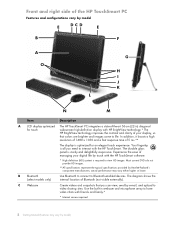
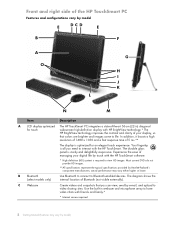
...vary by touch with the HP TouchSmart software.
* High definition (HD) content is optimized for touch
widescreen high-definition display with HP BrightView technology.* The
HP BrightView ... right side of the HP TouchSmart PC
Features and configurations vary by model
E
DCD
E
B
F
A O
G
H I J K L
N
M
Item
Description
A LCD display optimized The HP TouchSmart PC integrates a state-of...
Getting Started Guide - Page 9


... DVD+/-R/RW. L
IR receiver window
Infrared (IR) receiver window, located on your HP TouchSmart software. Refer to Know the HP TouchSmart PC 3
H Volume and mute controls
Adjust the sound level up to one-half meter (2 feet) away from the computer.
I
HP TouchSmart button Turn your HP TouchSmart PC on , press the button to have video chats online. Or, if
the...
Getting Started Guide - Page 32
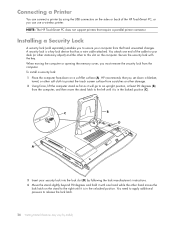
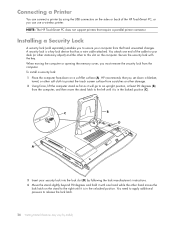
...HP recommends that you must remove the security lock from theft and unwanted changes. Connecting a Printer
You can use a wireless printer. To install a security lock:
1 Place the computer face-down a blanket, towel, or other soft cloth to protect the touch screen... with the key. NOTE: The HP TouchSmart PC does not support printers that has a wire cable attached. C
B
D
A
3 Insert...
Getting Started Guide - Page 33


... be cleaned by turning off the computer. Cleaning the HP TouchSmart PC Screen
Before cleaning the touch screen, you could cause damage to the touch screen.
. You can also use a soft cloth or paper towel dampened with your HP TouchSmart PC. Getting to remove any particles on all sides and edges of the touch screen. spray the cleaner into the cloth, and then...
Getting Started Guide - Page 37


... up HP TouchSmart to open the touch-friendly HP TouchSmart software, press the HP TouchSmart button on the lower right side of the computer, Or double-tap the HP TouchSmart shortcut icon on your new computer. just a few taps. You can set up computer resources for quick access to maximize the touch features on your computer, the Windows Vista desktop opens. HP TouchSmart...
Getting Started Guide - Page 38


Navigating HP TouchSmart
Use touch or the wireless keyboard and mouse to access and navigate programs are shown here.
Personalize your finger across the screen in the direction you need at the top right of tiles, and 13 items in the bottom row.
There must be enough items for scrolling to work . Within HP TouchSmart, additional ways to...
Getting Started Guide - Page 39


... when the item is selected when a disc icon appears.
CAUTION: Because the HP TouchSmart touch screen uses a sensitive touch technology, to avoid damaging the touch screen, do not apply pressure on all sides of the screen. Avoid excessive dust accumulation on the front of your Windows desktop.
Scrollbar with blue light; use the onscreen keyboard to enter text. Then...
Getting Started Guide - Page 40


... is not available in all languages. If your touch settings, tap the Windows Vista start button, All Programs, Accessories, Tablet PC, and then tap Tablet PC Input Panel. Touch Techniques for the Windows Desktop and Non-HP TouchSmart Software
To use software and navigate the Windows desktop, you can use the touch screen, keyboard, mouse, or remote control (included with...
Getting Started Guide - Page 51


Tap the screen to make a slideshow: 1 From the HP TouchSmart homepage, tap the Photo tile. 2 Choose from an existing library on another computer (...Vista start button, and click Music. 2 Navigate to the library where you want to show up in HP TouchSmart Photo. 1 From your Windows desktop, browse to the photo or folder you want specific photos in your music stored-either the Music folder or...
Getting Started Guide - Page 53


To find the album that . 2 Download the art to your desktop. 3 Open your music folder.
Create a playlist by tapping Clear All. You can clear the playlist window by simply dragging your songs to the Playlist window. 1 Open HP TouchSmart, and select the Music tile. 2 Select Album, and then select an album to add songs...
Getting Started Guide - Page 54


... tap the Webcam button. 3 A viewing box opens on your Windows desktop.
To review the video, tap the Play video. 7 On the right of the screen, tap Keep or Discard to keep or discard the video. 8 If...and time of recording. 10 You can rename the file either in Windows Vista or in HP TouchSmart Video.
* HP supports the lawful use of technology and does not endorse or encourage the use a CD ...
Getting Started Guide - Page 57


...font color
by touch. Your note appears on the right. 4 Select a tool to enter your text and graphics:
Select the Pen icon to use your microphone; How do I create a voice note?
1 Open HP TouchSmart, and select the... Notes bulletin board. Select the ABC icon to use your video, and follow the rest of the screen. 3 Tap the Record button to record a short message. 4 Tap the Stop button to stop ...
Getting Started Guide - Page 58
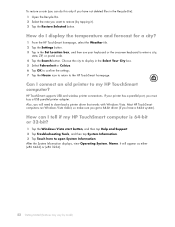
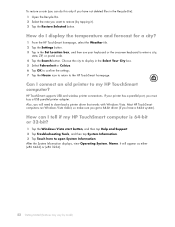
... city?
1 From the HP TouchSmart homepage, select the Weather tile...driver that works with Windows Vista. It will need to the HP TouchSmart homepage. ... code. 4 Tap the Search button. HP TouchSmart supports USB and wireless printer connections. Also... the Restore Selected button. Most HP TouchSmart computers run Windows Vista 64-bit...(you can I tell if my HP TouchSmart computer is 64-bit or 32-bit...
Getting Started Guide - Page 59


...: a From the Windows Vista desktop, click the Windows Vista start button, click All
Programs, and then click PC Help & Tools.
d Respond to reinstall, and click Next. When you are having trouble with
your computer. h Select the program to any messages that does not work , restart your computer. NOTE: HP TouchSmart media includes the Photo, Music...
Getting Started Guide - Page 61


...
Index
D
digital audio connector 6 DVD drive, using 18 DVD Play, features 39
F
FireWire (IEEE 1394) 3
H
hard disk drive LED 7
Headphones 4 HP TouchSmart
adding a shortcut 42 adding a Web site link 42 cleaning touch screen 27 deleting a tile 43 finding information vi navigating 32 opening 31 personalizing 35 start button 3 turning off the computer 12 turning...
Upgrade and Service Guide - Page 15
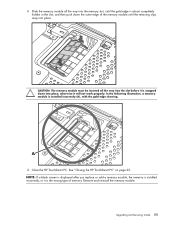
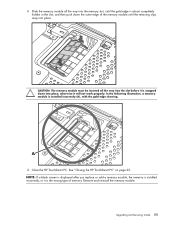
Upgrading and Servicing Guide 11 A
4 Close the HP TouchSmart PC. Remove and reinstall the memory module.
CAUTION: The memory module must ...gold edge is snapped down the outer edge of memory.
NOTE: If a blank screen is displayed after you replace or add a memory module, the memory is installed incorrectly, or it will not work properly. See "Closing the HP TouchSmart PC" on page 23.
Upgrading and Servicing Guide - Page 17
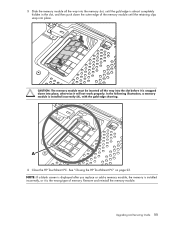
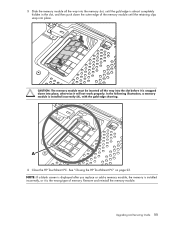
...module.
otherwise it is snapped down the outer edge of memory. See "Closing the HP TouchSmart PC" on page 23. A
4 Close the HP TouchSmart PC. Upgrading and Servicing Guide 11 3 Slide the memory module all the way into the... (A), with the gold edge showing. NOTE: If a blank screen is displayed after you replace or add a memory module, the memory is installed incorrectly, or it will ...
Similar Questions
Hp Touchsmart Iq500 Cpu Upgrade
I am trying to upgrade my HP Touchsmart IQ500, any suggestions on the most powerful CPU that it will...
I am trying to upgrade my HP Touchsmart IQ500, any suggestions on the most powerful CPU that it will...
(Posted by perez102000 2 years ago)
Hp Envy 23-o014 Problems Touch Screen Not Working
bought a new computer two hours ago can't get app screen to pull talked to hp tech support they seem...
bought a new computer two hours ago can't get app screen to pull talked to hp tech support they seem...
(Posted by rcamta 9 years ago)
Hp Touchsmart Iq500 Power Supply Wont Work
(Posted by fasseeni 9 years ago)
How To Remove Hard Drive From Hp Touchsmart Iq500
(Posted by mikhcfa 10 years ago)

