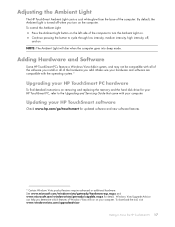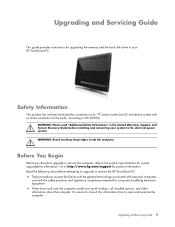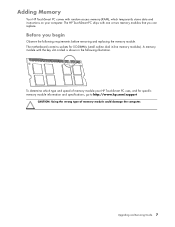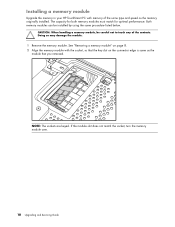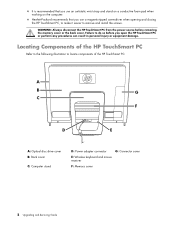HP TouchSmart IQ500 Support Question
Find answers below for this question about HP TouchSmart IQ500 - Desktop PC.Need a HP TouchSmart IQ500 manual? We have 13 online manuals for this item!
Question posted by perez102000 on July 26th, 2021
Hp Touchsmart Iq500 Cpu Upgrade
Current Answers
Answer #1: Posted by techyagent on July 26th, 2021 5:08 PM
Thanks
Techygirl
Answer #2: Posted by SonuKumar on July 27th, 2021 8:25 AM
https://linustechtips.com/topic/1153244-upgrading-all-in-one-hp-desktop-from-2008/
https://support.hp.com/in-en/document/c01485455
How do I upgrade my HP all in one processor?
Remove and install a slot type processor
If the processor has a fan, unplug the fan wires from the motherboard. ...
Press in on the handles at the top corners of the processor while gently pulling out on the processor. ...
Gently lay the old processor aside and pick up the new processor.
=======================
Thank you, Happy to serve!
"Accept my work - Sonu Kumar
========================
Please respond to my effort to provide you with the best possible solution by using the "Acceptable Solution" and/or the "Helpful" buttons when the answer has proven to be helpful.
Regards,
Sonu
Your search handyman for all e-support needs!!
Related HP TouchSmart IQ500 Manual Pages
Similar Questions
when I pressed switch button my PC HP 500B not power up, my Power supply unit is ok. Hard disk is ok...