HP Dc7800 Support Question
Find answers below for this question about HP Dc7800 - Compaq Business Desktop.Need a HP Dc7800 manual? We have 29 online manuals for this item!
Question posted by lindaJAI on June 2nd, 2014
How Pxe Boot Bios Setting Hp Dc7800
The person who posted this question about this HP product did not include a detailed explanation. Please use the "Request More Information" button to the right if more details would help you to answer this question.
Current Answers
There are currently no answers that have been posted for this question.
Be the first to post an answer! Remember that you can earn up to 1,100 points for every answer you submit. The better the quality of your answer, the better chance it has to be accepted.
Be the first to post an answer! Remember that you can earn up to 1,100 points for every answer you submit. The better the quality of your answer, the better chance it has to be accepted.
Related HP Dc7800 Manual Pages
HP Disk Sanitizer, External Edition - Page 3


...HP Compaq business desktop dc series systems. The software will validate the HP system, and will prompt you will then select the number of HP Disk Sanitizer, External Edition Software
DiskSan HP ...a choice from the main menu (see Figure 1).
Figure 3: Selections offered for Write Sequence for HP Disk Sanitizer, External Edition
Choose a drive to erase from the following list: 1: Drive 0x80...
ASF 2.0 Support, Enablement, and Configuration on HP Compaq Business Desktop Platforms - Page 1


ASF 2.0 Support, Enablement, and Configuration on HP Compaq Business Desktop Platforms
Introduction 2 Supported features 2 Enablement and configuration 3 ASF 2.0 example and use case 6 Summary 7
1
ASF 2.0 Support, Enablement, and Configuration on HP Compaq Business Desktop Platforms - Page 2


...industry-standard tools that allows IT administrators to manage PCs regardless of operating system state. System Boot Failure: BIOS Watchdog Timer - System Boot Failure: Operating System Watchdog Timer - ASF performs completely out of band and only relies on HP Compaq Business Desktops.
Alert-based events Heartbeat: A packet sent at specified intervals that tells the Management Console whether...
ASF 2.0 Support, Enablement, and Configuration on HP Compaq Business Desktop Platforms - Page 3
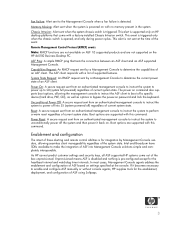
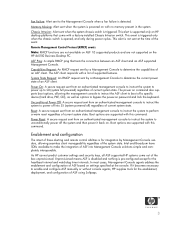
... RMCP ping that come out of ASF based on the HP dx5150 Business Desktop PC. This alert is powered on . This alert is...boot off a specific device (hard drive, PXE, CD), as well as options to enable and configure ASF manually or without console agents, HP supplies tools for the enablement, deployment, and configuration of ASF using Softpaqs.
3
As HP cannot predict customer settings...
ASF 2.0 Support, Enablement, and Configuration on HP Compaq Business Desktop Platforms - Page 7


HP shall not be construed as constituting an additional warranty. Microsoft, MS-DOS, Windows, and Windows NT are set forth in the express warranty statements accompanying such products ... in this document is meant to educate IT Administrators about the features supported by HP Compaq Business Desktops, and provide use cases regarding what makes this technology useful to change without notice...
Hardware Reference Guide - HP Compaq dc7800 Convertible Minitower - Page 2


... language without notice. Microsoft, Windows, and Windows Vista are set forth in the United States and/or other countries. Nothing herein should be liable for HP products and services are either trademarks or registered trademarks of Hewlett-Packard Company. Hardware Reference Guide
HP Compaq Business PC
dc7800 Series Convertible Minitower
First Edition (July 2007)
Document part...
Service Reference Guide - HP Compaq dc7800 Business PC - Page 35


...BIOS settings To initiate Remote System Installation, press F12 when the F12 = Network Service Boot message appears in the server name, port, an a preferred group (optional), and then click Next. If the software is complete. The only way to PXE boot.
The default boot... the HP logo screen when the computer is the only location you want to continue the process. Click Install to set up...
Service Reference Guide - HP Compaq dc7800 Business PC - Page 37
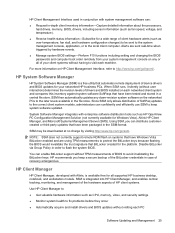
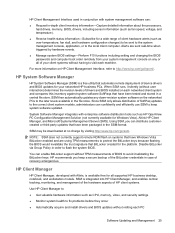
..., and hardware configuration changes) to be downloaded at no charge by hardware events.
● Manage system BIOS settings-Perform F10 functions including setting and changing the BIOS passwords and computer boot order remotely from your system management console on HP Client Management Interface, refer to the local client computer.
Alerts are using TPM measurements to keep...
AHCI and RAID on HP Compaq dc7800 - Page 12
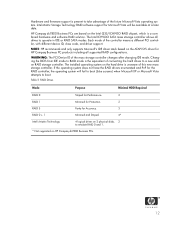
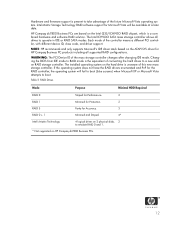
....
2
RAID 5
Parity for Microsoft Vista will fail to boot (blue screens) when Microsoft XP or Microsoft Vista attempts to boot. Hardware and firmware support is present to take advantage of the mass storage controller changes after changing IDE mode. HP Compaq dc7800 Business PCs are based on HP Compaq dc7800 Business PCs.
12 The Intel ICH9-DO SATA mass storage...
HP Compaq Business Desktop dc7800 Software Overview - Page 1


HP Compaq Business Desktop dc7800 Software Overview September 2007
Abstract ...2 Definition of Terms ...2 Operating System Support ...3
Microsoft Windows XP...4 Microsoft Windows Vista ...7 Microsoft Windows 2000 ...12 Microsoft Windows NT ...12 ROM BIOS Information...12 Additional BIOS Highlighted Features 13 Common Image Considerations...13 Software Image Development on dc7800 Stable Products...
HP Compaq Business Desktop dc7800 Software Overview - Page 2


... description of major software components and features. This white paper covers the new HP Compaq Business Desktop dc7800 models, along with a comparison to HP Compaq Business Desktop dc7700 and the HP Compaq Business Desktop dc7600.
Applications that is preloaded (not preinstalled) on HDD.
A set of QFE's from HP that are ready to locate and install software that are installed in...
HP Compaq Business Desktop dc7800 Software Overview - Page 11


...
SP36632 7.15.11.6006
HP Compaq dc7800 Software Overview Whitepaper
11 dc7800 Softpaqs for Windows Vista
Name ADI HD Audio Driver for Microsoft Windows Vista Altiris Agent Solution ATI Graphics Driver for Microsoft Windows Vista BIOS Configuration for HP ProtectTools Broadcom Bluetooth for Windows Business Desktops BIOS Utilities Credential Manager for HP ProtectTools Device Access Manager for...
HP Compaq Business Desktop dc7800 Software Overview - Page 12


... of the launch of the dc7800 BIOS include:
HP Compaq dc7800 Software Overview Whitepaper
12 Preload for XP ATI Graphics Driver for Microsoft Windows 2000/XP Business Desktops BIOS Utilities Desktops Chinese Quad Byte Support HP Compaq Business Desktop System BIOS (786F1 BIOS) HP Insight Diagnostics Offline Edition HP System Software Manager HP USB Smartcard Keyboard Drivers Intel Chipset...
HP Compaq Business Desktop dc7800 Software Overview - Page 13
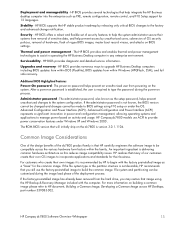
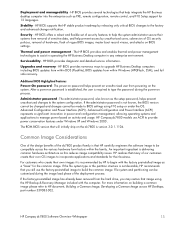
... design benefits of sensitive data, and help integrate the HP Business desktop computer into the enterprise such as this reduces image compatibility issues. HP realizes that image using F10 setup or under Windows XP and Windows 2000.
HP Compaq dc7800 Software Overview Whitepaper
13 HP BIOS offers a robust and flexible set of our customers create their own OS images to...
HP Compaq Business Desktop dc7800 Software Overview - Page 16
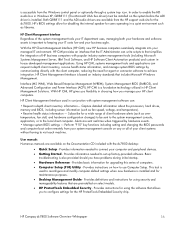
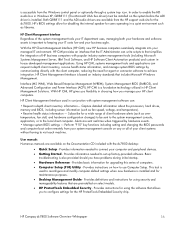
... -
HP's BIOS settings allow for disabling the internal speaker for upgrading this series of HP business computers with the client computer, reducing the need for the dc7800. With the HP Client Management Interface (HP CMI), new HP business computers seamlessly integrate into your HP client computers. In order to enable the HD audio bus in conjunction with the dc7800 desktop:
•...
HP Compaq Business Desktop dc7800 Software Overview - Page 17


... appear grayed out by design so they cannot be preloaded on some systems depending on the Documentation CD. HP Compaq dc7800 Software Overview Whitepaper
17 The image consists of a number of the HP Compaq Business Desktop product introduction.
An HP developed application called Software Setup provides a user interface to allow installation of these fixes are also included with...
HP Compaq Business Desktop dc7800 Software Overview - Page 19


...COMMERCIAL EULA, VER 1.00, REV A, PASS 6
HP Compaq dc7800 Software Overview Whitepaper
19 This white paper describes three ...SET VIDEO REFRESH RATE., VER 1.2.1.3, REV H, PASS 1 (08) 284840-B2B, 100, BRAND.INI - This plain text file contains a list of examining the factory-preinstalled image:
Examining the INFO.BOM file (OS-independent) The preinstalled image on an HP Compaq Business Desktop...
HP Compaq Business Desktop dc7800 Software Overview - Page 22
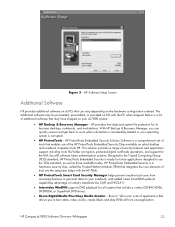
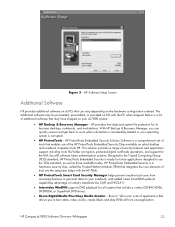
... Solution Software is accidentally deleted or your dc7800 system:
• HP Backup & Recovery Manager -
HP Software Setup Screen
Additional Software
HP provides additional software on CD with added Smart Card BIOS preboot capabilities advantage of tools that can quickly recover and get back to work when information is a comprehensive set of industry standards like CAPI and...
HP Compaq dc7800p Business PC with Intel vPro Processor Technology and Virtual Appliances - Page 4
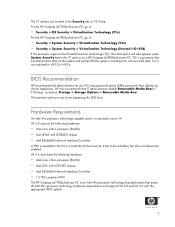
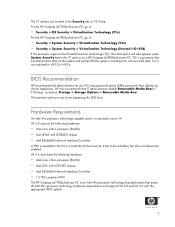
... BIOS update.
4 Hardware Requirements
An Intel vPro processor technology capable system is needed for VA2.0 or VA2.6. The VT options are located in the Security tab in F10 Setup, located at: Storage > Storage Options > Removable Media Boot This prevents malicious users from a known safe state.
HP also recommends that protects data on a HP Compaq dc7800p Business...
vPro Setup and Configuration for the dc7800p Business PC with Intel vPro Processor Technology - Page 25


... It must be greater than one system).
Refer to boot. • The Setup.bin file must be 1KB..... It is read into the MEBx parameter block. The system BIOS displays a message that automatic setup and configuration will occur. Validates...set up and configuration. The first available record in an Enterprise mode environment. 11. Systems with AMT 3.0 for the dc7700p HP Compaq Business...
Similar Questions
How To Change Bios Settings Hp Dc5800
(Posted by mlucat 9 years ago)
How To Get Into Bios Settings Hp Dc7700
(Posted by sepcrid 10 years ago)
Hp Dc7800 Desktop How Do I Change Settings In Bios?
(Posted by rudyTigge 10 years ago)
Hp Dc7800 Usdt Computer Repair.
what is the price/availability for replacement/upgraded system boards for the HP dc7800 usdt compute...
what is the price/availability for replacement/upgraded system boards for the HP dc7800 usdt compute...
(Posted by bhale 12 years ago)

