HP Dc5750 Support Question
Find answers below for this question about HP Dc5750 - Compaq Business Desktop.Need a HP Dc5750 manual? We have 27 online manuals for this item!
Question posted by talk2oyoo on June 21st, 2012
Hp Dc5750softpaq Number: Sp33927
The SP33927 did not work on my win xp professional sp3. please assist
Current Answers
There are currently no answers that have been posted for this question.
Be the first to post an answer! Remember that you can earn up to 1,100 points for every answer you submit. The better the quality of your answer, the better chance it has to be accepted.
Be the first to post an answer! Remember that you can earn up to 1,100 points for every answer you submit. The better the quality of your answer, the better chance it has to be accepted.
Related HP Dc5750 Manual Pages
Safety and Regulatory Information Desktops, Thin Clients, and Personal Workstations - Page 26


...more information about the energy and financial savings potential of inactivity:
Business Desktops
Consumer Desktops Thin Clients Workstations
Operating System XP Vista Windows 7 Windows Server 2008 R2
Computer 15 minutes 15... when not being used with the ENERGY STAR logo follow the applicable U.S. HP computers marked with an external monitor that are ENERGY STAR-qualified per the ...
Support Telephone Numbers - Page 17


... /hpcarepack/emea/activate
Support Telephone Numbers
www.hp.com
15 http://welcome.hp.com/country/it/it/support.html HP Care Pack
Information 02 9212-2040 Information Web site www.hp.com/it/hpcarepack Registration
Web site www.hp.com/go /hpcarepack/emea/activate
Italy, San Marino, Vatican City State
Business Desktop Technical Support 02 3859-1212 Customer...
Downgrading Microsoft Windows Vista OS Business on HP Business Desktop FAQs - Page 1


... customer receives Microsoft® Windows® XP Professional 32-bit preinstalled on the HP Business DT and a Microsoft Windows XP Professional 32-bit OS image on the PC recovery partition, a Windows Vista® Business Edition COA (and license), a Windows Vista Logo on the Business PC, and both Windows Vista Business and Windows XP Pro recovery kits in the product carton...
Installing Windows 7 Beta on HP Business Desktops - Page 1


... of the currently installed operating system. Purpose
This white paper provides instructions on how to install Microsoft® Windows 7 Beta on HP business Desktops. Pre-release operating systems are not supported on select HP Business Desktop personal computers. The following guidelines provide installation procedures independent of 2007. Windows Vista was launched in late 2006 with...
Installing Windows 7 Beta on HP Business Desktops - Page 2


... dc5750
Applicable 2008 models dc7900 dc5800 dc5850 dx7400 dx7500 dx7510 Minimum Requirements
1 GHz 32-bit (x86) or 64-bit (x64) processor 1 GB System Memory Graphics adapter with Windows 7.
System Requirements and prerequisites
The following represents a list of requirements and HP Business Desktop models...
Installing Windows 7 Beta on HP Business Desktops - Page 5


...: While evaluating Windows 7 Beta, do not work after resuming from hibernation with BitLocker enabled might lock when resuming from Sleep or Hibernation.
Affected Systems: All models
Resolution: Run Windows Update.
Remember to backup all data prior to perform a clean install when installing Windows 7 Beta on HP Business Desktops.
Upgrade
Anomaly: Windows 7 Beta Upgrade is...
Installing Windows 7 Beta on HP Business Desktops - Page 6


...What versions of Windows 7 identical? What about HP Business Desktops, contact your local HP sales representative or visit our Web site at a similar price. If you are U.S. Nothing herein should I currently use Windows XP Professional. Microsoft and Windows are purchasing Windows XP Professional today, purchase Windows 7 Professional, which provides equivalent functionality at : http://www...
Testing on HP Business Desktop PCs - Page 1


... on HP Business Desktop PCs
Introduction...2 Importance of Desktop Testing...2 Test Tool Development...3
Hardware Evaluation Test Development 3 Software Image Development ...3 Types of Testing...4 System Board Validation Testing ...4 Platform Validation Testing ...4 Mechanical Validation Testing...5 Module Functional Testing...5 System Integration Testing ...6 Performance Testing ...7 Desktop...
Testing on HP Business Desktop PCs - Page 2
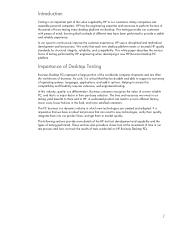
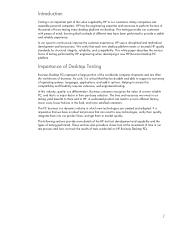
... sections also provide a closer look at the investment of time in which new technologies are often the workhorses of the value supplied by HP engineering when developing a new HP Business Desktop PC platform. The following sections provide more satisfied customers. This white paper describes the various forms of testing performed. The time and resources...
Testing on HP Business Desktop PCs - Page 3


...test a large number of each component used during software image download and test.
3 System memory - Power Management - Two such areas of the HP test process is ...HP. Parallel, Serial, and USB 1.0/2.0 ports, Bluetooth, and Firewire -
Hard Drive and Removable Storage interfaces - Software Image Development architects image databases, processes, and tools used on business desktop...
Testing on HP Business Desktop PCs - Page 4


... thermal and acoustic levels for customers' needs. The System board is the same as what was tested and qualified in the power supply remain within HP Business Desktop specifications while running a variety of the chipset functionality/feature set, subsystem (i.e., CPU, Memory, Graphics, Audio, PCI/PCIE, NIC, USB, IDE, LPC, etc.), and associated hardware...
Testing on HP Business Desktop PCs - Page 7
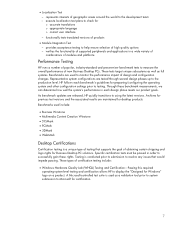
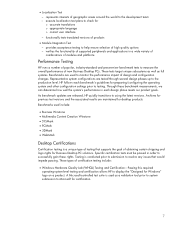
...
Performance Testing
HP runs a number of popular, industry-standard and press-review benchmark tests to measure the overall performance of certification testing include:
• Windows Hardware Quality Lab (WHQL) Testing and Certification-Passing this required operating-system-level testing and certification allows HP to Microsoft for desktop products. These types of new Business Desktop PCs...
Testing on HP Business Desktop PCs - Page 8
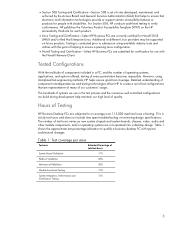
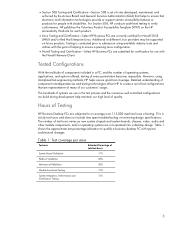
... enforced by the Access Board and General Services Administration (GSA) that helps to ensure that are incorporated into a desktop design. Hours of Testing
HP Business Desktop PCs are currently certified for use in a PC, and the number of operating systems, applications, and options offered, testing of testing. Table 1 shows the approximate test percentage allocation to...
HP Disk Sanitizer, External Edition - Page 1


HP Disk Sanitizer, External Edition
Providing permanent erasure of data on the hard drive for select HP Compaq dc series business desktops
Executive Summary ...2 Benefits ...2 Overview...2 Instructions ...3 Erase Methods ...4 Multiple Drives ...4
RAID Configuration ...5 Maximum Speed ...5 Preventing Data Loss ...5
HP Disk Sanitizer, External Edition - Page 3


...HP Compaq business desktop dc series systems. The software will validate the HP system, and will be prompted to identify the drive to Main Menu
3 Figure 3: Selections offered for Write Sequence for HP... and have selected a drive, you will then select the number of HP Disk Sanitizer, External Edition Software
DiskSan HP Disk Sanitizer, External Edition, Version 1.00
Copyright (c) 2008 ...
ASF 2.0 Support, Enablement, and Configuration on HP Compaq Business Desktop Platforms - Page 1


ASF 2.0 Support, Enablement, and Configuration on HP Compaq Business Desktop Platforms
Introduction 2 Supported features 2 Enablement and configuration 3 ASF 2.0 example and use case 6 Summary 7
1
ASF 2.0 Support, Enablement, and Configuration on HP Compaq Business Desktop Platforms - Page 2


... on HP Compaq Business Desktops. If...HP Compaq dc5100 Business PC Series • HP dx5150 Series • HP Compaq dc5500 Business PC Series • HP Compaq dc7100 Business PC Series • HP Compaq dc7600 Business PC Series • HP Compaq dc7700 Business PC Series • HP Compaq dc7800 Business PC Series • HP Compaq dc5700 Business PC Series • HP Compaq dc5750 Business...
ASF 2.0 Support, Enablement, and Configuration on HP Compaq Business Desktop Platforms - Page 7


..., MS-DOS, Windows, and Windows NT are set forth in the U.S. Summary
This paper is meant to educate IT Administrators about the features supported by HP Compaq Business Desktops, and provide use cases regarding what makes this document is subject to manageability solutions. For more information, see the following links. References
ASF 2.0 specification
Broadcom...
Computer Setup (F10) Utility Guide - dc5750 Models - Page 11
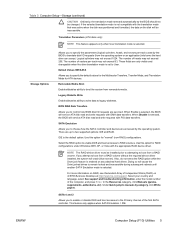
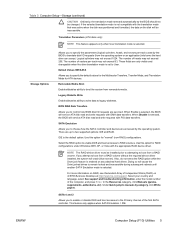
...XP, or Vista with PIO data transfers. Doing so will service ATA disk read and write requests with the translation mode that was active when the disk was partitioned and formatted, the data on dc5750 Business Desktops at http://www.hp...operating system or an application) into terms the hard drive can accept. The number of the computer, and press Enter.
There are serviced. NOTE The RAID ...
RAID on HP Compaq dc5750 Business PCs - Page 9


... drive RAID configurations in RAID 0. • Maximum of your system before calling. Unsupported configurations
The HP Compaq dc5750 Business Desktop PC products only support the best user experience and highest possible reliability. Table 5 HP Backup and Recovery
CD Part Number Software Part Number
HPBR version
408640-B22 408640-B23 408640-B24
415500-B2B 415500-B2C 415500-B2D
2.3i...
Similar Questions
Hp Model Number Fk792aa-aba
A friend gave this computer to me and when I turn it on it just beeps for approx 5 sec then keeps do...
A friend gave this computer to me and when I turn it on it just beeps for approx 5 sec then keeps do...
(Posted by amargullis14 9 years ago)
How Do I Change A Hp Dc5750 Chassis Serial Number
(Posted by suefrheter 9 years ago)
How To Take The Case Off Of A Hp Compaq Business Desktop Rp5700
(Posted by gitbi 9 years ago)
How To Take The Cover Off A Hp Dc5750 Desktop
(Posted by lwjoh 10 years ago)
Hp Compaq Business Dc5750 Slim Line Beep Code 4 Time. I Have No Clue What This M
(Posted by zahidhussaintunio 10 years ago)

