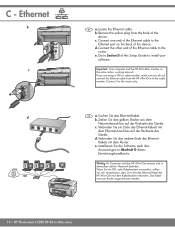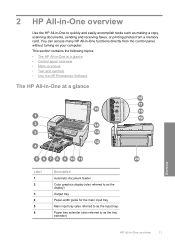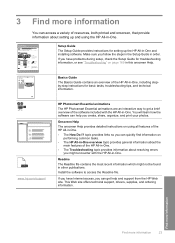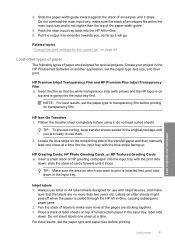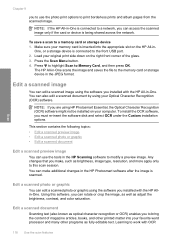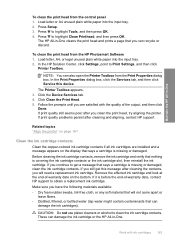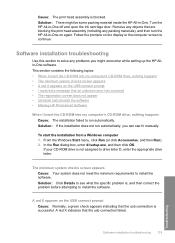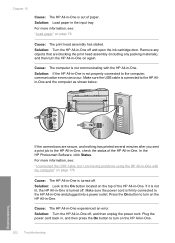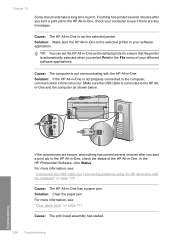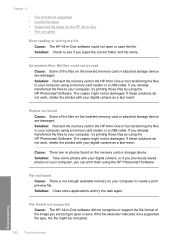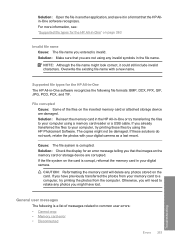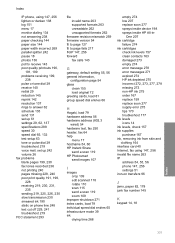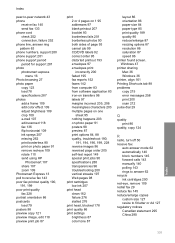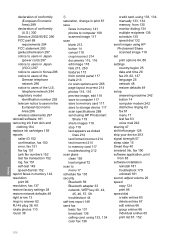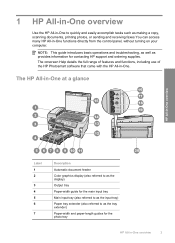HP C7280 Support Question
Find answers below for this question about HP C7280 - Photosmart All-in-One Color Inkjet.Need a HP C7280 manual? We have 3 online manuals for this item!
Question posted by BerndSommer on November 23rd, 2020
What Is Behind Error Codes For Hp Photosmart C7280
The various Ink system failure codes like 0xc18a0106 give no hint where to problem source is.I appreciate every hint!
Current Answers
Answer #1: Posted by hzplj9 on November 23rd, 2020 10:26 AM
This problem can be caused by the ink mat in the bottom of the printer becoming clogged. This then stops the ink from being removed from the print mechanism. Running a set of cleaning cartridges through may solve it. Ink-jets seem to be prone to clogging and need regular cleaning. When the mat will not accept any more ink, the printer has reached end of life according to the manufacturer. Repair is possible but very difficult.
Hope that helps.
Answer #2: Posted by INIMITABLE on November 23rd, 2020 8:18 AM
The HP Printer Error 0XC18A0106 mostly occurs in the HP PhotoSmart Printer. This error is mainly caused due to outdated cartridges. The HP Printer Error Code 0XC18A0106 states that the ink system has failed in your HP Printer.
I hope this is helpful? PLEASE "ACCEPT" and mark it "HELPFUL" to complement my little effort. Hope to bring you more detailed answers
-INIMITABLE
Related HP C7280 Manual Pages
Similar Questions
Hp Photosmart C7280 Pump Motor Stalled Error Wont Clear
(Posted by deby1riyad 10 years ago)
How To Change Hp Photosmart C7280 All-in-one Copier From Color To Black And
white only
white only
(Posted by jn967pa 10 years ago)
Hp Photosmart C7280 All-in-one Printer Paper Size Error: The Paper Size
selected in the printer driver software does not match the paper size in the printer in tray.
selected in the printer driver software does not match the paper size in the printer in tray.
(Posted by atkjens 10 years ago)
How To Fix Memory Card Error In Hp Photosmart D110 Series
(Posted by chevamatthe 10 years ago)
Error Message Hp Photosmart Plus B210 Series Not Found When Scanning
(Posted by kingmar 10 years ago)