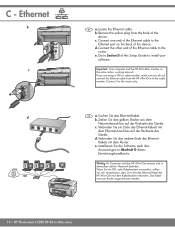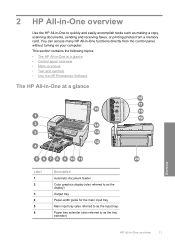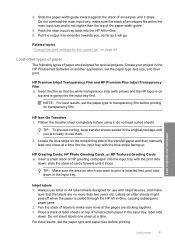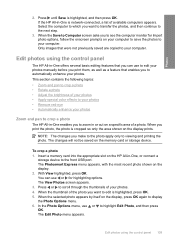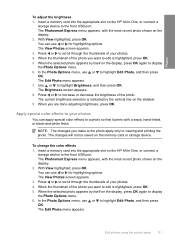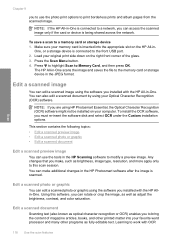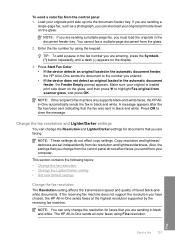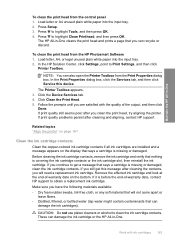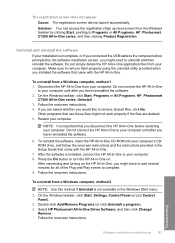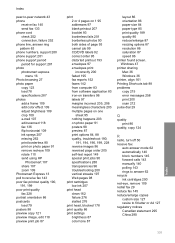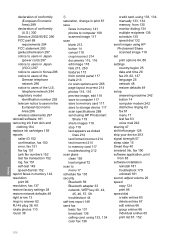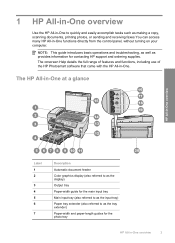HP C7280 Support Question
Find answers below for this question about HP C7280 - Photosmart All-in-One Color Inkjet.Need a HP C7280 manual? We have 3 online manuals for this item!
Question posted by jn967pa on December 15th, 2013
How To Change Hp Photosmart C7280 All-in-one Copier From Color To Black And
white only
Current Answers
Related HP C7280 Manual Pages
Similar Questions
Can You Use Just Black Ink In A Hp Photosmart C7280 All-in-one Printer
(Posted by jkaloGREGH 9 years ago)
Hp Photosmart C7280 How To Change Ip Address In Windows
(Posted by owlnEily 9 years ago)
How Do I Change Hp Photosmart C4780 Printer To Black And White Only
(Posted by vyoscoin 10 years ago)
How To Change Hp Photosmart 7510 Printer From Black And White To Color
(Posted by Jalexyaelah 10 years ago)
How Do You Manually Set The Wep Key On Hp Photosmart C7280
(Posted by sccwwm37 10 years ago)