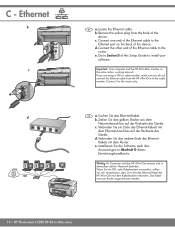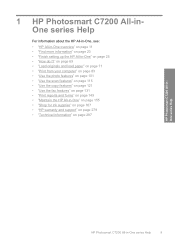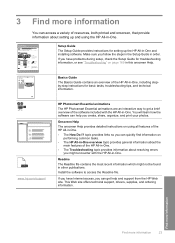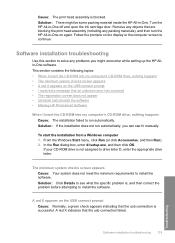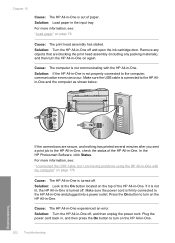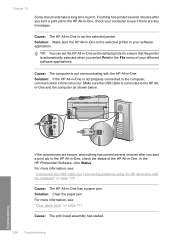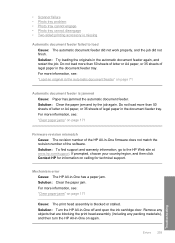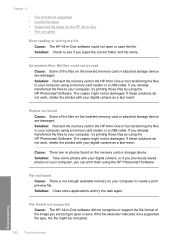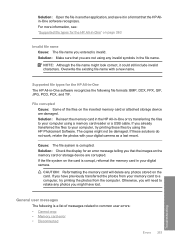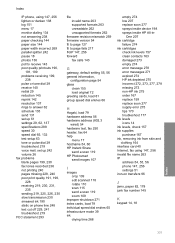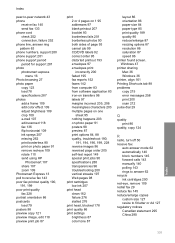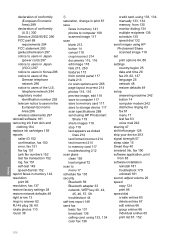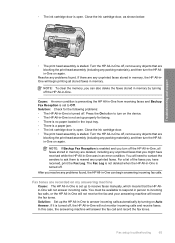HP C7280 Support Question
Find answers below for this question about HP C7280 - Photosmart All-in-One Color Inkjet.Need a HP C7280 manual? We have 3 online manuals for this item!
Question posted by deby1riyad on March 4th, 2014
Hp Photosmart C7280 Pump Motor Stalled Error Wont Clear
The person who posted this question about this HP product did not include a detailed explanation. Please use the "Request More Information" button to the right if more details would help you to answer this question.
Current Answers
Related HP C7280 Manual Pages
Similar Questions
Hp Photosmart C7280 Wont Display Scan Menu To Scan To Computer
(Posted by mike2zmania 10 years ago)
What Does It Mean When Your Hp Printer Says Pick Motor Stalled
(Posted by castejpp1 10 years ago)
Hp Photosmart C7280 All-in-one Printer Paper Size Error: The Paper Size
selected in the printer driver software does not match the paper size in the printer in tray.
selected in the printer driver software does not match the paper size in the printer in tray.
(Posted by atkjens 10 years ago)
Photosmart Hp C6280 Printer - Pump Motor Stalled
Hi, Have been getting this message and now my printer won't do anything but make agonizing sounds an...
Hi, Have been getting this message and now my printer won't do anything but make agonizing sounds an...
(Posted by sgilbert444 10 years ago)
Hp C7280 Photosmart C7280 Pump Motor Stalled
Please help me to rectify this problem.
Please help me to rectify this problem.
(Posted by archanagalam 12 years ago)