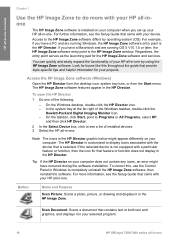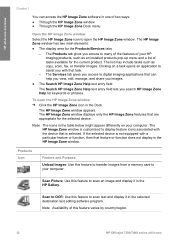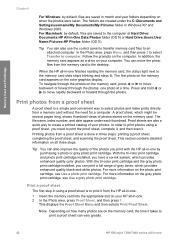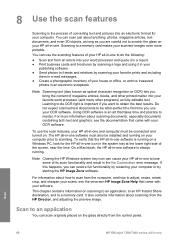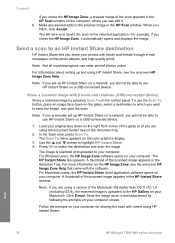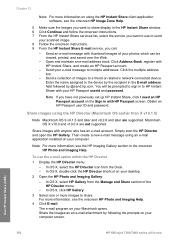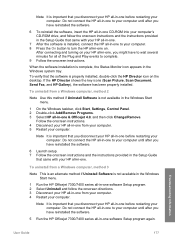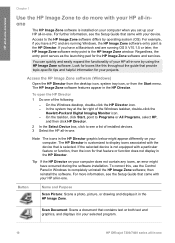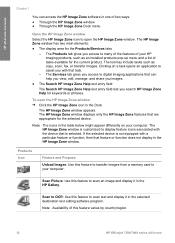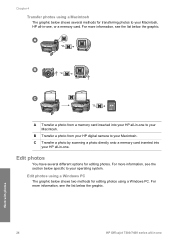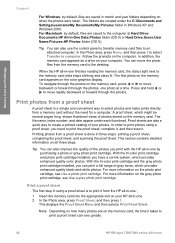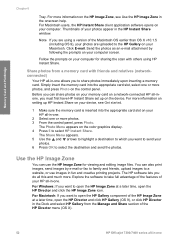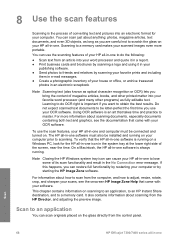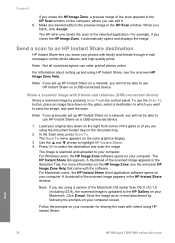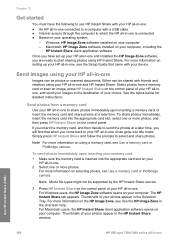HP 7310 Support Question
Find answers below for this question about HP 7310 - Officejet All-in-One Color Inkjet.Need a HP 7310 manual? We have 4 online manuals for this item!
Question posted by andrvas25 on June 21st, 2014
Hp Officejet 7310 Won't Scan Using Windows 7
The person who posted this question about this HP product did not include a detailed explanation. Please use the "Request More Information" button to the right if more details would help you to answer this question.
Current Answers
Related HP 7310 Manual Pages
Similar Questions
What Folder Does Hp Officejet 7310 All-in-one Scanner Send Scans To
(Posted by lauVenu 9 years ago)
Hp 7310 Can't Scan In Windows 7
(Posted by rlmcgskoolg 9 years ago)
Hp Officejet 7310 All-in-one Model # Ssdgob-0305-02 What Ink Does This Use?
(Posted by Pustar 10 years ago)
Hp Laserjet 3015 Won't Scan With Windows 7
(Posted by jiWen 10 years ago)
Hp Deskjet F340 Will Not Scan Using Button.
When button is pressed, I get a rapidly flashing power light on the printer for 20 seconds and a win...
When button is pressed, I get a rapidly flashing power light on the printer for 20 seconds and a win...
(Posted by j14rin 12 years ago)