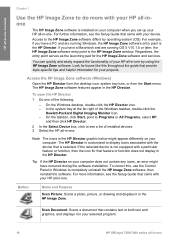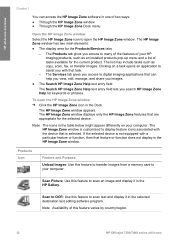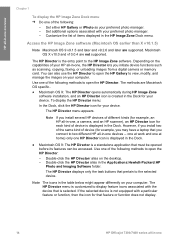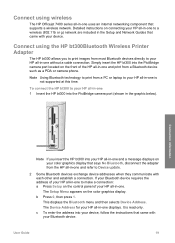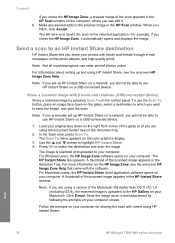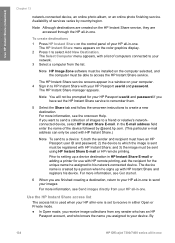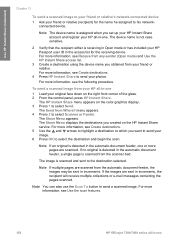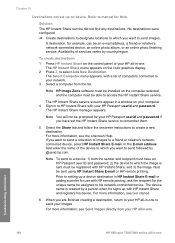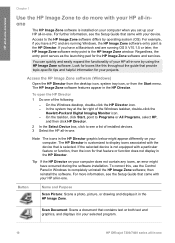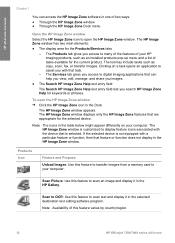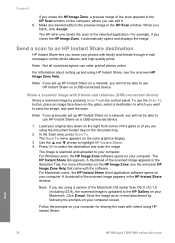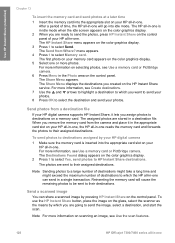HP 7310 Support Question
Find answers below for this question about HP 7310 - Officejet All-in-One Color Inkjet.Need a HP 7310 manual? We have 4 online manuals for this item!
Question posted by rlmcgskoolg on June 16th, 2014
Hp 7310 Can't Scan In Windows 7
The person who posted this question about this HP product did not include a detailed explanation. Please use the "Request More Information" button to the right if more details would help you to answer this question.
Current Answers
Related HP 7310 Manual Pages
Similar Questions
How To Set Up Hp 7310 Direct To Computer
(Posted by Rlloe 10 years ago)
How To Make Hp 7310 Wireless
(Posted by JC500Tshep 10 years ago)
How Do I Change A Hp 7310 Officejet Printer From Offline To Online In Windows7
(Posted by jasdEN 10 years ago)
Hp Deskjet 2050 Scanning Instructions
I am not able to scan using my HP 2050. I can copy and print. After opening the HP Scan 3 and click ...
I am not able to scan using my HP 2050. I can copy and print. After opening the HP Scan 3 and click ...
(Posted by Anonymous-130336 10 years ago)
How To Install Hp Photosmart On My Windows 8
how can i insall HP Photosmart on my windows 8 pavilion g6 after trying many time to run my CD drive...
how can i insall HP Photosmart on my windows 8 pavilion g6 after trying many time to run my CD drive...
(Posted by Dumcare69 11 years ago)