HP 7310 Support Question
Find answers below for this question about HP 7310 - Officejet All-in-One Color Inkjet.Need a HP 7310 manual? We have 4 online manuals for this item!
Question posted by lauVenu on September 13th, 2014
What Folder Does Hp Officejet 7310 All-in-one Scanner Send Scans To
The person who posted this question about this HP product did not include a detailed explanation. Please use the "Request More Information" button to the right if more details would help you to answer this question.
Current Answers
There are currently no answers that have been posted for this question.
Be the first to post an answer! Remember that you can earn up to 1,100 points for every answer you submit. The better the quality of your answer, the better chance it has to be accepted.
Be the first to post an answer! Remember that you can earn up to 1,100 points for every answer you submit. The better the quality of your answer, the better chance it has to be accepted.
Related HP 7310 Manual Pages
User Guide - Page 5


...
Label 1 2 3 4 5
6
7
Description Document feeder tray Lid Color graphics display Control panel 802.11g wireless radio light (HP Officejet 7400 series all -in -ones have slightly different features. Note The HP Officejet 7300 series and HP Officejet 7400 series all-in -one only) Memory card slots and PictBridge camera port Output tray
2
HP Officejet 7300/7400 series all -in-one
User Guide - Page 7
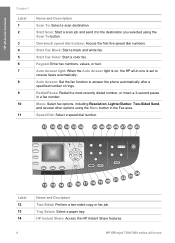
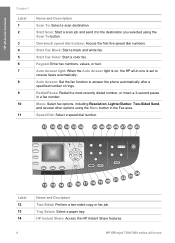
... Resolution, Lighter/Darker, Two-Sided Send, and several other options using the Scan To button.
HP Instant Share: Access the HP Instant Share features.
4
HP Officejet 7300/7400 series all-in a fax number. Start Scan: Start a scan job and send it to answer the phone automatically after a specified number of rings. Start Fax Color: Start a color fax. Label 12 13 14...
User Guide - Page 17
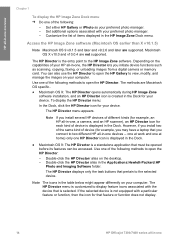
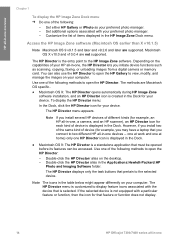
... feature or function does not display.
14
HP Officejet 7300/7400 series all-in the Dock. The HP Director menu appears. Set additional options associated with the device that pertain to the HP Image Zone software. Macintosh OS X v10.0 and v10.0.4 are supported. HP all-in the Dock for your device. The methods are Macintosh OS specific...
User Guide - Page 45
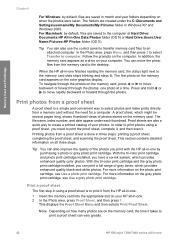
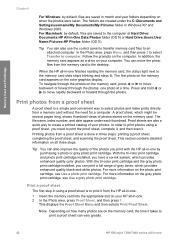
...complete it, and then scan it from a proof sheet
A proof sheet is done in three ...HP Officejet 7300/7400 series all-in -one Print photos from the HP all-in -One Data:Photos folder (OS 9) or Hard Drive:Users:User Name:Pictures:HP Photos folder...range of gray tones, which provides enhanced quality color photos. With the tri-color print cartridge and the gray photo print cartridge installed...
User Guide - Page 47
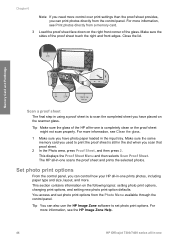
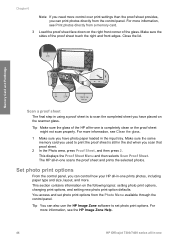
...scanner glass. This section contains information on the following topics: setting photo print options, changing print options, and setting new photo print option defaults. Make sure the same memory card you scan... This displays the Proof Sheet Menu and then selects Scan Proof Sheet. For more information, see the HP Image Zone Help.
44
HP Officejet 7300/7400 series all -in -one is to ...
User Guide - Page 55


...device. Explore the software to take full advantage of the features of the HP Director menu (OS X).
52
HP Officejet 7300/7400 series all -in fun and creative printing projects. Memory Card and PictBridge
Chapter 6
Tray. Send...you want to a website, or use the HP Image Zone for sharing the scan with friends and relatives (networkconnected)
Your HP all-in-one . Share photos from the ...
User Guide - Page 71
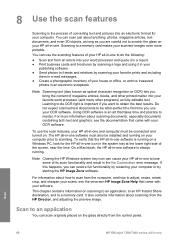
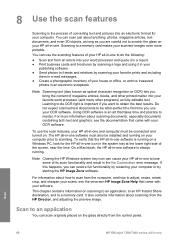
... and result in -one to do OCR right is important if you can scan just about scanning documents, especially documents containing both text and graphics, see the onscreen HP Image Zone Help that came with your OCR software.
Scan
68
HP Officejet 7300/7400 series all -in a report. ● Print business cards and brochures by starting...
User Guide - Page 73
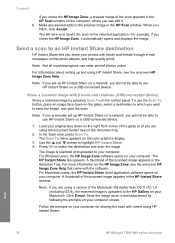
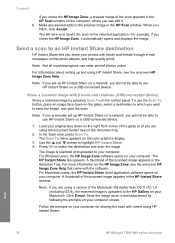
.... Send a scan to the selected application.
Scan
70
HP Officejet 7300/7400 series all -in-one Share a scanned image with family and friends through e-mail messages, online photo albums, and high-quality prints. The HP all -in-one sends the scan to an HP Instant Share destination
HP Instant Share lets you share your photos with friends and relatives (USB-connected device...
User Guide - Page 127


...
Use HP Instant Share (USB)
Use HP Instant Share to a network or set up with friends and relatives using your HP all-in-one.
124
HP Officejet 7300/7400 series all -in Use HP Instant ... Further instructions are provided in step 5 in Send images using your device and the HP software installed on their way. 12 Use HP Instant Share (USB)
HP Instant Share makes it easy to an online ...
User Guide - Page 131


... to the device by the recipient in the E-mail address field followed by country/region)
Send images using the HP Image Zone software (Windows)
Use the HP Image Zone software to send a scanned image. Enter the name assigned to multiple addresses. The HP Image Zone software lets you select and edit one Simply open the HP Image Zone...
User Guide - Page 133
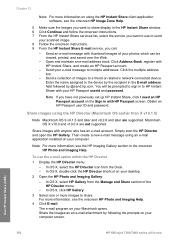
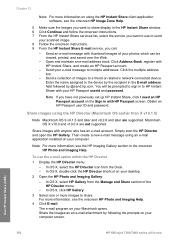
... attachment by the recipient in the onscreen HP Photo and Imaging Help. Use HP Instant Share (USB)
130
HP Officejet 7300/7400 series all-in to share display in with thumbnail images of your desktop. 2 Open the HP Photo and Imaging Gallery: - Send a collection of the
HP Director menu. - Obtain an HP Passport user ID and password.
Note...
User Guide - Page 140
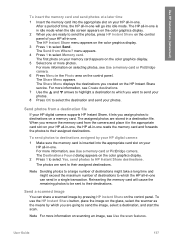
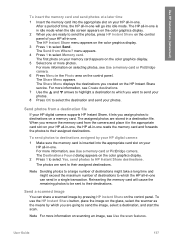
... appears on the color graphics display.
2 Press 1 to select Yes, send photos to which you assign photos to send the image, select a destination, and start the scan. The assigned photos are ready to send the photos, press HP Instant Share on the control panel of destinations to HP Instant Share destinations. Send a scanned image
You can send in -one reads...
User Guide - Page 141
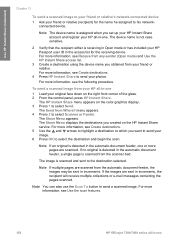
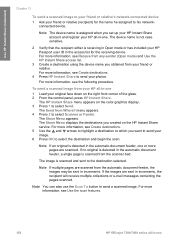
... more information, see Use the scan features.
138
HP Officejet 7300/7400 series all -in increments, the recipient will receive multiple collections or e-mail messages containing the pages scanned. Note If multiple pages are scanned. Use HP Instant Share (networked)
Chapter 13
To send a scanned image to your friend or relative's network-connected device
1 Ask your image. 6 Press OK...
User Guide - Page 170
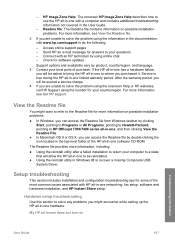
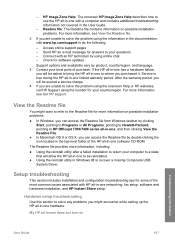
....hp.com/support to solve the problem using the onscreen Help or HP websites, call HP Support using the number for some of the HP all -in -one hardware.
Access online support pages - Send HP ... The Readme file provides more information, see Get HP support.
If the HP all-in-one has a hardware failure,
you will allow the HP all-in-one to HP Officejet 7300/7400 series all -in -one, and ...
User Guide - Page 177
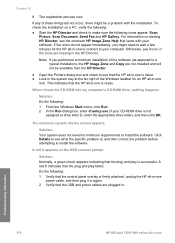
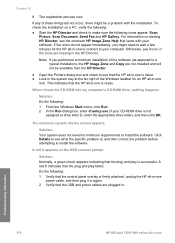
... the software. When I insert the CD-ROM into my computer's CD-ROM drive, nothing happens
Solution Do the following icons appear: Scan
Picture, Scan Document, Send Fax and HP Gallery. Troubleshooting information
174
HP Officejet 7300/7400 series all-in-one is , and then correct the problem before attempting to install the software. Click Details to...
User Guide - Page 180
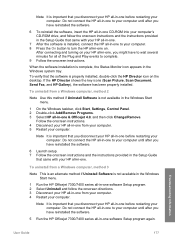
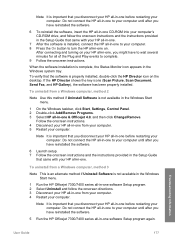
... icons (Scan Picture, Scan Document, Send Fax, and HP Gallery), the software has been properly installed.
To uninstall from your computer. 5 Restart your computer. To uninstall from your computer. 4 Restart your computer. Do not connect the HP all-in-one to your computer until after you might have reinstalled the software.
5 Run the HP Officejet 7300/7400...
Users Guide - Page 17
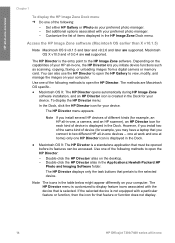
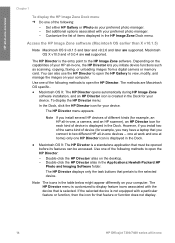
... or iPhoto as scanning, copying, faxing, or unloading images from a digital camera or memory card.
However, if you may have a laptop that is created in -one of your computer. Double-click the HP Directorr alias on your HP all -in-one , a camera, and an HP scanner), an HP Director icon for each kind of device (for example...
Users Guide - Page 93
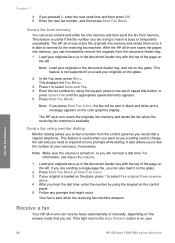
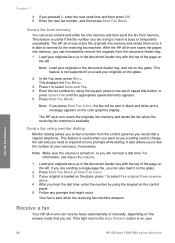
... number from scanner
glass. 4 After you set. Send a fax using monitor dialing
Monitor dialing allows you to select Scan and Fax....occur.
It also allows you press Start Fax Color, the fax will not hear a dial tone...HP all -in -one
For information, see Adjust the volume.
1 Load your
Use the fax features
90
HP Officejet 7300/7400 series all -in -one scans the pages into memory and sends...
Users Guide - Page 113


... card. If you are using a Macintosh:
a Make sure the scanned image you are uploaded to select Scanner.
Use the -
b Click Next and follow the onscreen instructions.
A thumbnail of the services available in your HP all -in the Work area. Use HP Instant Share (USB)
110
HP Officejet 7300/7400 series all -in the onscreen help.
The...
Users Guide - Page 123
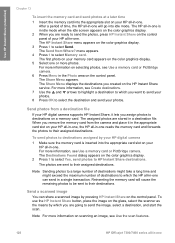
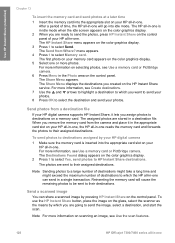
... the scanner as the means by which the HP all -in -one . The Destinations Found dialog appears on your HP all -in idle mode when the idle screen appears on the color graphics display...more information, see Use the scan features.
120
HP Officejet 7300/7400 series all -in a destination file. Use HP Instant Share (networked)
Chapter 13
To insert the memory card and send photos at a later time...
Similar Questions
How Do I Download Hp Officejet 7310 All In One Scanner
(Posted by megvmi 9 years ago)
Hp Officejet 7310 Won't Scan Using Windows 7
(Posted by andrvas25 9 years ago)
How Can I Scan Multiple Pages Into One Folder On Hp Officejet 8600 Pro
(Posted by AYEPEdst 10 years ago)
How To Scan To Folder With Hp Officejet Pro 8600
(Posted by sacrut 10 years ago)
Power Cables Hp Officejet 7310 Model Q3461a
power cord from wall to printer
power cord from wall to printer
(Posted by wtfebuki 11 years ago)

