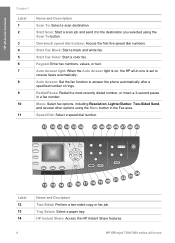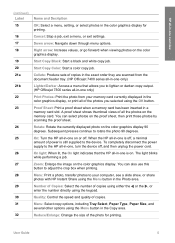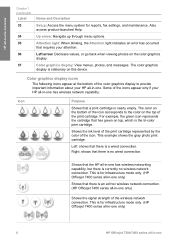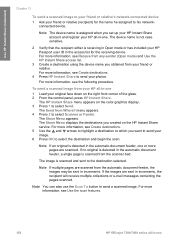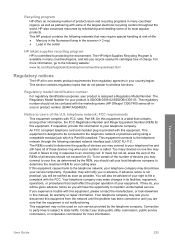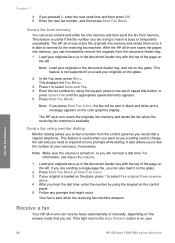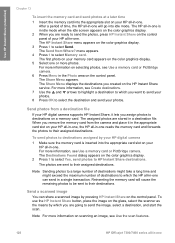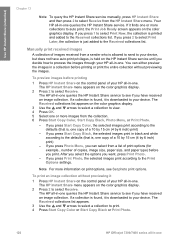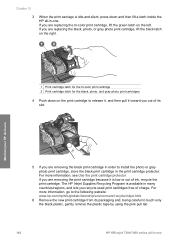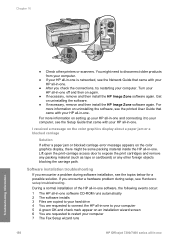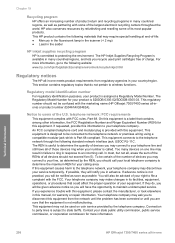HP 7310 Support Question
Find answers below for this question about HP 7310 - Officejet All-in-One Color Inkjet.Need a HP 7310 manual? We have 4 online manuals for this item!
Question posted by megvmi on July 28th, 2014
How Do I Download Hp Officejet 7310 All In One Scanner
The person who posted this question about this HP product did not include a detailed explanation. Please use the "Request More Information" button to the right if more details would help you to answer this question.
Current Answers
Related HP 7310 Manual Pages
Similar Questions
What Folder Does Hp Officejet 7310 All-in-one Scanner Send Scans To
(Posted by lauVenu 9 years ago)
Hp Officejet 7310 Won't Scan Using Windows 7
(Posted by andrvas25 9 years ago)
Dell Inspiron Will Not Download Hp Officejet 4500 Software
(Posted by Detacarlr 10 years ago)
Power Cables Hp Officejet 7310 Model Q3461a
power cord from wall to printer
power cord from wall to printer
(Posted by wtfebuki 11 years ago)
Download Hp Deskjet 2050 Scanner Driver
Download Scanner Drivers
Download Scanner Drivers
(Posted by sarfrazsheikh77 11 years ago)