HP 7310 Support Question
Find answers below for this question about HP 7310 - Officejet All-in-One Color Inkjet.Need a HP 7310 manual? We have 4 online manuals for this item!
Question posted by Pustar on February 20th, 2014
Hp Officejet 7310 All-in-one Model # Ssdgob-0305-02 What Ink Does This Use?
The person who posted this question about this HP product did not include a detailed explanation. Please use the "Request More Information" button to the right if more details would help you to answer this question.
Current Answers
There are currently no answers that have been posted for this question.
Be the first to post an answer! Remember that you can earn up to 1,100 points for every answer you submit. The better the quality of your answer, the better chance it has to be accepted.
Be the first to post an answer! Remember that you can earn up to 1,100 points for every answer you submit. The better the quality of your answer, the better chance it has to be accepted.
Related HP 7310 Manual Pages
User Guide - Page 5


... do more with your HP all-in-one by using the HP Image Zone software installed on your computer. Tip You can do more with your HP all-in-one. The HP all-in-one at a glance
Label 1 2 3 4 5
6
7
Description Document feeder tray Lid Color graphics display Control panel 802.11g wireless radio light (HP Officejet 7400 series all...
User Guide - Page 9
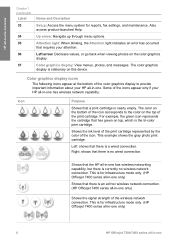
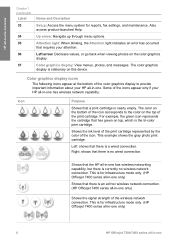
...when viewing photos on this device. The color graphics display is the tri-color print cartridge. The color on the bottom of the ... (HP Officejet 7400 series all-in-one only)
6
HP Officejet 7300/7400 series all -in-one only)
Shows that the HP all-... mode only. (HP Officejet 7400 series all -in-one Also access product-launched Help. This is nearly empty. Color graphics display: View...
User Guide - Page 35


... paper specifically designed for use with clasps or windows. Tip To help prevent rips, wrinkles, and curled or bent edges, store all -in -one Load full-size paper
You can bleed
into the lower tray.
32
HP Officejet 7300/7400 series all paper flat in the input tray. The ink is not stored properly...
User Guide - Page 45
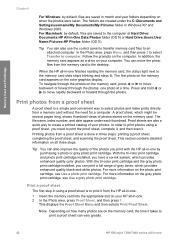
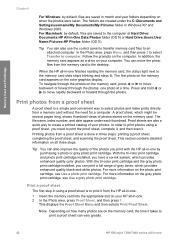
...color print cartridge and photo print cartridge installed, you print with the HP all -in Windows XP and Windows 2000.
Tip You can also improve the quality of the photos you have a six-ink...printed catalog of your photos. When the HP all -in using a proof sheet, you can vary greatly.
42
HP Officejet 7300/7400 series all -in-one photo at Hard Drive: Documents:HP All-in -one. 2 In the...
User Guide - Page 53


...camera is an HP model that does not support PictBridge, you can still print directly to print the photo using the current settings. This works with HP digital cameras only. Print the current photo
You can use the Slide Show... to bypass DPOF printing. Press 1 to view all -in -one Use the slide show .
50
HP Officejet 7300/7400 series all the photos on the color graphics display. 2 Do one .
User Guide - Page 61


... HP Automatic Two-Sided Printing Accessory is standard equipment with some models or can be purchased separately.
1 Make sure you have paper loaded in the input tray. 2 Load your HP all -in-one is used ...Remove the first page from a two-sided original. 5 Press Start Copy Black or Start Copy Color.
58
HP Officejet 7300/7400 series all -in-one to copy a single- Note You cannot make two-sided ...
User Guide - Page 63


...the HP all -in -one has more information.
Chapter 7
color and photo print cartridges installed, you have a six-ink system.
See Select an input tray for copying for superior print quality. Use the... be noticeable.
60
HP Officejet 7300/7400 series all -in -one input tray, you might need to fill the printable area of the glass.
3 Press Start Copy Color.
For information on ...
User Guide - Page 153


... jobs from supported Bluetooth devices, such as HP all -in -one software, a copy of the printed User Guide, a Setup Guide, or other customer-replaceable parts, call the phone number for your print job.
Country/region Asia Pacific (except for Japan) Australia
Number for ordering 65 272 5300 131047
150
HP Officejet 7300/7400 series...
User Guide - Page 157


... ink remaining in -one
4 Make sure the test patterns are experiencing problems with printing, print a self-test report before you have a USB connection between your computer and the HP all -in -one prints a self-test report, which might indicate a problem with the black or photo print cartridge in the right slot.
154
HP Officejet...
User Guide - Page 159
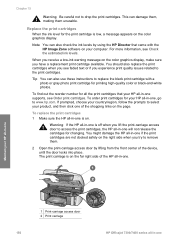
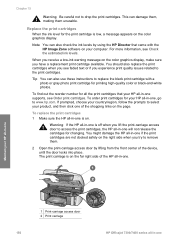
... when you see Check the estimated ink levels.
To find out the reorder number for printing high-quality color or black-and-white photos. Warning If the HP all-in-one is low, a message appears on the far right side of the HP all -in -one of the device, until the door locks into place...
User Guide - Page 161


... slot. The latch is green with pink pull tab (must be removed before installing) 3 Ink nozzles under tape
Caution Do not touch the copper-colored contacts or ink nozzles. Make sure the latch catches below the bottom tabs.
158
HP Officejet 7300/7400 series all -in-one The latch is black with a solid white square...
User Guide - Page 165
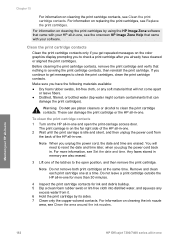
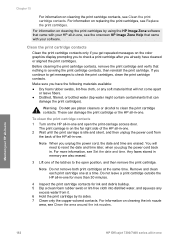
... using the HP Image Zone software that came with your HP all-in-one
162
HP Officejet ...7300/7400 series all -in . The print carriage is covering the print cartridge contacts, then reinstall the print cartridge. Do not leave a print cartridge outside the HP all-in-one for ink...the onscreen HP Image Zone Help that nothing is on the color graphics display...
User Guide - Page 167


... these steps if you want the HP all-in-one has not been used within that specified period, it behaves...2. Chapter 15
3 Lift one Maintain your device.
Your HP all-in-one remains on your HP all-inone so that the HP all -in -one . This will erase...appropriate time, then press OK.
164
HP Officejet 7300/7400 series all -in -one of paper with the ink nozzles facing up. 5 Lightly moisten...
User Guide - Page 228
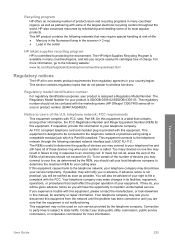
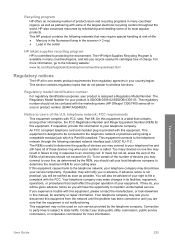
...Model Number for your service temporarily. This regulatory number should not be confused with FCC rules, Part 68. telephone network: FCC requirements This equipment complies with the marketing name (HP Officejet 7300/7400 series all -in-one line may require special handling at end-of devices...discontinue your product is SDGOB-0305-02/SDGOB-0305-03. Contact your state public utility commission...
User Guide - Page 233
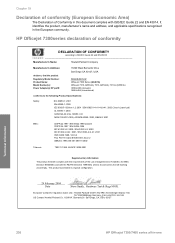
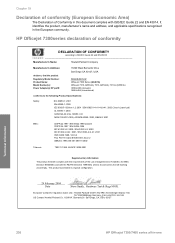
... 45014
Manufacturer's Name:
Hewlett-Packard Company
Manufacturer's Address:
declares, that the product Regulatory Model Number: Product Name: Model Number(s): Power Adapter(s) HP part#:
16399 West Bernardo Drive San Diego CA 92127, USA
SDGOB-0305-02 OfficeJet 7300 Series (Q3461A) OfficeJet 7310 (Q5562A), 7313 (Q5562A), 7310xi (Q5563A) 0950-4483 (domestic) 0950-4484 (international)
conforms...
User Guide - Page 234
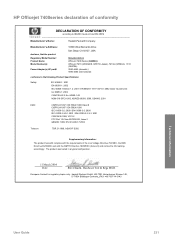
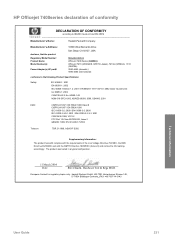
...
231 HP Officejet 7400series declaration of conformity
DECLARATION OF CONFORMITY
according to ISO/IEC Guide 22 and EN 45014
Manufacturer's Name:
Hewlett-Packard Company
Manufacturer's Address:
declares, that the product Regulatory Model Number: Product Name: Model Number(s):
Power Adapter(s) HP part#:
16399 West Bernardo Drive San Diego CA 92127, USA
SDGOB-0305-03 OfficeJet 7400 Series...
User Guide - Page 239
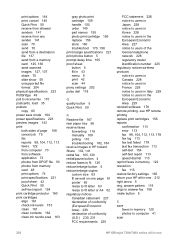
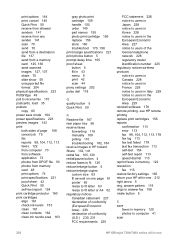
...save
faxes in memory 120 photos to computer 41 scan
236
HP Officejet 7300/7400 series all-in-one page 61 poster 65 resize... notice to users of the German telephone network 228 regulatory model identification number 225 regulatory notices wireless products notice to users ... 160 print cartridges align 161 check ink levels 153 clean 161 clean contacts 162 clean ink nozzle area 163
gray photo print ...
Users Guide - Page 209
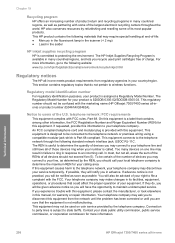
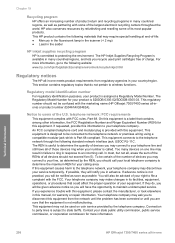
The HP Inkjet Supplies Recycling Program is SDGOB-0305-02/SDGOB-0305-03.
The Regulatory Model Number for warranty or repair information.
Notice...many devices on coin service provided by refurbishing and reselling some of the largest electronic recycling centers throughout the world. If they will be used print cartridges free of charge. Technical information
206
HP Officejet ...
Users Guide - Page 214


... 45014
Manufacturer's Name:
Hewlett-Packard Company
Manufacturer's Address:
declares, that the product Regulatory Model Number: Product Name: Model Number(s): Power Adapter(s) HP part#:
16399 West Bernardo Drive San Diego CA 92127, USA
SDGOB-0305-02 OfficeJet 7300 Series (Q3461A) OfficeJet 7310 (Q5562A), 7313 (Q5562A), 7310xi (Q5563A) 0950-4483 (domestic) 0950-4484 (international)
conforms...
Users Guide - Page 215
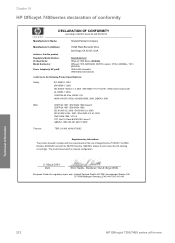
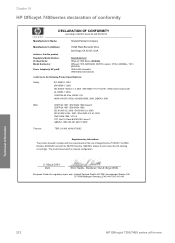
Chapter 19
HP Officejet 7400series declaration of conformity
DECLARATION OF CONFORMITY
according to ISO/IEC Guide 22 and EN 45014
Manufacturer's Name:
Hewlett-Packard Company
Manufacturer's Address:
declares, that the product Regulatory Model Number: Product Name: Model Number(s):
Power Adapter(s) HP part#:
16399 West Bernardo Drive San Diego CA 92127, USA
SDGOB-0305-03 OfficeJet 7400 ...
Similar Questions
Hp Officejet 7310 Won't Release Ink Cartridge
(Posted by bennirojt 9 years ago)
Hp Officejet 7310 Won't Scan Using Windows 7
(Posted by andrvas25 9 years ago)
How To Make Printer Hp Officejet 8600 Print Only In Black Ink
(Posted by ericjpen 9 years ago)
Power Cables Hp Officejet 7310 Model Q3461a
power cord from wall to printer
power cord from wall to printer
(Posted by wtfebuki 11 years ago)

