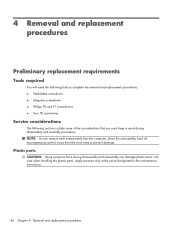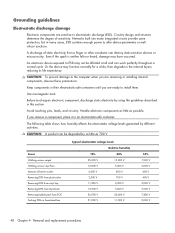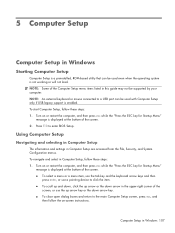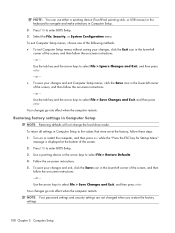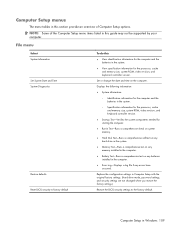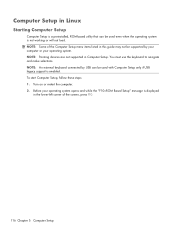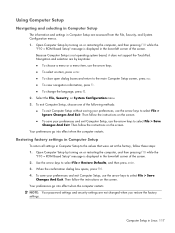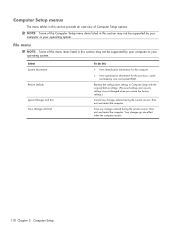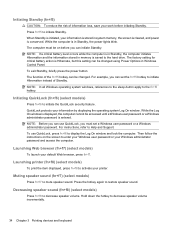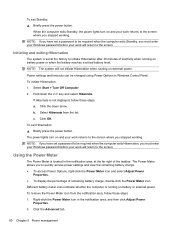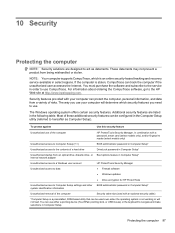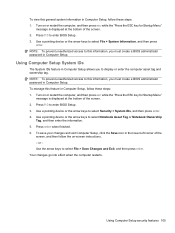HP 620 Support Question
Find answers below for this question about HP 620 - Notebook PC.Need a HP 620 manual? We have 4 online manuals for this item!
Question posted by kabrown1921 on February 18th, 2013
Password Won't Work
Current Answers
Answer #1: Posted by tintinb on February 21st, 2013 8:18 PM
1. Restart your computer
2. Press the F8 key while on the boot process
3. Just proceed to the safe mode
4. In the Safe Mode Window of your Operating System, click Start/Windows logo
5. Click Control Panel
6. Create a New User Account
7. Restart your computer
8. Login your account using the newly create user account
Refer to the user's manual for additional information here:
http://www.helpowl.com/manuals/HP/620/63357
If you have more questions, please don't hesitate to ask here at HelpOwl. Experts here are always willing to answer your questions to the best of our knowledge and expertise.
Regards,
Tintin
Related HP 620 Manual Pages
Similar Questions
looked in your man search ,there are dozens. which one is mine no other info on my PC ident. page.
i did format my laptop hp 620 but now the webcam is not working and i was searching for the webcam d...
my 2000-369 wm notebook PC is Flickering. how do I fix this?