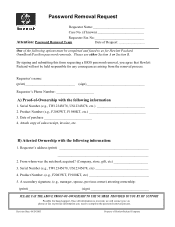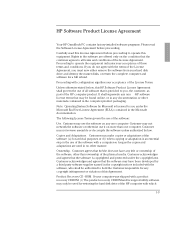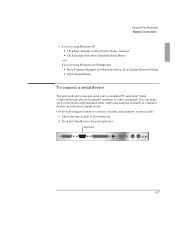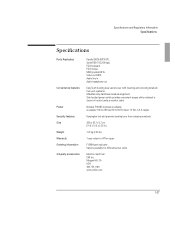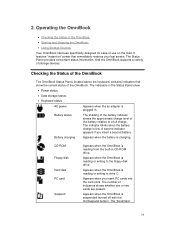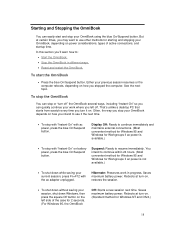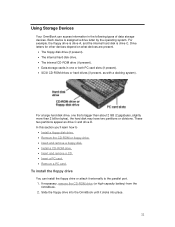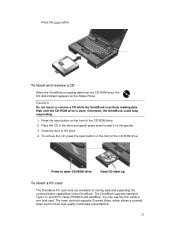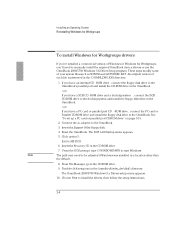HP OmniBook 2000 Support Question
Find answers below for this question about HP OmniBook 2000 - Notebook PC.Need a HP OmniBook 2000 manual? We have 11 online manuals for this item!
Question posted by mkeye209 on July 15th, 2012
My 2000-369 Wm Notebook Pc Is Flickering
my 2000-369 wm notebook PC is Flickering. how do I fix this?
Current Answers
Answer #1: Posted by hzplj9 on July 16th, 2012 1:57 PM
I am assuming the laptop boots up OK. If it is the display that is flickering it could point to a faulty back light but try checking your display settings first to see that you are not using an incompatible setting. If the display is fine when you open a dos command prompt then that could be the problem. If it does it all the time then that would point to a hardware problem.
This is the link to HP's site for your laptop with troubleshooting links.
Related HP OmniBook 2000 Manual Pages
Similar Questions
Why Wont My 2000-369/wm Hp Laptop's Wireless Connection Button Turn Blue
(Posted by mhKEEPI 9 years ago)
I Need Ops. Manual For My Hp 2000 Notebook Pc ( Sn 584037-001) Can't Find It.
looked in your man search ,there are dozens. which one is mine no other info on my PC ident. page.
looked in your man search ,there are dozens. which one is mine no other info on my PC ident. page.
(Posted by johnbell1 10 years ago)
Compaq Presario Cq57-wm Notebook Pc How To Unlock The Touchpad
(Posted by AstoThu 10 years ago)
How Do I Use The Symbols On My 2000-369wm Notebook Pc I Cant Find A Number Lock
(Posted by lauraspencelittlemesa2 11 years ago)
Hp 2000-369wm Wireless Internet Connection
My laptop will not wirelessly connect to the internet, and it states that the Ralink RT5390 802.11...
My laptop will not wirelessly connect to the internet, and it states that the Ralink RT5390 802.11...
(Posted by rnewhouse413 12 years ago)