HP 620 Support Question
Find answers below for this question about HP 620 - Notebook PC.Need a HP 620 manual? We have 4 online manuals for this item!
Question posted by akaspid on August 4th, 2014
Windows 7 Ultimate Which Drivers Can Work Hp 620
The person who posted this question about this HP product did not include a detailed explanation. Please use the "Request More Information" button to the right if more details would help you to answer this question.
Current Answers
There are currently no answers that have been posted for this question.
Be the first to post an answer! Remember that you can earn up to 1,100 points for every answer you submit. The better the quality of your answer, the better chance it has to be accepted.
Be the first to post an answer! Remember that you can earn up to 1,100 points for every answer you submit. The better the quality of your answer, the better chance it has to be accepted.
Related HP 620 Manual Pages
Compaq 320, 321, 420, 421, 620 and 621 Notebook PCs HP 420 and 620 Notebook PCs - Maintenance and Service Guide - Page 9


..., GM45 chipset
Discrete graphics, PM45 chipset
Compaq 320 Notebook PC
•
•
Compaq 321 Notebook PC
•
Compaq 420 Notebook PC
•
•
Compaq 421 Notebook PC
•
Compaq 620 Notebook PC
•
•
Compaq 621 Notebook PC
•
HP 420 Notebook PC
•
•
HP 620 Notebook PC
•
•
Intel® Celeron® processors
T3300...
Compaq 320, 321, 420, 421, 620 and 621 Notebook PCs HP 420 and 620 Notebook PCs - Maintenance and Service Guide - Page 140
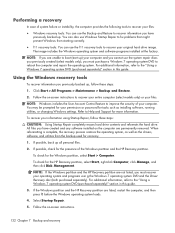
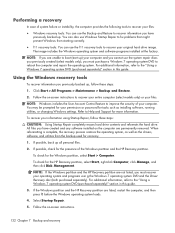
...you must recover your operating system and programs usin g the Windows 7 operating system DVD and the Driver Recovery disc (both purchased separately). To recover your information using... and Restore.
2. To check for the presence of the Windows partition and the HP Recovery partition. The image includes the Windows operating system and software programs installed at the factory. If ...
Compaq 320, 321, 420, 421, 620 and 621 Notebook PCs HP 420 and 620 Notebook PCs - Maintenance and Service Guide - Page 141


... to reboot the computer and repair the operating system. The f11 recovery tool reinstalls the operating system and HP programs and drivers that your operating system and programs using the Windows 7 operating system DVD and the Driver Recovery disc (both purchased separately). When reformatting is not listed, you are permanently removed. If possible, back...
Compaq 320, 321, 420, 421, 620 and 621 Notebook PCs HP 420 and 620 Notebook PCs - Maintenance and Service Guide - Page 144


... and Support for these steps: 1. NOTE: For additional information on recovering information using the Windows Vista operating system DVD and the Driver Recovery disc (both purchased separately). The f11 recovery tool reinstalls the operating system and HP programs and drivers that were installed at the factory must recover your information using Startup Repair, follow...
Compaq 320, 321, 420, 421, 620 and 621 Notebook PCs HP 420 and 620 Notebook PCs - Maintenance and Service Guide - Page 145


... system DVD to http://www.hp.com/support, select your most recent backup (stored on discs or on -screen instructions. CAUTION: Using a Windows Vista operating system DVD completely erases hard drive contents and reformats the hard drive.
To initiate recovery using the Windows Vista operating system DVD and the Driver Recovery disc (both purchased...
Compaq 320, 321, 420, 421, 620 and 621 Notebook PCs HP 420 and 620 Notebook PCs - Maintenance and Service Guide - Page 147


... in Windows, perform a search for this topic in Windows XP 139 The Backup or Restore Wizard opens. 3. Software, drivers, and updates not installed by HP must be...Save the document. The recovery process reinstalls the original operating system, software, and drivers. To create a backup using the Windows Backup utility (select models only), follow these steps: 1. Click Restore files and...
Notebook PC User Guide - Windows XP - Page 33
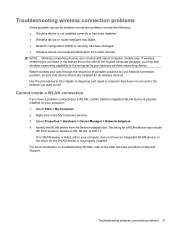
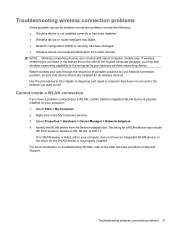
... the network you want to a WLAN, confirm that device drivers are included with select computer models only.
Select Properties > ... device encountered interference from the Network adapters list. Before working your computer: 1. Right-click in Help and Support...the Web site links provided in the My Computer window. 3. Troubleshooting wireless connection problems
Some possible causes ...
Notebook PC User Guide - Windows XP - Page 34


... review the router user guide for the latest software. A Windows "Device not Found" error message may also be reinstalled. The driver must have the current codes to make a connection on both...is not connected. ● If there is displayed, and Windows resets your computer model number in your Internet browser and go to http://www.hp.com/support.
2. Click Start > Control Panel > Network ...
Notebook PC User Guide - Windows XP - Page 45
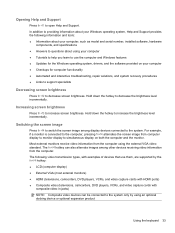
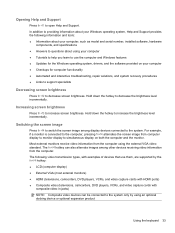
... external VGA video standard. In addition to providing information about using your Windows operating system, Help and Support provides the following video transmission types, with examples of devices that use the computer and Windows features ● Updates for the Windows operating system, drivers, and the software provided on both the computer and the monitor...
Notebook PC User Guide - Windows XP - Page 65
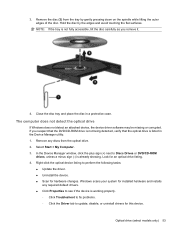
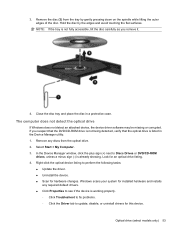
... it.
4. The computer does not detect the optical drive
If Windows does not detect an attached device, the device driver software may be missing or corrupted. Close the disc tray and ...verify that the optical drive is working properly.
◦ Click Troubleshoot to fix problems. ◦ Click the Driver tab to perform the following tasks:
● Update the driver. ● Uninstall the device...
Notebook PC User Guide - Windows XP - Page 68
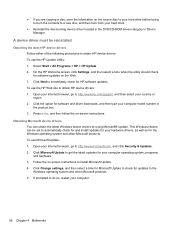
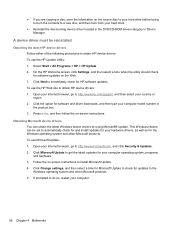
...: 1. Click Change settings, and then select a time for Microsoft Update to check for the Windows operating system and other Microsoft products. 5. Select Start > All Programs > HP > HP Update. 2. If prompted to the Windows operating system and other Microsoft products. A device driver must be set to install Microsoft Update. 4. Press enter, and then follow the on...
Notebook PC User Guide - Windows XP - Page 71
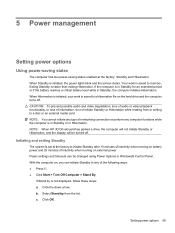
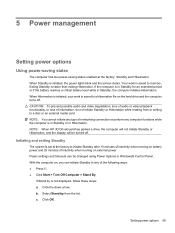
... > Stand By. Power settings and timeouts can initiate Standby in Windows® Control Panel. b.
5 Power management
Setting power options
Using...inactivity when running on external power. NOTE: When HP 3D DriveGuard has parked a drive, the computer will... hibernation file on , you can be turned off . c. Your work is not displayed, follow these steps: a. With the computer on...
Notebook PC User Guide - Windows XP - Page 72
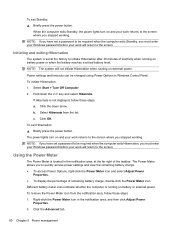
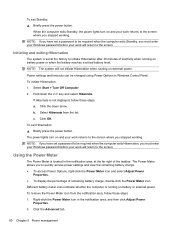
...: ▲ Briefly press the power button. NOTE: If you have set a password to be required when the computer exits Standby, you must enter your Windows password before your work will not initiate Hibernation when running on battery power or when the battery reaches a critical battery level. The Power Meter allows you stopped...
Notebook PC User Guide - Windows XP - Page 109
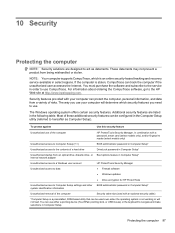
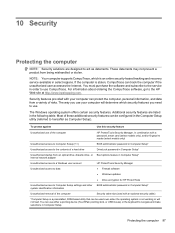
... computer
Security cable slot (used even when the operating system is not working or will determine which is stolen, CompuTrace can protect the computer, personal...
Unauthorized access to a Windows user account Unauthorized access to data
HP ProtectTools Security Manager ● Firewall software ● Windows updates ● Drive encryption for HP ProtectTools
Unauthorized access to ...
Notebook PC User Guide - Windows XP - Page 126
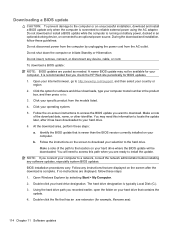
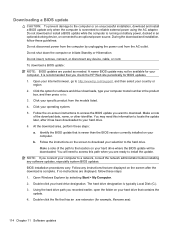
... be available for software and driver downloads, type your computer to a network, consult the network administrator before installing any software updates, especially system BIOS updates. Open Windows Explorer by unplugging the power... drive where the BIOS update will need this path when you check the HP Web site periodically for example, filename.exe).
114 Chapter 11 Software updates Do...
Notebook PC User Guide - Windows XP - Page 128
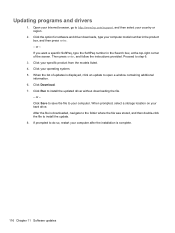
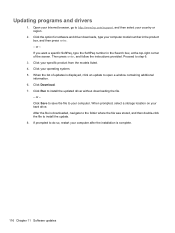
...to save the file to http://www.hp.com/support, and then select your computer. When the list of the screen. Updating programs and drivers
1. Open your Internet browser, go ...driver downloads, type your computer model number in the Search box, at the top-right corner of updates is downloaded, navigate to the folder where the file was stored, and then double-click the file to open a window...
Notebook PC User Guide - Windows XP - Page 129
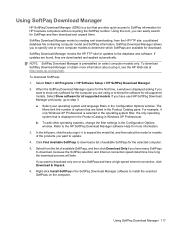
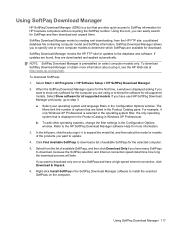
... Manager or obtain more information. 3. When the SoftPaq Download Manager opens for the first time, a window is a tool that provides quick access to SoftPaq information for HP business computers without requiring the SoftPaq number. a. SoftPaq Download Manager works by reading and downloading, from the list of available SoftPaqs, and then click Download Only...
Notebook PC User Guide - Windows XP - Page 132


.... All files you have previously backed up. ● Operating System and Driver Recovery discs (included with your computer): You can use the Windows Backup utility to recover
information you previously backed up, follow these steps: 1. Software, drivers, and updates not installed by HP must be manually reinstalled. Follow the on -screen instructions to install...
Notebook PC User Guide - Windows XP - Page 148
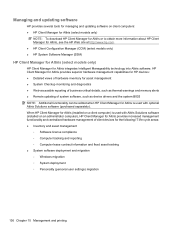
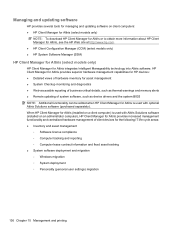
... and migration ◦ Windows migration ◦ System deployment ◦ Personality (personal user settings) migration
136 Chapter 15 Management and printing When HP Client Manager for Altiris ... hardware management of system software, such as device drivers and the system BIOS NOTE: Additional functionality can be added when HP Client Manager for Altiris is used with Altiris Solutions...
Notebook PC User Guide - Windows XP - Page 157


...device drivers 56 disc burning 55 disc does not play 54 external display 55 HP device drivers 56 Microsoft device drivers 56...HP System Software Manager 138
webcam identifying 39 tips 57 using 57
webcam light, identifying 11 webcam properties, adjusting 57 webcam, identifying 11 Windows applications key,
identifying 6, 7 Windows Backup utility 118,
119, 120 Windows logo key, identifying 6,
7 Windows...
Similar Questions
I Need Ops. Manual For My Hp 2000 Notebook Pc ( Sn 584037-001) Can't Find It.
looked in your man search ,there are dozens. which one is mine no other info on my PC ident. page.
looked in your man search ,there are dozens. which one is mine no other info on my PC ident. page.
(Posted by johnbell1 10 years ago)
Why Is Hp 620 Notebook Stuck On Screen 'press Esc For Start Menu'?
My HP 620 notebook is froze on a screen that says " Press ESC for start menu". I have pressed escape...
My HP 620 notebook is froze on a screen that says " Press ESC for start menu". I have pressed escape...
(Posted by cisler1900 11 years ago)
Is Windows 7 Ultimate Compartable With Hp Elitebook 2530p?
(Posted by jjaustinkachi 11 years ago)
Where Is Fixed Bluetooth Device In Hp 620
where is fixed bluetooth device in hp 620
where is fixed bluetooth device in hp 620
(Posted by fahadrm 11 years ago)

