HP 620 Support Question
Find answers below for this question about HP 620 - Notebook PC.Need a HP 620 manual? We have 4 online manuals for this item!
Question posted by seanweloveyou on October 20th, 2012
Hp Webcam Is Not Working
i did format my laptop hp 620 but now the webcam is not working and i was searching for the webcam drivers but up to this moment i have no solution
Current Answers
There are currently no answers that have been posted for this question.
Be the first to post an answer! Remember that you can earn up to 1,100 points for every answer you submit. The better the quality of your answer, the better chance it has to be accepted.
Be the first to post an answer! Remember that you can earn up to 1,100 points for every answer you submit. The better the quality of your answer, the better chance it has to be accepted.
Related HP 620 Manual Pages
End User License Agreement - Page 1


...Copying. Notwithstanding the terms and conditions of any portion of this EULA may accompany the HP Product.
Storage. Freeware. RIGHTS IN THE SOFTWARE
the right to
a separate license ...either an individual or a single entity) and (b) Hewlett-Packard Company ("HP")
that governs your HP product ("HP Product"), that is not otherwise subject to distribute the Software
PRODUCT ARE ...
Compaq 320, 321, 420, 421, 620 and 621 Notebook PCs HP 420 and 620 Notebook PCs - Maintenance and Service Guide - Page 9


..., GM45 chipset
Discrete graphics, PM45 chipset
Compaq 320 Notebook PC
•
•
Compaq 321 Notebook PC
•
Compaq 420 Notebook PC
•
•
Compaq 421 Notebook PC
•
Compaq 620 Notebook PC
•
•
Compaq 621 Notebook PC
•
HP 420 Notebook PC
•
•
HP 620 Notebook PC
•
•
Intel® Celeron® processors
T3300...
Compaq 320, 321, 420, 421, 620 and 621 Notebook PCs HP 420 and 620 Notebook PCs - Maintenance and Service Guide - Page 35
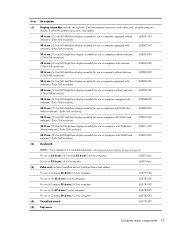
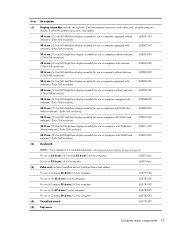
...33.8-cm (13.3-in) HD BrightView display assembly for use in Compaq 39.6-cm (15.6-in computers with WLAN and webcam (1366×768 resolution)
605812-001
(2)
Keyboard
NOTE: For a detailed list of available keyboards, see Sequential part...For use in Compaq 33.8-cm (13.3-in) computers
605779-001
For use in HP 35.6-cm (14.0-in) computers
605780-001
For use in Compaq 35.6-cm (14.0-in) computers
605781-...
Compaq 320, 321, 420, 421, 620 and 621 Notebook PCs HP 420 and 620 Notebook PCs - Maintenance and Service Guide - Page 40
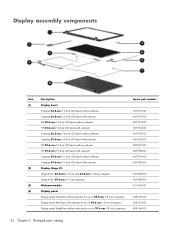
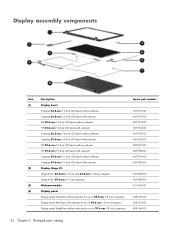
... 33.8-cm (13.3-in) LCD bezel with webcam HP 35.6-cm (14.0-in) LCD bezel without webcam HP 35.6-cm (14.0-in) LCD bezel with webcam Compaq 35.6-cm (14.0-in) LCD bezel without webcam Compaq 35.6-cm (14.0-in) LCD bezel with webcam HP 39.6-cm (15.6-in) LCD bezel without webcam HP 39.6-cm (15.6-in) LCD bezel...
Compaq 320, 321, 420, 421, 620 and 621 Notebook PCs HP 420 and 620 Notebook PCs - Maintenance and Service Guide - Page 41


... use in 35.6-cm (14-in) computers WLAN transceiver cable
LCD cable LCD cable with webcam LCD cable without webcam Microphone cable Display enclosure For use in Compaq 33.8-cm (13.3-in) computers For use in HP 35.6-cm (14.0-in) computers For use in Compaq 35.6-cm (14.0-in) computers For use...
Compaq 320, 321, 420, 421, 620 and 621 Notebook PCs HP 420 and 620 Notebook PCs - Maintenance and Service Guide - Page 49
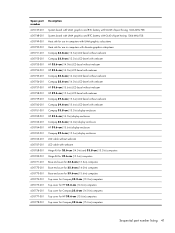
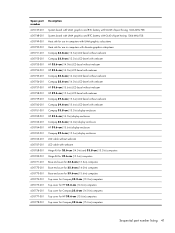
... graphics subsystems
605751-001 Compaq 33.8-cm (13.3-in) LCD bezel without webcam
605752-001 Compaq 33.8-cm (13.3-in) LCD bezel with webcam
605753-001 HP 35.6-cm (14.0-in) LCD bezel without webcam
605754-001 HP 35.6-cm (14.0-in) LCD bezel with webcam
605755-001 Compaq 35.6-cm (14.0-in) LCD bezel without...
Compaq 320, 321, 420, 421, 620 and 621 Notebook PCs HP 420 and 620 Notebook PCs - Maintenance and Service Guide - Page 50
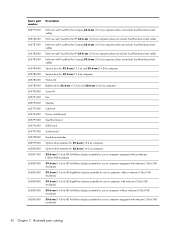
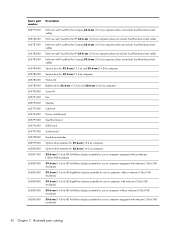
...cm (13.3-in) computers (does not include TouchPad board and cable)
605780-001 Palm rest with TouchPad for HP 35.6-cm (14.0-in) computers (does not include TouchPad board and cable)
605781-001 Palm rest with TouchPad...cm (15.6-in) HD AntiGlare display assembly for use in computers equipped without webcam (1366×768 resolution)
605802-001 39.6-cm (15.6-in) HD AntiGlare display assembly for use in ...
Compaq 320, 321, 420, 421, 620 and 621 Notebook PCs HP 420 and 620 Notebook PCs - Maintenance and Service Guide - Page 163


...drive button optical drive 17 DriveLock automatic 111 password 111 Driver Recovery disc 139 drives boot order 112, 120 optical ...sink removal 65 spare part number 28 hinge, spare part number 93 HP QuickLook 113
I integrated microphone,
identifying 21
internal display switch, identifying... 120 lights caps lock 11 optical drive 17 power 12 webcam 20 wireless 12
M main battery cable
removal 100 mass ...
Compaq 320, 321, 420, 421, 620 and 621 Notebook PCs HP 420 and 620 Notebook PCs - Maintenance and Service Guide - Page 165


... password 111 Disk Sanitizer 111 DriveLock 111 f fingerprint reader reset 111 HP SpareKey 111 HP SpareKey enrollment 111 password policy 111 set up BIOS administrator
password 111 ... vents, identifying 18 Virtualization Technology 113
W wake on USB 113
webcam light, identifying 20 webcam module
spare part number 32 webcam, identifying 21 Windows 7 operating system
DVD 133 Windows Backup
utility ...
Notebook PC User Guide - Windows XP - Page 11


... Express preferences 134 15 Management and printing ...135 Using Client Management Solutions 135 Configuring and deploying a software image 135 Managing and updating software 136
HP Client Manager for Altiris (select models only 136 HP Client Configuration Manager (CCM) (select models only 137 HP System Software Manager (SSM 137 16 Cleaning guidelines ...139 Cleaning products...
Notebook PC User Guide - Windows XP - Page 32


...on one computer with Bluetooth as a host and using it as the following: ● Computers (desktop, notebook, PDA) ● Phones (cellular, cordless, smart phone) ● Imaging devices (printer, camera) &#... to the Internet using the Bluetooth network. Bluetooth and Internet Connection Sharing (ICS)
HP does not recommend setting up a personal area network (PAN) of Bluetooth devices.
The...
Notebook PC User Guide - Windows XP - Page 69


... an audio recording. To access the webcam and HP Webcam software, select Start > All Programs > HP >HP Webcam.
a lower saturation setting creates a ...webcam video. ● Audio-Record and play back audio. ● Streaming video-Use with instant message software solutions that support UVC (Universal Video
Class) cameras. ● Snapshots-Take still photos. Some features may not work...
Notebook PC User Guide - Windows XP - Page 71
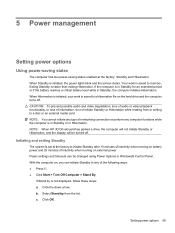
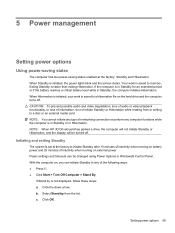
... at the factory to a disc or an external media card. When Hibernation is initiated, your work is in Standby or in Windows® Control Panel. Click the down arrow. b. Click OK...Standby in Standby, the computer initiates Hibernation. If the computer is saved to memory. NOTE: When HP 3D DriveGuard has parked a drive, the computer will not initiate Standby or Hibernation, and the ...
Notebook PC User Guide - Windows XP - Page 82
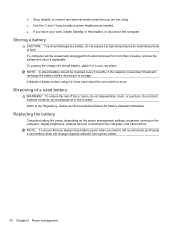
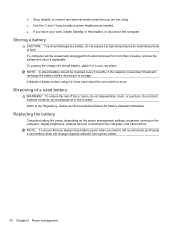
... remove any external media cards that you always have battery power when you need it, HP recommends purchasing a new battery when the storage capacity indicator turns green-yellow.
70 Chapter 5 Power ...management NOTE: To ensure that you leave your work, initiate Standby or Hibernation, or shut down the computer. Storing a battery
CAUTION: To ...
Notebook PC User Guide - Windows XP - Page 109
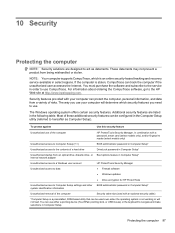
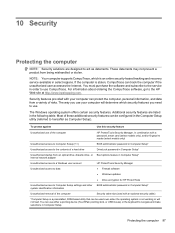
...the computer 97 10 Security
Protecting the computer
NOTE: Security solutions are listed in select regions. Security features provided with an... pointing stick, or USB mouse) or the keyboard to the HP Web site at http://www.hpshopping.com.
You can protect the...cable slot (used even when the operating system is not working or will determine which is stolen, CompuTrace can be configured...
Notebook PC User Guide - Windows XP - Page 129
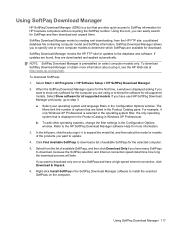
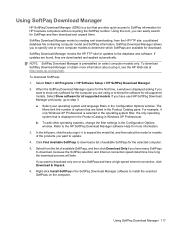
...HP SoftPaq Download Manager previously, go /sdm. In the left pane, click the plus sign (+) to step 3.
Using SoftPaq Download Manager
HP...works by reading and downloading, from the list of options that are using it, see the HP Web site at http://www.hp...Programs > HP Software Setup > HP SoftPaq Download...software for HP business computers ...the HP ... a. Select from the HP FTP site, a published...
Notebook PC User Guide - Windows XP - Page 151


...the best practices and recommendations for safely cleaning and disinfecting your notebook or tablet PC. ● Dimethyl benzyl ammonium chloride 0.3 percent maximum concentration...solution ● Dry microfiber cleaning cloth or a chamois (static-free cloth without oil) ● Static-free cloth wipes CAUTION: Avoid the following products to safely clean and disinfect your notebook or tablet PC...
Notebook PC User Guide - Windows XP - Page 152


... cleaning solutions listed previously, moisten a soft microfiber cloth or chamois or use an acceptable germicidal disposable wipe. CAUTION: Do not put any fluid or insert any notebook or tablet PC surface....chamois
moistened with one of compressed air with a straw extension. Before cleaning your notebook or tablet PC.
Cleaning the sides and cover
To clean and disinfect the sides and cover, ...
Notebook PC User Guide - Windows XP - Page 154


cleaning display 140 keyboard 140 pen holder 140 tablet PC pen 140 TouchPad 140
cleaning guidelines 139 cleaning procedures 140 cleaning ...67
D deployment, software 135 device configurations 125 device drivers
HP drivers 56 Microsoft drivers 56 reinstalling 56 device security 104 digital card inserting 83 removing 84 stopping 84 discs Driver Recovery 120 Operating System 120 Disk Cleanup software 74...
Notebook PC User Guide - Windows XP - Page 157


...14 troubleshooting AutoPlay 55 device drivers 56 disc burning 55 disc does not play 54 external display 55 HP device drivers 56 Microsoft device drivers 56 modem 27 movie ...40 volume, adjusting 40
W Web sites
HP System Software Manager 138
webcam identifying 39 tips 57 using 57
webcam light, identifying 11 webcam properties, adjusting 57 webcam, identifying 11 Windows applications key,
identifying ...
Similar Questions
Comment Activé Tactile Hp Touchsmart Tm2-2000 -el Notebook Pc
(Posted by simohammedbouslama 9 years ago)
I Need Ops. Manual For My Hp 2000 Notebook Pc ( Sn 584037-001) Can't Find It.
looked in your man search ,there are dozens. which one is mine no other info on my PC ident. page.
looked in your man search ,there are dozens. which one is mine no other info on my PC ident. page.
(Posted by johnbell1 10 years ago)
The Lap Top Can't Be Strart
i triy to inst card lan drive for win 7 but the lap was opertion in win XP after taht the pc can't b...
i triy to inst card lan drive for win 7 but the lap was opertion in win XP after taht the pc can't b...
(Posted by sameehmichel 11 years ago)
My Hp 620 Note Book Pc's Webcam And Blue Tooth Not Working After Windows 7?
(Posted by mesfinf005 12 years ago)

