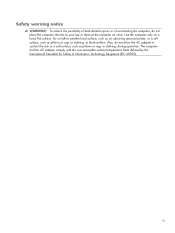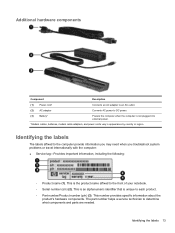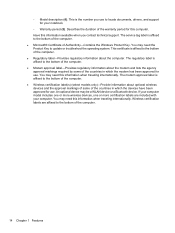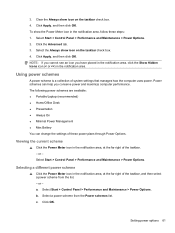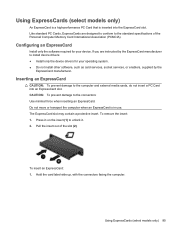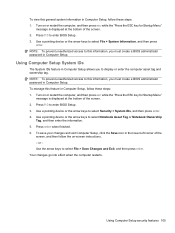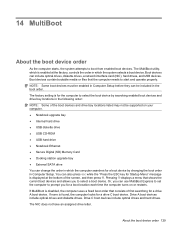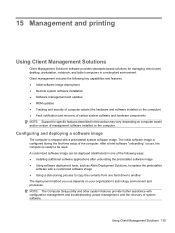HP 620 Support Question
Find answers below for this question about HP 620 - Notebook PC.Need a HP 620 manual? We have 4 online manuals for this item!
Question posted by sameehmichel on April 10th, 2013
The Lap Top Can't Be Strart
Current Answers
Answer #1: Posted by tintinb on April 10th, 2013 4:43 PM
If you have more questions, please don't hesitate to ask here at HelpOwl. Experts here are always willing to answer your questions to the best of our knowledge and expertise.
Regards,
Tintin
Related HP 620 Manual Pages
Similar Questions
looked in your man search ,there are dozens. which one is mine no other info on my PC ident. page.
My HP 620 notebook is froze on a screen that says " Press ESC for start menu". I have pressed escape...
my 2000-369 wm notebook PC is Flickering. how do I fix this?