HP 1040 Support Question
Find answers below for this question about HP 1040 - Fax.Need a HP 1040 manual? We have 1 online manual for this item!
Question posted by Anonymous-54742 on March 25th, 2012
How To Install Ink Cartridge
The person who posted this question about this HP product did not include a detailed explanation. Please use the "Request More Information" button to the right if more details would help you to answer this question.
Current Answers
There are currently no answers that have been posted for this question.
Be the first to post an answer! Remember that you can earn up to 1,100 points for every answer you submit. The better the quality of your answer, the better chance it has to be accepted.
Be the first to post an answer! Remember that you can earn up to 1,100 points for every answer you submit. The better the quality of your answer, the better chance it has to be accepted.
Related HP 1040 Manual Pages
User Guide - Page 7


...
QUICK START
Quick start
This chapter gives you .
1 Slide the Paper Guide to 50 sheets of your new fax machine. NOTE: You must open the Paper Tray Cover to open it. The HP Fax is set correctly in the input tray. Please refer to the later chapters for printing. TIP: Some papers have...
User Guide - Page 19


...machine can block faxes from that this feature, Caller ID service must have added junk fax numbers, if you can reduce the data to On w/ Junk Fax, you turned off the Caller ID option above, the Junk Fax protection will be installed...your paper. Set Junk Fax No. Note that number to at least 4 (HP 1040) or 2 (HP 1050 with a miniature image of the first page of the fax. To find out how ...
User Guide - Page 21


... have set the fax machine to 30 mm.
Daily: Enter a start and end time.
ICM Record Time Adjusts the amount of time a caller has to improve print quality. HP Fax basics HP Fax basics HP Fax basics HP Fax basics HP Fax basics HP Fax basics HP Fax basics
TOOLS menu
Option
Settings
Clean Cartridge Cleans the print cartridge to record...
User Guide - Page 32


Hang up to receive.
26 HP Fax basics Receiving via an extension telephone (HP 1040 Fax only)
If you have an extension phone on the same line as your fax machine starts to two times. Automatic fax redial
Automatic fax redial
When you send a fax, if the number you can
select any number between 0 and 9. Answer the call on...
User Guide - Page 36


... (HP 1040 Fax) or TAM mode (HP 1050 Fax). Follow these Menu options to establish one physical line. Press the Menu button repeatedly until ADVANCED FAX displays and press Start/Enter.
3. NOTE: HP 1050 Fax: If you do not want to set up and use it from another telephone or fax machine.
1. Step 1-Teach the HP Fax the...
User Guide - Page 53


... your new location • Forward & Print: prints a fax and also forwards it to your new location till the end time.
• HP 1040: During forwarding time, the answer mode temporarily changes to FX.
• HP 1050: During forwarding time, the answer mode continues to a fax machine at the start time and press Start/Enter.
User Guide - Page 58


... Data
Caller ID
Junk Fax TAM Status Print Fax
Content
This report shows the current settings of your changes. Your machine stores the most recent 30 callers who have called your machine. After you have been printed will be empty if you the status of backup memory.
NOTE: HP 1040 Fax: Unplugging the fax machine power cord and...
User Guide - Page 61


... as the fax machine. • If you are not using
refilled cartridges.
Print cartridge information
The print cartridge life is very sensitive to use the HP 20 (C6614) ink cartridge. Care and maintenance 55
CARE AND
MAINTENANCE
CARE AND
MAINTENANCE
CARE AND
MAINTENANCE
CARE AND
MAINTENANCE
Scroll to replace the cartridge. 8/8 means that ink is installed.
and press...
User Guide - Page 62


... HP 20. 1.
Print the self test
NOTE: If the HP Fax is low on ink (ink level is 1/8), new faxes that the print becomes light or ink low or when install new ink cartridge appears in memory. Press Menu repeatedly until you do not immediately replace the ink cartridge. Scroll to the install position. and press Start/Enter. Replace the print...
User Guide - Page 69
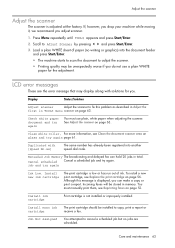
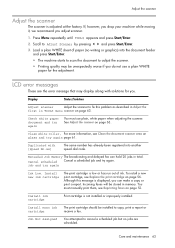
... of paper (no writing or graphics) into another speed dial code. job and try again. Install new ink cartridge
The print cartridge is displayed, you . Incoming faxes will be unexpectedly worse if you adjust scanner.
1. If, however, you drop your machine while moving it, we recommend you do not use plain, white paper when adjusting the...
User Guide - Page 70
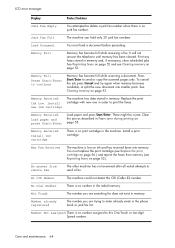
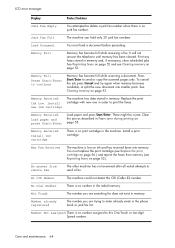
... order to print the faxes.
Care and maintenance 64
No CID Number
The machine could not detect the CID (Caller ID) number. Replace the print cartridge with new one in memory. Load Document
You must replace the print cartridge (see Clearing memory on page 53. Memory Received
Install ink cartridge
There is no print cartridge in the phone...
User Guide - Page 72


... too
thick or too thin. Check if TEL appears on the right side of the fax. Replace the print cartridge. The machine cannot receive faxes manually. Check that the document is live. The fax machine you are sending can receive your fax.
The chart below shows other problems you are polling may be using a poll code (password...
User Guide - Page 73


...
CARE AND
MAINTENANCE
CARE AND
MAINTENANCE
CARE AND
MAINTENANCE
Care and maintenance 67 Check if the print cartridge is noisy.
The machine sending to see Paper Size on page 52.)
Delete unneeded polling faxes, broadcast faxes, or delayed faxes (see if your phone line is ok by making a copy.
You cannot store a document in memory...
User Guide - Page 74


Improperly formed or misaligned characters. To install a new print cartridge, see Maintain the print cartridge on page 56.
If Ink Low. Take the paper out and fan the pages and replace. Remove any obstructions inside the printer.
When loading paper,
do not force it down into the machine. Smudged or dark characters.
To clean the print...
User Guide - Page 79
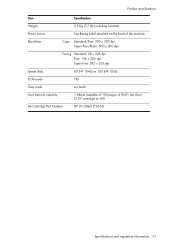
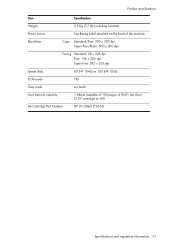
...dpi
Faxing Standard: 98 x 203 dpi Fine: 196 x 203 dpi Super Fine: 392 x 203 dpi
Speed dials
80 (HP 1040) or 100 (HP 1050)
ECM mode
YES
Grey scale
64 levels
User memory capacity
1 Mbyte (capable of the machine.
... on the back of 100 pages at ITU#1 test chart (2.5% coverage on A4)
Ink Cartridge Part Number
HP 20 (28ml) (C6614)
Specifications and regulatory information 73
User Guide - Page 82


... network: FCC requirements This equipment complies with the marketing name (HP 1040/1050 Fax series) or product number (Q7200 series). On this equipment is a...soon as early morning or late evening. If they will also be certain of the number of your fax machine, you should not exceed five (5). Connection to party lines is hearing aid compatible.
Regulatory model identification ...
User Guide - Page 84
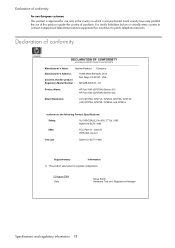
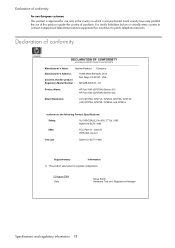
...Bernardo Drive San Diego CA 92127, USA
SDGOB-0403-01, -02
Product Name:
HP Fax 1040 (Q7270A) Series (-01) HP Fax 1050 (Q7278A) Series (-02)
Model Number(s):
(-01) Q7270A, Q7271A, Q7272A, ...is strictly forbidden by law in virtually every country to connect nonapproved telecommunications equipment (fax machines) to the following Product Specifications:
Safety:
UL1950/CSA22.2 No.950, 3rd Ed.:...
User Guide - Page 86


... that it has functionality at HP's option.
Hewlett-Packard LIMITED WARRANTY STATEMENT
Hewlett-Packard LIMITED WARRANTY STATEMENT
HP Product
Duration of limited warranty
Fax
1 year
Print cartridge
Until the HP ink is depleted of the "end of warranty" date printed on -site service, may contain remanufactured parts, components, or materials equivalent to new...
User Guide - Page 90
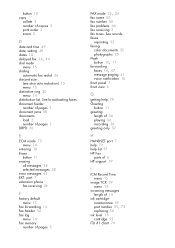
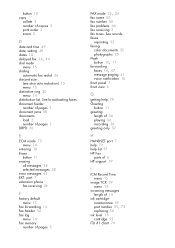
... jams 58 documents load 2 number of pages 5
FAX mode 32, 34 fax name 50 fax number 50 fax problems 66 fax receiving 3 fax tones. button 10 copy
collate 3 number of 15
ink cartridge maintenance 59 part number 55, 72 replacing 56
ink level 15 cartridge 55
ITU #1 chart 74 See sounds faxes
reprinting 52 faxing
color documents 25 photographs 25 Flash button...
User Guide - Page 91
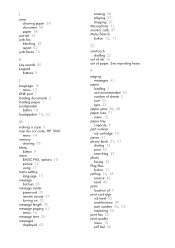
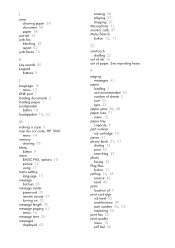
...size 71
menu 13 paper tray
capacity 5 part number
ink cartridge 72 pause 21 phone book 21, 51
dialing 22 print 22 searching 22 photo faxing 25 Play/Rec button 11 polling 14, 45 receive ... Loudspeaker
button 10 loudspeaker 16, 53
M
making a copy 3 man fax rcv code, HP 1040
menu 14 memory
clearing 53 Menu
button 9 menu
BASIC FAX, options 13 picture 12 using 17 menu setting language 15 message backup ...
Similar Questions
Instalation Of Ink Cartridge
I do not see an ink cartridge in my new 640 machine. However it was working fine until it started to...
I do not see an ink cartridge in my new 640 machine. However it was working fine until it started to...
(Posted by pastorstaton 12 years ago)

