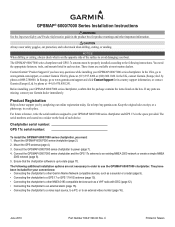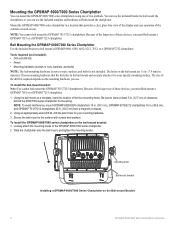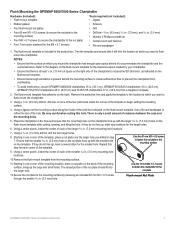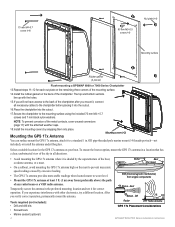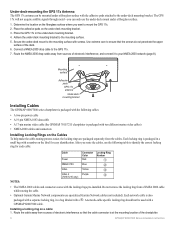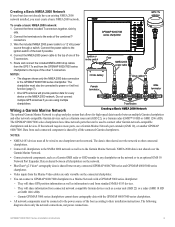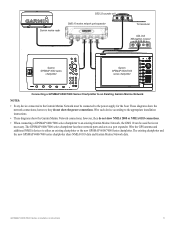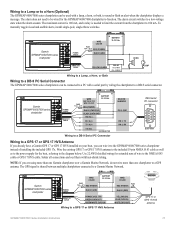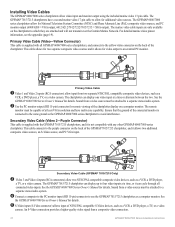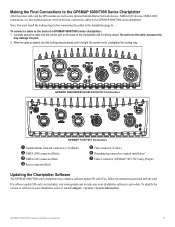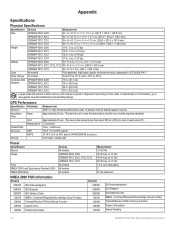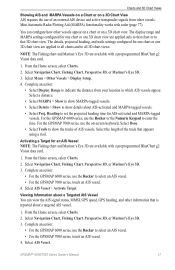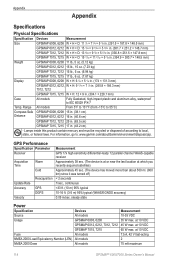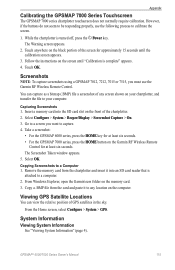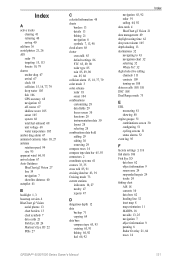Garmin GPSMAP 7212 Support Question
Find answers below for this question about Garmin GPSMAP 7212.Need a Garmin GPSMAP 7212 manual? We have 8 online manuals for this item!
Question posted by Mihales48 on October 9th, 2015
How Do Reset Tracks On The 7212
need to reset tracks
Current Answers
Answer #1: Posted by TechSupport101 on October 9th, 2015 9:56 AM
Refer to page 41 of the Owner's Manual here https://www.helpowl.com/manuals/Garmin/GPSMAP7212/76380
Related Garmin GPSMAP 7212 Manual Pages
Similar Questions
How Do I Go Into Simulation Mode On A Garmin Marine Gps Modle741xs
how do I use simulation mode on a garmin 741xs marine ver
how do I use simulation mode on a garmin 741xs marine ver
(Posted by Curthupp 6 years ago)
541s Marine Gps. Depth Not Reading Out.
Depth has been working since installed. Now blank. Is there an on off control for this that may have...
Depth has been working since installed. Now blank. Is there an on off control for this that may have...
(Posted by therad50 11 years ago)
Does A Garmin Gpsmap 750s Need Its Own Power When Connected To A Nmea2000 Bus?
(Posted by 56stewart 11 years ago)