Epson XP-400 Support Question
Find answers below for this question about Epson XP-400.Need a Epson XP-400 manual? We have 3 online manuals for this item!
Question posted by vukme on November 25th, 2013
Epson Xp 400 Says Printer Offline When Trying To Print Wireless
The person who posted this question about this Epson product did not include a detailed explanation. Please use the "Request More Information" button to the right if more details would help you to answer this question.
Current Answers
There are currently no answers that have been posted for this question.
Be the first to post an answer! Remember that you can earn up to 1,100 points for every answer you submit. The better the quality of your answer, the better chance it has to be accepted.
Be the first to post an answer! Remember that you can earn up to 1,100 points for every answer you submit. The better the quality of your answer, the better chance it has to be accepted.
Related Epson XP-400 Manual Pages
User Manual - Page 3


... Cloud Print ...24
Loading Paper ...26 Loading Paper for Documents ...26 Loading Paper for Photos ...29 Loading Envelopes ...32 Paper Loading Capacity ...35 Available EPSON Papers...35 Borderless Paper Type Compatibility 37 Paper or Media Type Settings ...38
Placing Originals on the Product ...39 Placing Originals on the Scanner Glass 39
3 Contents
XP-400...
User Manual - Page 23
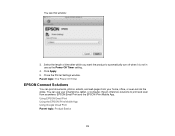
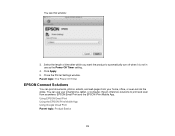
... EPSON iPrint Mobile App. Select the length of time after which you want the product to print and scan from your smartphone, tablet, or computer. Epson offers two solutions to automatically turn off when it is not in use your home, office, or even across the globe. You see this window:
3. Close the Printer...
User Manual - Page 169
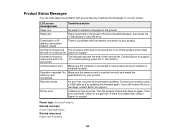
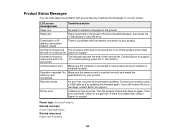
...support. (To continue printing, press the start button to your product and your software is no paper jam, contact Epson for a paper ...a USB cable and try updating the firmware again. Turn off and then back on its service life Epson for support.
Operation ... receive this error message, contact Epson for support. Printer error
A fatal error has occurred. A printer's ink pad is at The ink...
User Manual - Page 174
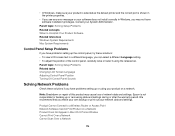
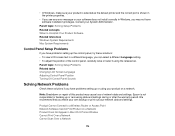
...setting up or using the release bar. Epson is shown in the printer properties.
• If you have problems setting up the control panel, try these solutions if you see any error...8226; In Windows, make your own backup or print out your System Administrator. Parent topic: Solving Setup Problems Related concepts When to a Wireless Router or Access Point Network Software Cannot Find Product ...
User Manual - Page 176
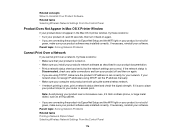
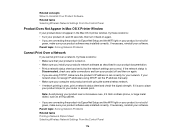
... software. Parent topic: Solving Network Problems Related tasks Printing a Network Status Sheet Selecting Wireless Network Settings From the Control Panel
176
Note: Avoid placing your product near a microwave oven, 2.4 GHz cordless phone, or large metal object, such as described in the Mac OS X printer window, try these solutions: • Turn your product off, wait...
User Manual - Page 184
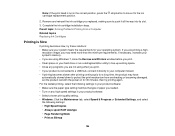
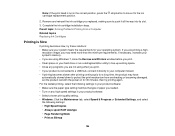
... RAW datatype • Page Rendering Mode • Print as Bitmap
184 If you are not using Windows 7, close the Devices and Printers window before you print. • If your product is connected to a...protect the print mechanism from a Computer Related topics Replacing Ink Cartridges
Printing is Slow
If printing becomes slow, try printing again. Complete the ink cartridge installation steps....
User Manual - Page 186
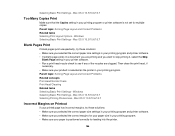
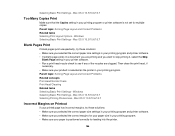
... Printout
If your printed page has incorrect margins, try these solutions: • Make sure you selected the correct paper size settings in your printing program and printer software. • Make sure you want to skip printing it, select the Skip
Blank Page setting in your printing program. • Make sure your printing program or printer software is not...
User Manual - Page 188


... your margins before you selected the correct paper size and layout settings in your printing program and printer
software. • Make sure your printouts are slanted, try these solutions: • Make sure you print. Windows Selecting Print Layout Options - Windows Selecting Basic Print Settings - Parent topic: Solving Page Layout and Content Problems
Incorrect Image Size or...
User Manual - Page 193


... may be old or low on -screen colors. Try using the color management options in your printer software. • Run a nozzle check to get as close as possible. Parent topic: Solving Print Quality Problems Related concepts Print Head Cleaning Related references Available EPSON Papers Related tasks Selecting Advanced Print Settings - Scanning Software Does Not Operate Correctly...
User Manual - Page 197


... Resolution setting. Parent topic: Solving Scanned Image Quality Problems
Image is Too Dark
If your scanned image is too dark, try these solutions: • Adjust these EPSON Scan settings (if available) and try scanning again:
• Auto Exposure • Brightness • Histogram Adjustment • Check the brightness and contrast settings of your scanned...
User Manual - Page 198
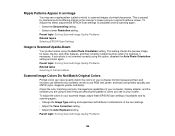
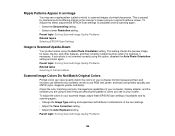
...EPSON Scan Settings
Image is caused by interference from differing pitches in the scanner's screen and your computer monitor because printers and monitors use different color systems: monitors use RGB (red, green, and blue) and printers... EPSON Scan settings (if available) and try scanning again: • Change the Image Type setting and experiment with different combinations of printed ...
Quick Guide - Page 1


XP-400
Small-in-OneTM Printer
Quick Guide
Your XP-400 2 Using Special Papers 4 Copying a Document or Photo 6 Printing From a Memory Card 7 Printing From Your Computer 9 Scanning a Document or Photo 13 Maintaining Your Printer 16 Solving Problems 22 Notices 26
Quick Guide - Page 2


.... See page 18 for instructions. Make sure you press a button, select F Setup > Printer Setup > Sound > Off.
2 Your XP-400 Using the Control Panel
The control panel is adjustable. Features Wireless printing from mobile devices with EPSON Connect™ Print photos without a computer Crop photos and print in various layouts directly from your camera's memory card Get high-quality copies...
Quick Guide - Page 11
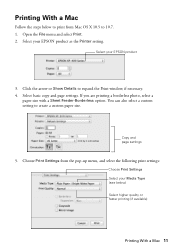
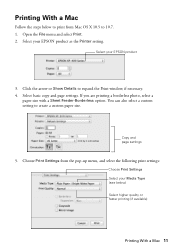
... page settings
5. Select basic copy and page settings.
Select your EPSON product
3. Select your EPSON product as the Printer setting. You can also select a custom setting to expand the Print window, if necessary. 4.
Choose Print Settings from the pop-up menu, and select the following print settings:
Choose Print Settings Select your Media Type (see below to...
Quick Guide - Page 18
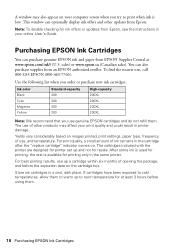
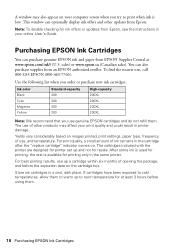
... 200XL 200XL 200XL
Note: We recommend that you try to warm up a cartridge within six months of opening the package, and before the expiration date on images printed, print settings, paper type, frequency of ink remains in the same printer. The use of other updates from EPSON Supplies Central at least 3 hours before using them...
Quick Guide - Page 25


...Epson for support, please have the following information ready: ■ Product name (XP-400...EPSON ink and paper at EPSON Supplies Central at epson.com/support (U.S.) or epson...to Get Help
Internet Support Visit Epson's support website at www.epson.com/ink3 (U.S. To find the...mail Epson.
Where to change without notice. sales) or www.epson.ca ...EPSON authorized reseller. Toll or long distance charges may...
Quick Guide - Page 27
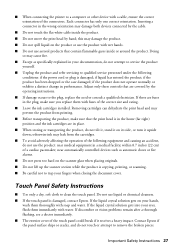
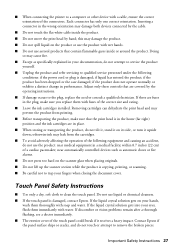
...printer to a computer or other device with a cable, ensure the correct orientation of the following
conditions: if the power cord or plug is damaged; if liquid has entered the product; otherwise ink may leak from printing... panel is damaged, contact Epson. Adjust only those controls that contain flammable gases inside the product. ■ Do not move the print head by hand;
Touch ...
Quick Guide - Page 30
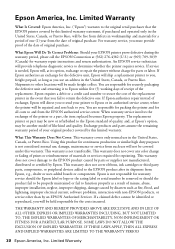
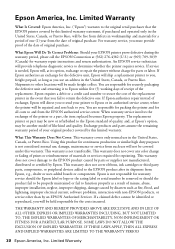
...Epson America, Inc. This warranty does not cover any color change or fading of prints or reimbursement of your printer to other than by Epson. You are responsible for packing the printer...parts, components, or peripheral devices added to determine whether the printer requires service. The replacement printer or part may be repaired and sent back to Epson within five (5) working ...
Quick Guide - Page 32


... for any questions regarding copyright law. This information is a service mark of Epson America, Inc. Responsible Use of Copyrighted Materials
Epson encourages each user to change without notice. © 2012 Epson America, Inc. 5/12
CPD-36510R1 Printed in certain circumstances, those marks. Epson disclaims any Epson product. While some people assume. Contact your legal advisor for...
Start Here - Page 4


...-to videos, get FAQs, or e-mail Epson. XP-400 ink cartridges
Color Black Cyan Magenta Yellow
Standard-capacity 200 200 200 200
High-capacity 200XL 200XL 200XL 200XL
EPSON Connect™, AirPrint, and Google Cloud Print™
Print and share from an EPSON authorized reseller.
Use your smartphone or tablet to print photos or documents while on how...
Similar Questions
How To Setup Epson Xp-400 To Scan Items To Computer Wirelessly
(Posted by stka 10 years ago)
Trouble Shooting Why Workforce 845 Printer Won't Print Wirelessly
(Posted by hohemul 10 years ago)
Troubleshooting Why Workforce 845 Printer Won't Print Wirelessly
(Posted by roxKittie 10 years ago)
Why Does Xp-400 Say It Is Offline And Not Print?
The printer was set up ok and I have scanned to the PC. The printer says the wifi connection is OK ...
The printer was set up ok and I have scanned to the PC. The printer says the wifi connection is OK ...
(Posted by lemcke67 10 years ago)

