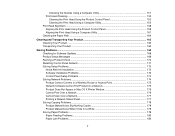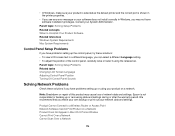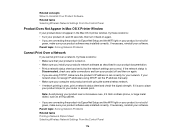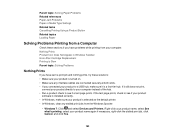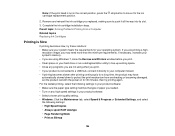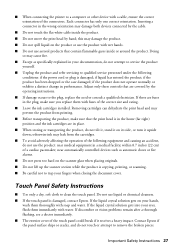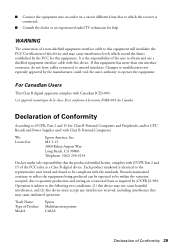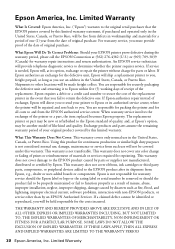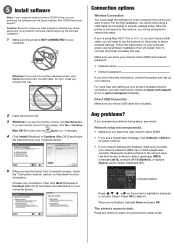Epson XP-400 Support Question
Find answers below for this question about Epson XP-400.Need a Epson XP-400 manual? We have 3 online manuals for this item!
Question posted by siADDISKE on November 20th, 2013
Xp400 Can See Printer But Can't Print Wireless
The person who posted this question about this Epson product did not include a detailed explanation. Please use the "Request More Information" button to the right if more details would help you to answer this question.
Current Answers
Related Epson XP-400 Manual Pages
Similar Questions
Can I Print Wirelessly From An Nx130
I have an epson nx130 and want to know if I can print wirelessly from it.
I have an epson nx130 and want to know if I can print wirelessly from it.
(Posted by hro943002 10 years ago)
My Xp400 Gives Message 'printer Couldnt Print'; Will Only Print 1 And A Half Pgs
My printer worked well for the first 6 months, but now it consistently gives up after printing more ...
My printer worked well for the first 6 months, but now it consistently gives up after printing more ...
(Posted by lrnspr 10 years ago)
Epson Xp 400 Says Printer Offline When Trying To Print Wireless
(Posted by vukme 10 years ago)
Why Did Epson Xp400 Series 2 Printer Stop Working Wirelessly With Macbook Air?
My Mom's Epson XP-400 series 2 priter was working fine for the past 2 weeks with my MacBook Air now ...
My Mom's Epson XP-400 series 2 priter was working fine for the past 2 weeks with my MacBook Air now ...
(Posted by brandywinebernese 10 years ago)