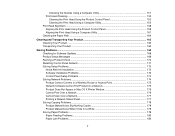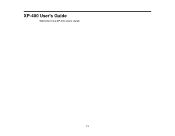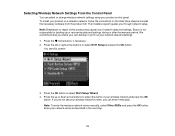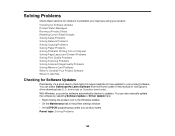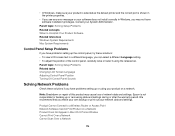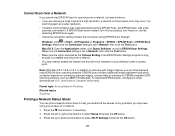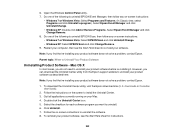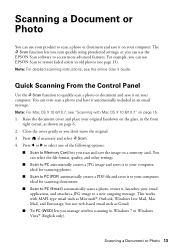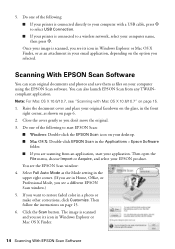Epson XP-400 Support Question
Find answers below for this question about Epson XP-400.Need a Epson XP-400 manual? We have 3 online manuals for this item!
Question posted by stka on January 22nd, 2014
How To Setup Epson Xp-400 To Scan Items To Computer Wirelessly
The person who posted this question about this Epson product did not include a detailed explanation. Please use the "Request More Information" button to the right if more details would help you to answer this question.
Current Answers
Related Epson XP-400 Manual Pages
Similar Questions
How To Setup Scan With Wireless In Epson Stylus Nx420
(Posted by Carzomb 10 years ago)
How To Setup Epson Stylus Nx330 For Wireless Scanning
(Posted by kamakatwas 10 years ago)
Epson Xp-400 Scanning Feature Is Only Scanning Half Of The Page
My office bought this scanner about 1.5 months ago, and it has worked fine until yesterday. I attemp...
My office bought this scanner about 1.5 months ago, and it has worked fine until yesterday. I attemp...
(Posted by apdesk 10 years ago)
How To Switch Epson Xp-400 From Offline To Online?
When i try to print anything wirelessly, i see my printer, but it say its offline. how do i switch i...
When i try to print anything wirelessly, i see my printer, but it say its offline. how do i switch i...
(Posted by Anonymous-100372 11 years ago)
Why Can't I Download Xp-400 Scan Drivers/utilities From The Epson Home Page?
After downloading and I try to execute the download, it brings up error messages saying the download...
After downloading and I try to execute the download, it brings up error messages saying the download...
(Posted by trbarnhart2000 11 years ago)