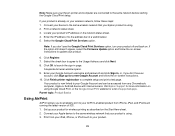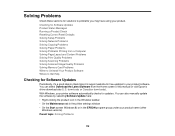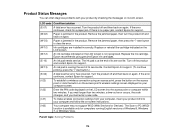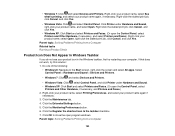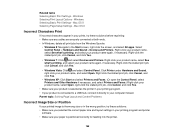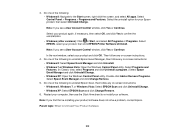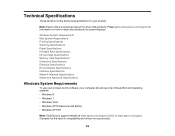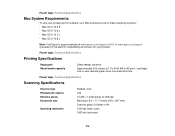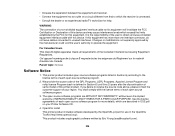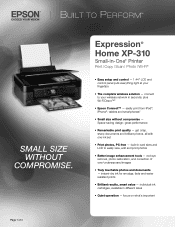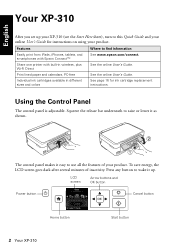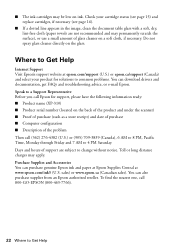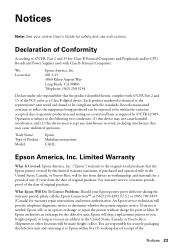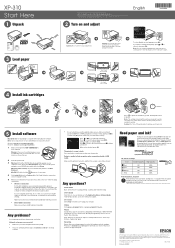Epson XP-310 Support Question
Find answers below for this question about Epson XP-310.Need a Epson XP-310 manual? We have 5 online manuals for this item!
Question posted by normalcg on August 18th, 2013
Www.epson/support/xp310frmac
Current Answers
Answer #1: Posted by SoCalWoman on August 18th, 2013 3:17 PM
The epson support website offers more than one driver for a Mac System. You may want to review these and to see if there is a more compatible driver for your system. You can click here to go to the driver page for your printer.
Hope this helps
Much appreciation to those who acknowledge our members for their contribution toward finding a solution.
~It always seems impossible until it is done~
Nelson Mandela
Related Epson XP-310 Manual Pages
Similar Questions
My XP-310 wireless printer works great however I am trying to set up the Epson Connect part of the p...
I'm getting an error message indicating that the software is currently unavailable? I've tried using...