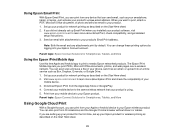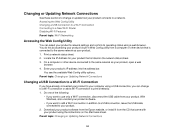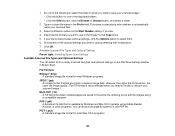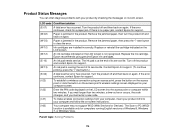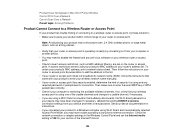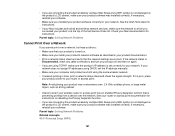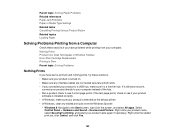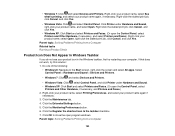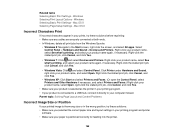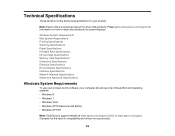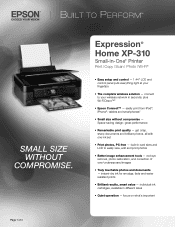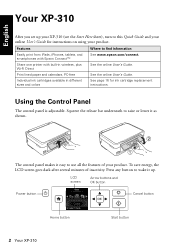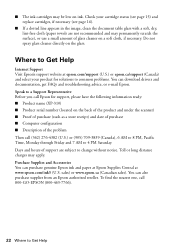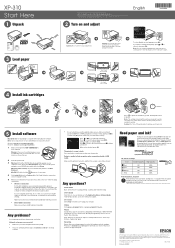Epson XP-310 Support Question
Find answers below for this question about Epson XP-310.Need a Epson XP-310 manual? We have 5 online manuals for this item!
Question posted by dali9698 on August 9th, 2014
My Xp-310 Can't Print Adobe Reader?
Current Answers
Answer #1: Posted by TechSupport101 on August 10th, 2014 1:03 AM
1. Download and install the latest driver for your printer from here
2. Update to the latest version of Adobe
3. Download and trt printing from an alternative PDF viewer program like "Foxit Reader"
Related Epson XP-310 Manual Pages
Similar Questions
How do I setup the Epson XP-310 WIFI printing for my Samsung SCH I415 mobile phone. What is the IP a...
My XP-310 wireless printer works great however I am trying to set up the Epson Connect part of the p...
I'm getting an error message indicating that the software is currently unavailable? I've tried using...